
One of the biggest evolutions to Material You in Android 13 is support for themed icons in third-party apps, a function that’s quickly expanding to more and more apps as of late. Now, Android 13 on Samsung devices also supports themed icons, but it turns out a lot of Google apps are still missing support.
What are themed icons in Android 13?
Android 12 was technically the first update where Google added “themed icons” to its OS. On Pixel phones, and later Samsung Galaxy devices, homescreen icons could take on the colors of the OS to provide a new bit of immersion to Material You. In Android 12, though, this functionality was based in the launcher rather than apps, meaning launches had an allow-list for apps that would get icons. As a result, it was mostly Google apps on Pixels, and Samsung apps on Galaxy devices that got themed icons.
In Android 13, Google opened up themed icons to developers, allowing third-party apps to adopt Material You colors on their homescreen app.
Since Android 13’s debut, we’ve seen quite a lot of apps pick up this functionality. In our growing list of every app that supports themed icons in Android 13, there are some big names such as Spotify, Slack, Telegram, WhatsApp, Signal, and more. But it’s still primarily Google apps that support the functionality.
Many Google apps don’t actually have themed icons yet
There’s a catch, though.
Not all Google apps actually support Android 13’s themed icons, but you wouldn’t know that on a Pixel. In Samsung’s third Android 13 beta on the Galaxy S22, the company opens the floodgates on themed icons support, which allows third-party apps to show themed icons on the homescreen alongside Samsung’s own apps. There are many Google apps that support this, but not nearly as many as what you’d see on a Pixel.
A few examples here include Google Photos, the Play Store, and Gmail, all of which support themed icons on Android 13 on the Galaxy S22. But Google Voice, Fitbit, Google Home, Maps, Nest, and many others are not supported at all anymore.
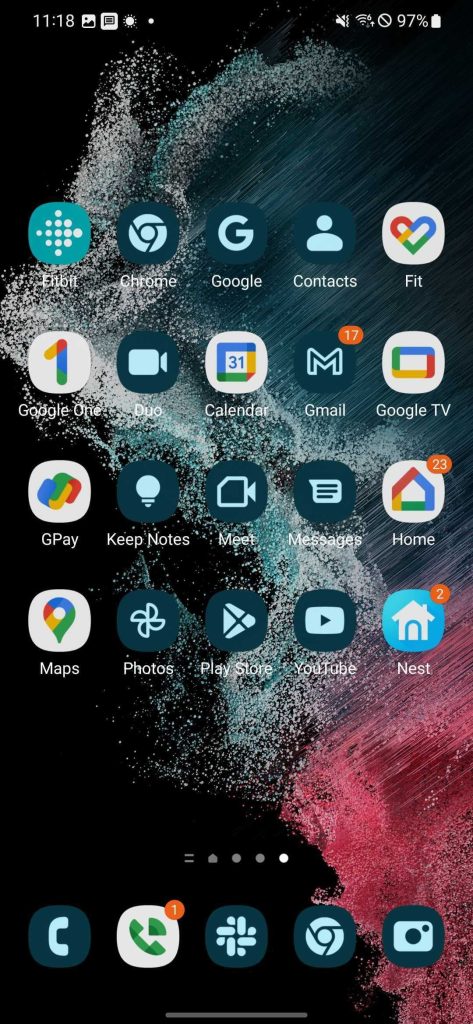
So what Google apps do support themed icons on non-Pixel devices? Here are the ones we’ve been able to confirm.
- Chrome
- Contacts
- Duo
- Gmail
- Google Search
- Google Keep Notes
- Google Maps (beta)
- Google Meet
- Google Messages
- Google Photos
- Google Play Store
- YouTube
Compared to what we see on Pixel devices, this is a huge difference. Google has barely a dozen apps that actually support themed icons on Android 13, but displays almost 50 apps with themed icons on Pixel devices.
What’s the difference?
It’s clear that Google is still relying heavily on the Pixel Launcher to support themed icons for its own apps. That’s not necessarily a big problem if you use your Pixel as it ships, but a third-party launcher would immediately break the immersion of Android 13’s built-in icon theme.
Clearly, there’s still a lot of work to do before themed icons in Android 13 are actually ready to go if even Google can’t get its library together.
Also, as a side note, Samsung seems to have switched to native support for themed icons for its own apps in Android 13. Many Samsung apps that had themed icons in Android 12 are missing them in the current Android 13 beta.
More on Android 13:
- Android 13’s themed icons: What they do and how to enable them
- These Samsung devices are reportedly getting Android 13 by the end of the year
- Android 13 might finally force Seamless Updates on remaining holdouts, like Samsung
Author: Ben Schoon
Source: 9TO5Google



