
The beauty of smart home systems like Google Home is that you can connect tons of different devices from a plethora of different manufacturers. How well those devices work with Google Home is a complicated matter, however. We’ll go over cameras that work well with the Google Home app and how to take advantage of any Google Home device.
How cameras work with Google Home
Most of the indoor and outdoor smart cameras on the market work with Google Home; the company has a huge reach and pushes for compatibility among many different manufacturers. There are some outliers like Ring’s outdoor and indoor cameras and doorbells, since they are made by Amazon and built for Alexa.
Though most are compatible, a tiny majority are fully compatible. For example, Google’s Nest cameras integrate well since, of course, they’re made specifically for Google Home. Nest camera feeds show up right in the app, allowing you to see exactly what’s happening right from home controls in Android.
Unfortunately, most other Google Assistant and Home compatible devices can’t make use of the same feature. Brands like Eufy, Tapo, and Wyze all are Google Home compatible, though the feed doesn’t show up in the app. Rather, you can ask Google Assistant to show you the feed for that camera through a Google Nest Hub display.

Cameras that integrate with the Google Home app
The cameras that do integrate with the Google Home app and show you live feeds right through the Android or iOS app are few and far between. So far, we’ve only found one manufacturer besides Google that makes cameras with native Google Home app support: Arlo.
Arlo’s , , and cameras all integrate directly into the app, though they don’t have the same feature set as Google Nest cameras. You can open the app directly from your phone, tap the camera, and check in on what’s happening. Through the Arlo app, you can view recorded events and extra features, though being able to see a live view from the Google Home app and Android’s Home Control is nice.

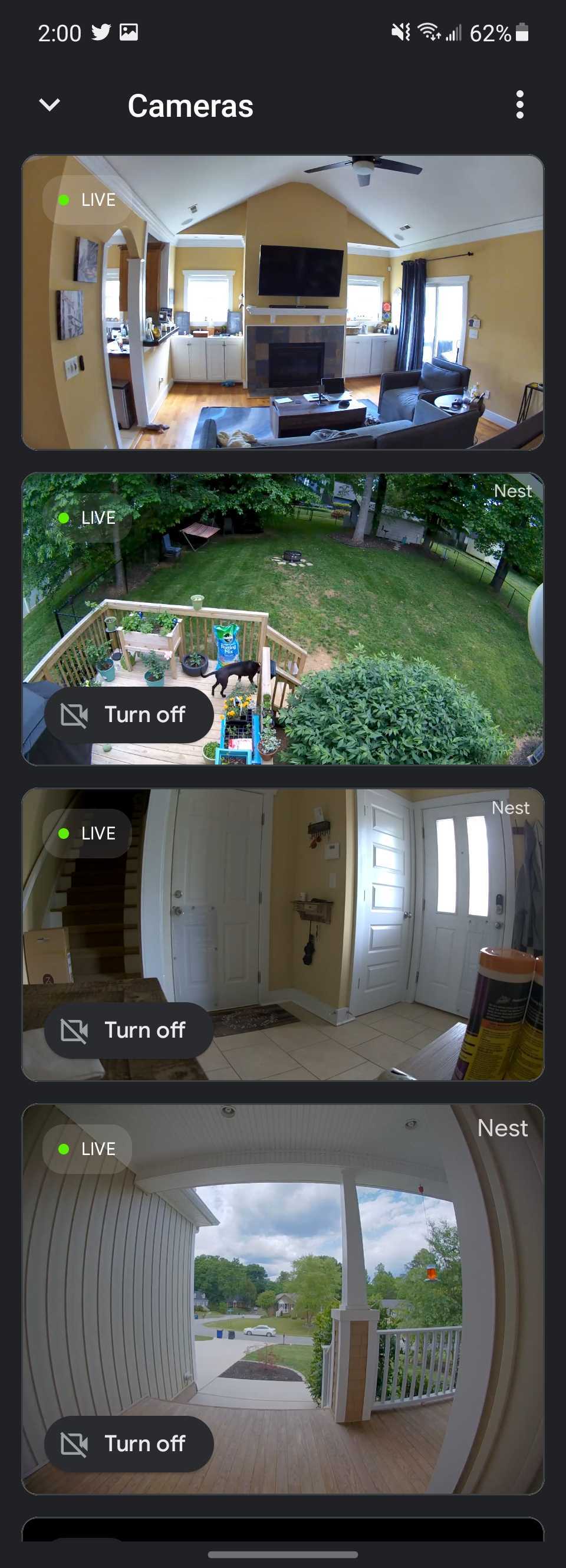
Here’s a full list of cameras that show live feeds in the Google home app:
- Nest Cam (wired and battery)
- Nest Cam with Floodlight (wired)
- Nest Doorbell (battery)
- Nest Hello
- Nest Cam (first gen)
- Nest Cam Outdoor (first gen)
- Nest Cam IQ
- Nest Cam IQ Outdoor
- Arlo HD
- Arlo Pro 3
- Arlo Pro 4
- Arlo Essentials
Update 9/20
Some readers have shared some of their experiences with other cameras that work with the Google Home app and allow you to view the feed directly within it. According to their reports, these are some additional cameras that work with the Google Home app, though some like D-Link tend to be slow and buggy:
- D-Link cameras (DCS-8515 and possibly more)
- Lorex cameras (both wired and wireless)
As an aside, it’s almost impossible to know whether or not some of these cameras actually work in the Google Home app, since these are reader reports. Most manufacturers seem to focus solely on the ability to view your cameras from a Nest Hub or Chromecast, and most cameras lack the ability to display within the Google Home app under your device list, which is a shame.
If you happened to know of any other Google Assistant-friendly cameras that show a live feed in Google home, shoot us a message on social or by email. As of the time of writing, Arlo and Nest are the only two that we can confirm use this feature. We hope to see more with better integration in the future, though Arlo and Nest are both great brands.
More on Google Home:
- Google Home app rolling out redesigned controls for TVs, fans, vacuums, and more
- Google Home app readies ‘Preview Program’ on Android, here’s how to sign up
- Here’s the new 2nd-gen Nest Doorbell (wired) [Gallery]
Add 9to5Google to your Google News feed.
google-news
Author: Andrew Romero
Source: 9TO5Google



