
In a recent update to Chromecast with Google TV, users can finally view their new Nest camera’s live view right from the TV. This feature allows you to see what’s going around your home right from the couch without skipping a beat. Here’s how you can do it on your Chromecast.
This new Chromecast update comes as the ninth anniversary of the Chromecast line hits this week. The additional feature allows Chromecast with Google TV users to have Google Assistant display your second-generation Nest camera’s live feed directly on the TV. There are a couple of things to note before you try to do this on your own Chromecast.
First, this feature is for the Chromecast with Google TV. Legacy Chromecasts will likely not be able to use this function. Since the Chromecast with Google TV runs on its own OS, Google Assistant is able to sync your Nest cameras and display them natively. Older Chromecasts would require you to cast something to the TV from your device or use a Google Assistant speaker such as the .
Another thing to note is both the newest Nest devices and the first-generation Nest cameras will be able to take advantage of this feature. Here are the new compatible Google Nest cameras that will let you watch their live feed through your Chromecast:
- Nest Cam Indoor and Outdoor (battery)
- Nest Cam Indoor (wired)
- Nest Cam with floodlight
- Nest Doorbell (battery)
Viewing your Nest camera feed on a Chromecast
On the Chromecast with Google TV, the only current way to check out your Nest cameras is to use Google Assistant. The idea behind this is undoubtedly to make things simple, though we would love to see a Home app for the Chromecast. Nevertheless, here’s how to view your Nest camera live view on your Chromecast with Google TV:
- Turn on your Chromecast with Google TV.
- Press and hold the Assistant button on the Chromecast remote.
- Ask Google Assitant to show you your cameras.
- Tip: Try to be specific. For instance, say something like “Show me my front door doorbell.”
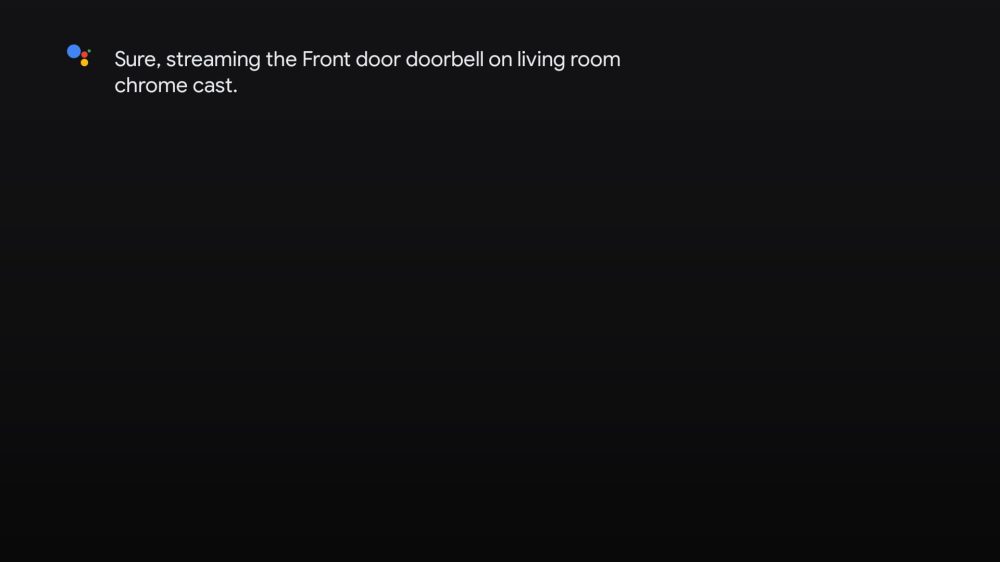
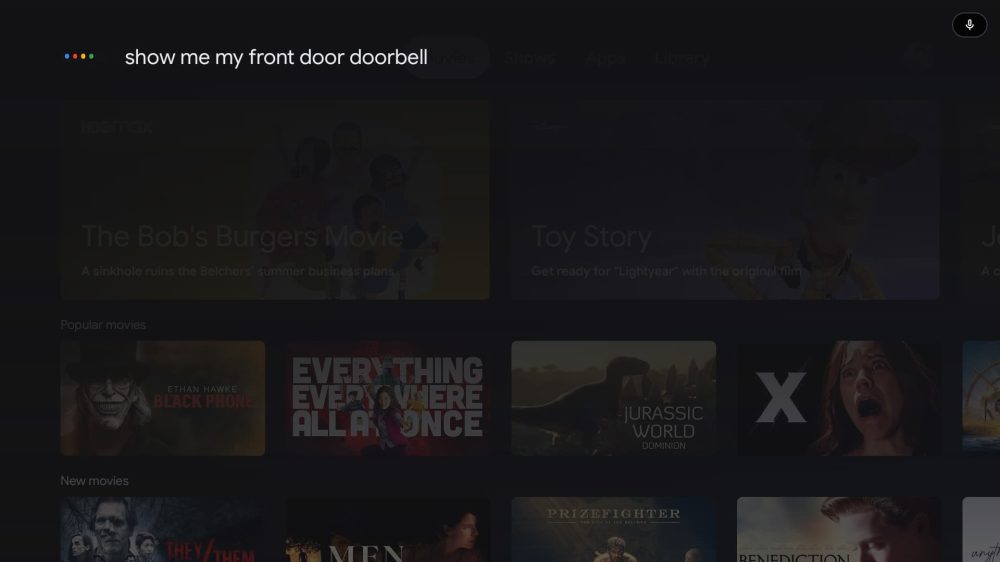

After Google Assistant processes the request, your camera will appear on screen. After trying this a couple of times, it seems like a genuinely useful way to check the cameras, especially if you have a Nest Doorbell.
There isn’t much latency, leaving very little time between actual movement and it appearing on your screen. Audio picks up well, and it’s easy to hear what’s going on outside or in the other room. One thing to note is that you can’t speak through the Chromecast, much as you’d be able to in the Google Home app. This transmission is very much one-way, leaving you only able to watch. However, the feature appears to be working very well and can definitely prove useful in some circumstances.
More on Google Nest:
- Nearly a year later, the Google Home app has made no progress in cleaning up its Nest disaster
- Google feels it is ‘important’ to be able to share Nest Cam recording with police, but never has [U]
- How to view and manage your Google Nest Camera or Nest Doorbell video recordings
Author: Andrew Romero
Source: 9TO5Google



