
Twitter Blue brings a handful of additional features and perks to users of the social network for a monthly fee, but several of the features took some time to arrive on Android. Now, Twitter Blue is bringing its customizable navigation bar to Android.
Announced last week on June 30, Twitter Blue officially launch support for the customizable navigation bar on Android. Subscribers on iOS first picked up support for the feature in November 2021.
As Dylan Roussel noted when the feature rolled out publicly for him, the feature allows Blue subscribers to edit the explore/search, Communities, notifications, messages, and Spaces buttons. Users can remove icons or rearrange them as they see fit, though the Home button can’t be moved.
To access Twitter Blue navigation bar customization, tap on “Twitter Blue” from the main slide-out menu. From there, active subscribers will be able to see “custom navigation” on the bottom half of the screen.
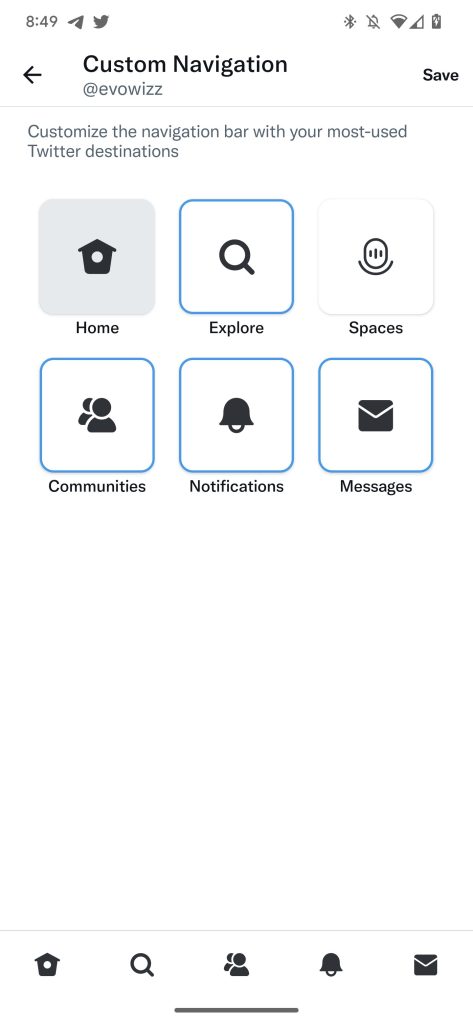
In recent weeks, Twitter also unexpected changed up its share menu on Android, ruining muscle memory for the “copy link” button as our Kyle Bradshaw explains. Twitter is also work on new features including “awards,” “Search Subscribe,” and more.
More on Twitter:
- Twitter app switched ‘Copy link’ and ‘Bookmark’ – Here’s how to delete unwanted bookmarks
- Twitter preps ‘Search Subscribe’ notifications for new tweets matching a search term
- Twitter for Android working on videos and pictures in the same tweet, ‘awards,’ more [Gallery]
Author: Ben Schoon
Source: 9TO5Google



