
Apple announced iOS 16 during the WWDC 2022 keynote in June. With the operating system now available to public beta testers, here are the five best features of the upcoming iOS 16 that will be released to all users later this fall.
Edit, unsend, and unread Messages on iOS 16
iOS 16 is bringing some major improvements to iMessage. When it’s available to all users, you’ll have 15 minutes to edit and two minutes to unsend any messages. This is very useful when you misspelled a word or send the wrong message to the wrong person.
When editing a message, Apple will now show the history of the edited message plus the user will have up to five chances to edit that content.
Unread, on the other hand, is useful to help you keep track on what messages you want to answer later. It’s important to notice that at least edit and unsend message features will need all devices to be running iOS 16, iPadOS 16, macOS 13 Ventura, or watchOS 9.
A brand new Lock Screen to your current iPhone

The most important feature of iOS 16 – or at least the most noticeable – is the new Lock Screen. It offers a handful of new customization, letting you edit the Lock Screen almost any way you want.
It’s easy to customize the font, color, or placement of elements on your Lock Screen by tapping them. With multilayered photo effect, photo subjects are dynamically displayed in front of the time to make the subject of the photo pop.
In addition, you can also add, for the first time, widgets to the Lock Screen in iOS 16 — and not only widgets made by Apple, but third-party widgets as well.
- iOS 16 beta adds music and podcast preview on Lock Screen
- iOS 16 Live Activities API now available with beta 4 for developers to try it out
iOS 16 brings groundbreaking Live Text feature to video
Live Text was already great with iOS 15. You could grab information from a photo by selecting the text available, a telephone or address, for example.
Now, with Live Text in videos, text is completely interactive in paused video frames, so you can use functions like copy and paste, lookup, and translate.
In addition, Live Text with iOS 16 adds recognition of Japanese, Korean, and Ukrainian text. Last but not least, data detected in photos and videos is actionable with a single tap. Track flights or shipments, translate foreign languages, convert currencies, and more.
Focus Mode is getting even more useful in iOS 16
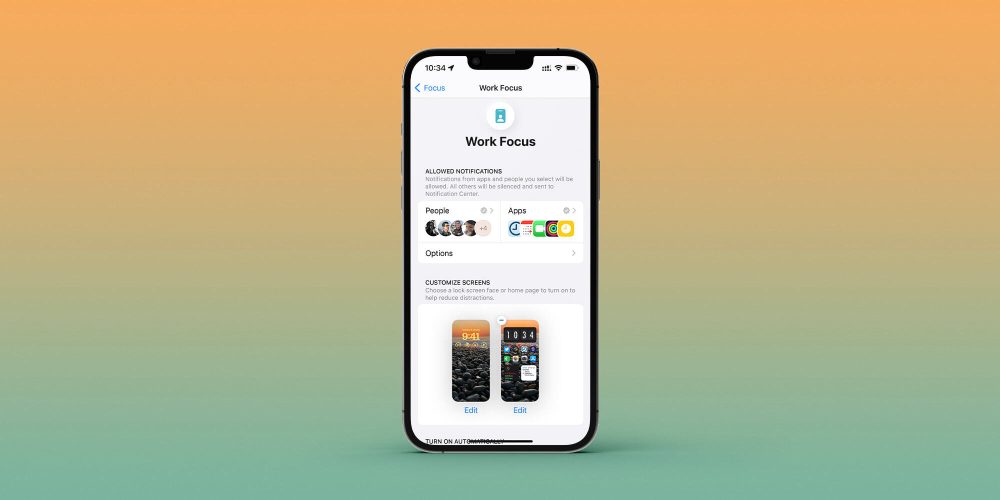
With iOS 15, I said Focus Mode was the most important feature of the update. Now, this function is getting even better.
For example, the Lock Screen can link with your Focus Mode. So if you’re working, your Lock Screen will reflect the Focus set.
With Focus filters, you can set Apple apps like Calendar, Mail, Messages, and Safari to draw boundaries for each Focus you enable. In addition, you can have a Focus turn on automatically at a set time or location, or while using a certain app, which is more useful than just a particular time.
For a passwordless future, meet Passkeys in iOS 16
Passkeys plans to replace passwords with an easier and safer sign-in method by using your face or fingerprint with Face ID/Touch ID.
It’s protected agains phishing and website leaks, since passkeys never leave your device and are specific to the site you created them for, making it almost impossible for them to be phished or hacked.
In addition, Passkeys syncs across devices and lets you sign in to other devices. Apple says that it is trying to reach an industry standard so you can sign in to websites or apps on other devices, including non-Apple devices, with your saved passkey by scanning the QR code with your iPhone or iPad and using Face ID or Touch ID to authenticate.
Wrap up
These are the five iOS 16 features that I consider the most important. Which is your favorite feature in this operating system? Share your thoughts in the comment section below.
Read more:
- iPadOS 16: These are the new features exclusive to M1 iPads
- These macOS Ventura features are exclusive to Apple Silicon-powered Macs
Author: José Adorno
Source: 9TO5Google



