
The latest update to the Stadia app for Android readies a brand new way to play games from your touchscreen, the ability to makes notes about friends, and the long-awaited Android TV app.
About APK Insight: In this “APK Insight” post, we’ve decompiled the latest version of an application that Google uploaded to the Play Store. When we decompile these files (called APKs, in the case of Android apps), we’re able to see various lines of code within that hint at possible future features. Keep in mind that Google may or may not ever ship these features, and our interpretation of what they are may be imperfect. We’ll try to enable those that are closer to being finished, however, to show you how they’ll look in the case that they do ship. With that in mind, read on.
Touchscreen gameplay
On Stadia today, there are two core ways to control the games you play. You can either use a controller from Google or a third party, or you can use a keyboard and mouse like you would when PC gaming.
With the latest update to the Google Stadia app — version 3.9 rolling out now via the Google Play Store — it seems the cloud gaming service is set to gain a third way to play with full touchscreen controls. This should enable you to use your phone’s touchscreen as an actual touchscreen into the Stadia game you’re playing.
Enable direct touch
This game supports direct touch
Play this game without a controller by tapping, swiping, and/or pinching the elements on the screen. You can still connect a controller using Bluetooth, USB, or the linking code on the home screen.
The app even includes a new graphic that explains the new capability pretty explicitly.
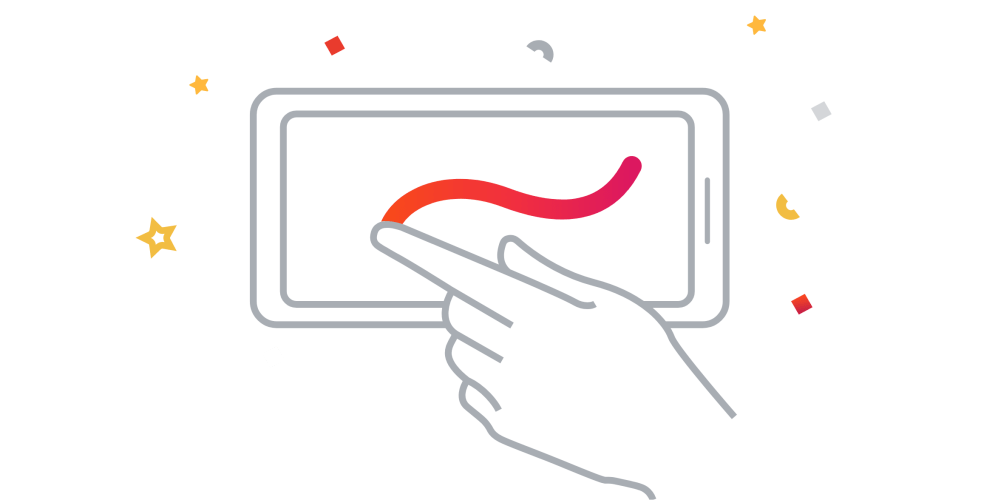
As for what games you’ll be able to play with touch only, there are actually a few Stadia games available today that have in-game options for touchscreen-optimized gameplay, such as Ubisoft’s Monopoly. Unfortunately, for now, Stadia’s “direct touch” gameplay doesn’t seem to be live in any games we’ve tested. It’s also unknown whether this touch gaming capability will arrive on other platforms like the web app, which includes iOS devices.
‘Player notes’
One interesting issue of gaming platforms is that it’s all too easy to forget who is who on your friends’ list. This is only made worse if you play more than one multiplayer game and add friends specific to each game. With Stadia version 3.9, the app is set to offer a solution to this issue with “Player notes,” which are a way for you to write down who a particular person is to you.
Player note
Add a note
Write a short note to remind yourself of how you know this person
Note was not saved. Try again.
Capture player upgrade
Stadia 3.9 also includes the beginnings of a minor tweak to the capture player. Currently the only controls in the video capture playback view are Play/Pause, Share, and Delete. In the future, this is set to be expanded to include buttons to jump five seconds forward or backward through the video.
enableVideoCaptureScrubButtons
get:captureRewindButtonLabel
get:captureForwardButtonLabel
Rewind 5 seconds
Skip forward 5 seconds
Work toward party chat
Party chat is one of the most critically missing features of Stadia for Android and one of the ways in which the Android app is actually behind the iOS experience. Last update, the party chat features moved to their own separate “library” in the app’s code, pointing to continued progress.
With Stadia 3.9, Google is continuing to work toward introducing party chat to the Android app, with dozens of new references to party chat in internal code. One particular set of references gives us a pretty good idea of where party chat will appear when it becomes live. If our interpretation is correct, your current party should appear alongside “Friends” and “Messages” in the Stadia app’s “social panel,” which opens when you tap your friend count.
SocialPanelAction_Page.partyInviteDetailsPage
SocialPanelAction_Page.partyOverviewPage
SocialPanelAction.PartyInviteDetailsPage
SocialPanelAction.PartyOverviewPage
displayPartyLeaderBadge
get:joinPartyButton
get:partyInviteDetailsPage
get:partyInviteMessage
Android TV app
Lastly, this update seems to include a significant amount of preparation for the launch of the Stadia app for Android TV. This update even includes an explicit reference to installing Stadia on Android TV.
Install the Android TV App
Please install the Stadia for Android TV application.
Just like the Stadia experience on Chromecast Ultra, it seems Stadia for Android TV will allow you to sign in to multiple profiles, a distinct enhancement over the Android phone app.
Add a new account
Add account to make purchases or buy in store
You must add your account to this device in order to make purchases. Or, open Stadia on your mobile device or computer and buy this item in the store.
Unlike the Chromecast experience, Stadia for Android TV will allow you to freely browse the Stadia store and even make purchases directly from your TV. In the event a purchase has an issue, you’ll be directed to try again from your phone or computer.
Stadia payments aren’t working on this TV right now. Open Stadia on your mobile device or computer and buy this item in the store.
As with every other update, our Ben Schoon has sideloaded Stadia version 3.9 onto an Android TV device and found no major or obvious improvements to the experience.
Author: Kyle Bradshaw
Source: 9TO5Google



