
Ready to check in on all the services you’re paying for through iOS? Here’s how to cancel subscriptions on iPhone plus some tips for parents, how to deal with free trials, and also make sure you get alerts every time you pay for a renewal.
It’s seamless to subscribe to recurring services on iPhone with your Apple ID, but it can be equally seamless to forget everything you’re paying for.
Another detail to keep in mind, with free trials, you can usually sign up and cancel right away, and still take advantage of the entire trial period.
Below we’ll also cover how to make sure renewal receipts are turned on so you get email reminders every time you pay for a subscription.
How to cancel subscriptions on iPhone
- Open the Settings app
- Tap your name at the top
- Tap Subscriptions
- You’ll now see all the Active and Expired subscriptions tied to your Apple ID
- Tap on one to cancel, change options, or see more information
- You can also toggle on/off the Renewal Receipts option that give you a reminder each time a subscription is renewed
- At the bottom, you may see a button to check if any of your Apple subscriptions are paid for through your wireless carrier
When you end a subscription or free trial, Apple will let you know how much longer you can use it (the already paid/free trial term).
Tip for parents: Subscriptions set up through a kids’ device/different Apple ID won’t show up under your Apple ID even if you’re paying for it (even with Family Sharing). Head to their device and follow the steps above to see those subscriptions.
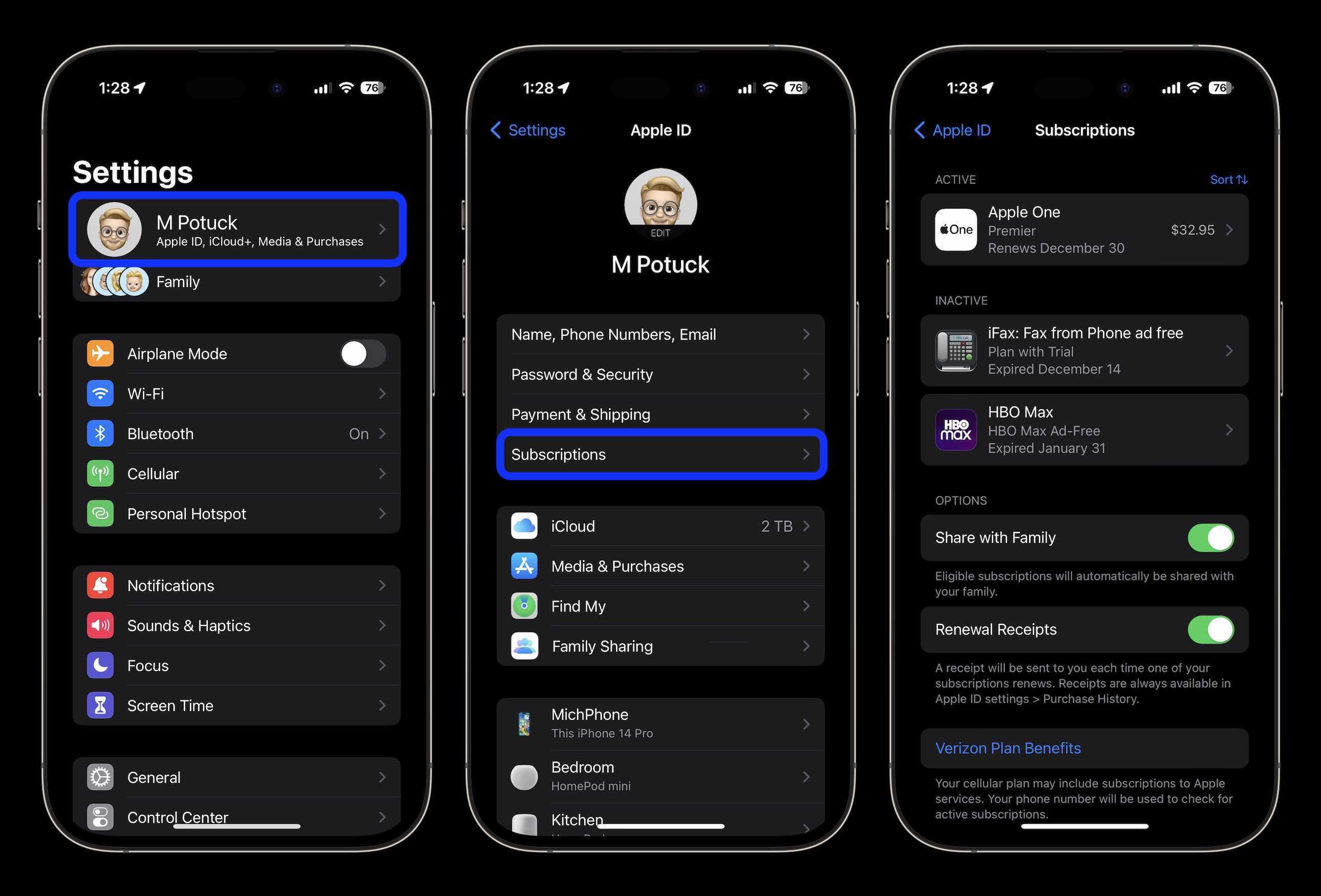
- Head to the App Store, tap your profile picture in the top right corner
- Tap Subscriptions
- You’ll now see all the Active and Expired subscriptions tied to your Apple ID
- Tap on one to cancel, change options, or see more information
If you have any questions or concerns about an App Store subscription or purchase, you can always call Apple support at 1-800-APL-CARE in the US. You can get help at Apple’s support website too.
Thanks for checking out our guide on how to cancel subscriptions on iPhone!
- Best phone carriers: Verizon vs T-Mobile vs AT&T – is it worth making a switch?
- iPhone: How to check what apps are using precise location tracking and how to turn it off
- How to turn on end-to-end encryption for iMessage, iCloud, iPhone backups
- Do’s and don’ts for cleaning your dirty iPhone (and why you should make it a habit)
Author: Michael Potuck
Source: 9TO5Google



