
Google Play Protect can now remove the permissions of unused apps, a safety & privacy feature of Android 11 now available for older phones and tablets.
With Android 11, the operating system gained the ability to recognize when apps haven’t been opened or used in a long time and automatically remove their permissions to keep you and your device safe. Specifically, the most sensitive permissions are removed, including access to your camera, microphone, location, files, contacts, and phone.
Back in September, it was announced that Google would be bringing this same safety feature to those still on older versions of Android through the Play Protect suite built into Play Services. According to a new email going out to Android device owners, Play Protect’s ability to remove unused app privileges has been released and should be widely available.
That said, there are quite a few carve-outs for which apps are and aren’t supported. For starters, for an app’s permissions to be removed automatically, it needs to target Android 11. Thankfully, any app that has been updated through the Play Store since November 2021 is required to target Android 11, but there are surely many older apps that haven’t been updated since this requirement was instated.
Additionally, developers can request that their app not have its permissions removed by Play Protect, though Google is only allowing this in a few key situations such as a family safety app or an app that shares data to a wearable.
To check out Play Protect’s automatic permission revoking on your own device, open the Play Store and tap your profile picture to access the menu. From there, tap “Play Protect” to see your current protection status. On this page, you should see a heading labeled “Removing permissions for unused apps” which offers to take you to a list of apps.
Here, Play Protect will show you the apps you haven’t used in a while, which may also serve as a good indicator of which ones to consider uninstalling. This page also lets you manually choose to let certain apps keep their permissions, if you wish. Check it out in action, courtesy of images shared with Mishaal Rahman by Nikhil Patil.
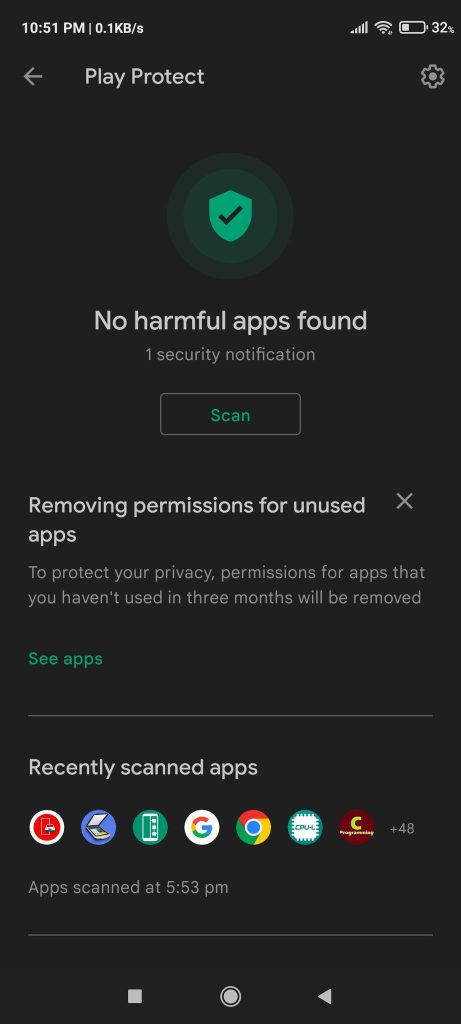
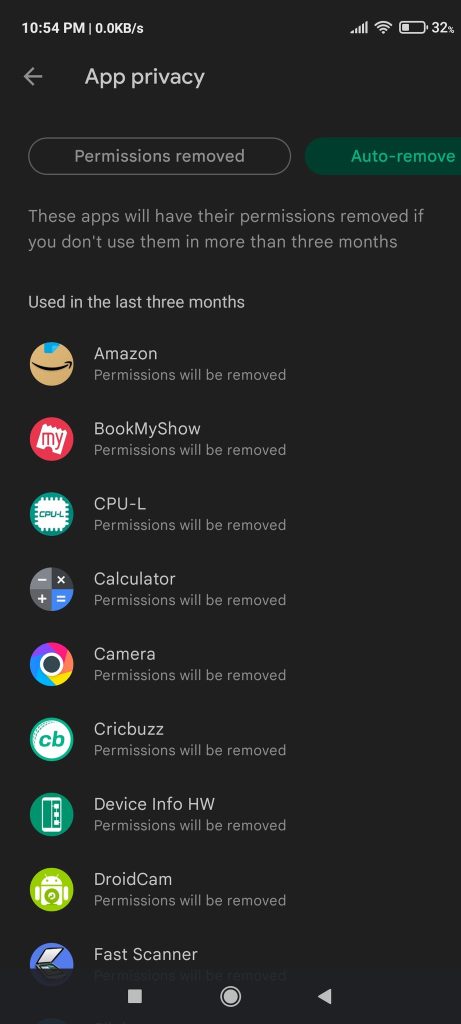
More on Android:
- Google now asking for Android 12 QPR3 Beta 1 feedback from Pixel owners
- Windows 11 revamps ‘Phone Link’ tool for pairing your Android phone w/ new branding, redesign
- Android Auto ‘Media picks’ appear to be available to even more users across the globe
Author: Kyle Bradshaw
Source: 9TO5Google



