
The latest Microsoft Edge Beta for Android now lets you sync all of your search history and tabs to the desktop version of Microsoft Edge on Windows 10.
According to Windows Central, the added sync options have appeared in the latest Edge beta version 45.11.24.5118, which looks as though it is the first build with the option to sync your search history across your Android device and Microsoft Windows 10 PC or laptop. However, it doesn’t look as though the option is available to everyone, which hints that this might be a limited A/B test ahead of a wider rollout at some point in future.
If you didn’t already know, Microsoft Edge already allows you to sync tons of data and content across your Android and desktop devices including bookmarks, passwords, and auto-fill forms. You can also send any open sites from your Android to PC, which is still a solid way to pick up where you left off.
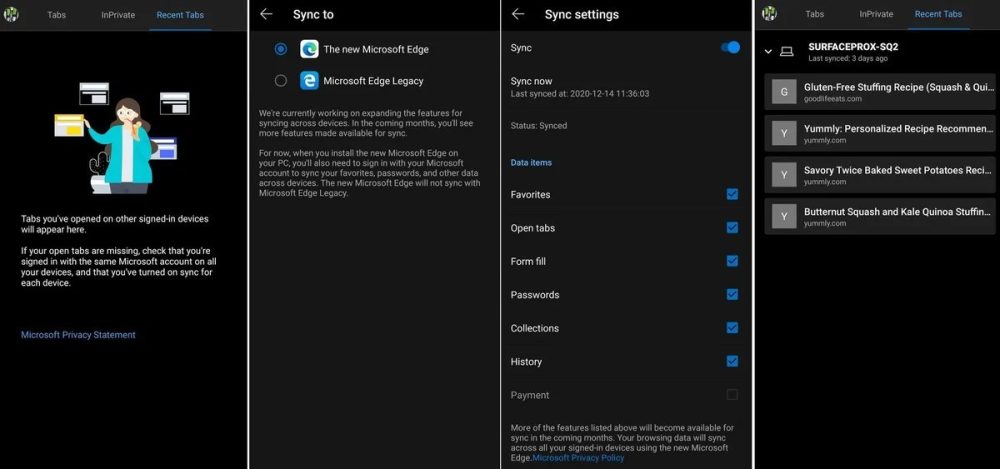
When opening the “Sync to” page on your Android phone, you’ll have expanded options to sync more data including Favorites, Open tabs, Form fill, Password, Collections, and History data. There is an option for Payments but the option doesn’t look like it is available yet.
We’re not entirely sure just how widely this sync option has been available for Android users of Microsoft Edge. Obviously, you’re bound to one browser across devices, but given the added features, you’ll likely have no issues. Be sure to let us know down in the comments section below if you’re seeing the option on your device.
- Hands-on: ‘AAWireless’ aims to give your car wireless Android Auto and, impressively, it works
- Android 11 update starts rolling out to Galaxy Note 20 series
- Google Messages for Web picks up in-line emoji reactions, months after Android
Author: Damien Wilde
Source: 9TO5Google



