
With iOS 14, Apple has added a new automatic switching feature to the AirPods and AirPods Pro earbuds. This feature is meant as a convenience; when you start playing content on another Apple device, the AirPods connection automatically switches in unison. However, some people don’t like this behavior and would rather connect to each device manually, just like how it worked in iOS 13 and earlier. Good news! There is a way to get the old behaviour back …
Why would you want to disable automatic switching?
If you use the iPhone and iPad in a standard way, AirPods automatic switching is very convenient and probably what you want. If you are someone who is often using your devices simultaneously, like listening to music on your phone whilst playing a video on the iPad, the automatic behavior can instead be a nuisance.
How to turn off AirPods automatic switching?
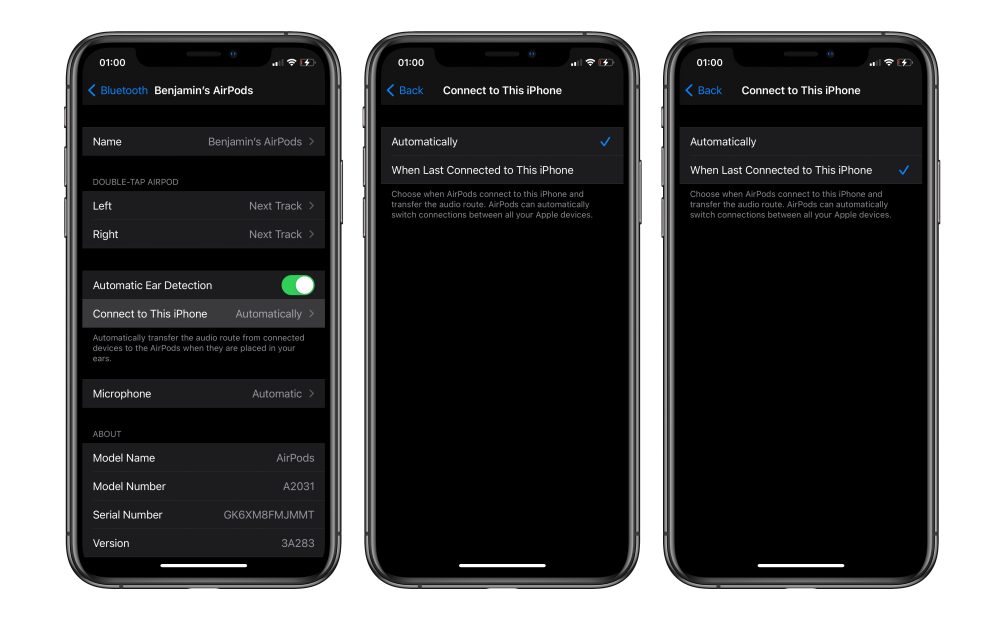
The automatic switch setting can be changed on a per-device basis. For instance, if you want to prevent your AirPods from automatically connecting to your phone, follow these steps:
- Connect your AirPods to the iPhone.
- Open Settings.
- Tap Bluetooth.
- Find your AirPods in the connected devices list and press the small (i) button on the right of the row.
- Tap ‘Connect to this iPhone’ setting.
- Change the setting from ‘Automatically’ to ‘When Last Connected to This iPhone’.
Repeat these steps for each device you own and want to disable AirPods automatic switching for. Automatic switching is supported on any iPhone and iPad running iOS 14 and Macs running Big Sur.
‘When Last Connected to This iPhone’ means that the AirPods only connect to the device if they were previously connected to that same device. For instance, if you were using your AirPods before bed with your phone, in the morning when you put your AirPods in your ears they will try to automatically connect to the iPhone again. This is how AirPods have worked since the beginning and is the old default behaviour.
‘Automatic’ is the new default behavior which allows the AirPods to transiently switch between devices. For example, if your AirPods are connected to your iPad, and then you press Play on your iPhone’s Music app, the AirPods will connect to the iPhone instead so you can hear the music in your eyes. If you were watching a video on your iPad when the AirPods switch over, the video will be automatically paused.
Author: Benjamin Mayo
Source: 9TO5Mac



