
iOS 14 includes a number of changes and new features with the Photos and Camera apps. One of those minor tweaks but something that many will find useful is the ability to change the default orientation of images captured with the front-facing camera. Read along for how to mirror iPhone selfies.
It’s safe to say social media apps have made us accustomed to the look of mirrored selfies, that is what you see in the image preview is what you get when you capture a pic of yourself.
However, when taking selfies with the front-facing camera on iPhone in the default Camera app, the image that’s saved is the opposite of the mirror image shown in the preview (you can use the Edit option to switch the orientation afterward, but that can become a hassle). With iOS 14, Apple brings a simple way to change the default orientation for selfies if you want a consistent experience across all the apps you take selfies.
For a look at over a dozen handy under the radar changes that come with iOS 14 be sure to check our video walkthrough here. We’ve also got a video walkthrough of the top 10 new features.
How to mirror iPhone selfies in iOS 14
- On iPhone open Settings
- Swipe down and tap Camera
- A little more than halfway down, look for the Mirror Front Camera toggle
Here’s how these steps look:
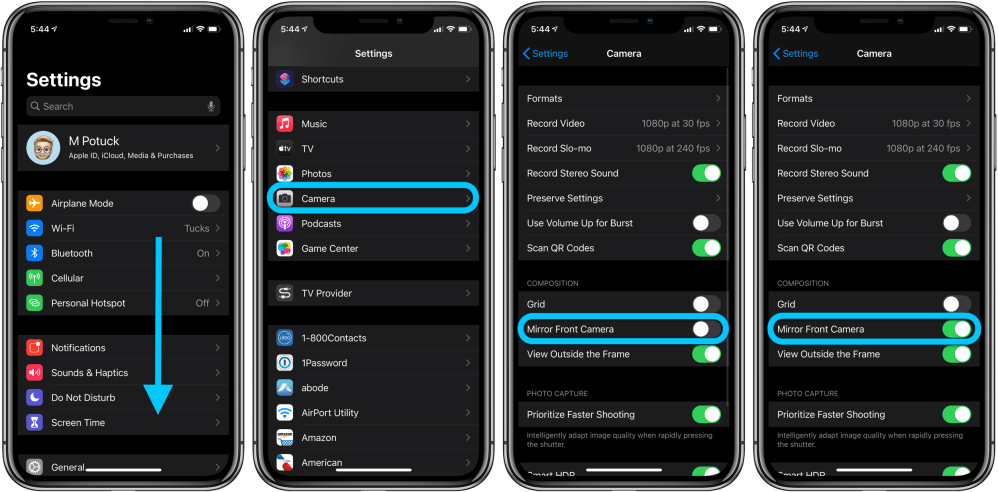
- Hands-on with the top 10 iOS 14 features for iPhone [Video]
- iPadOS 14 – 50+ Top Features and Changes! [Video]
- iOS 14: Here’s how to use the new iPhone home screen widgets
- Hands-on: Widgetsmith brings ultra-customizable widgets to your iOS 14 home screen
- iOS 14: How to do Picture in Picture video multitasking on iPhone
- iOS 14: How to watch 4K YouTube videos on iPhone, iPad, and Apple TV
- iOS 14: How the compact call interface works on iPhone
Author: Michael Potuck
Source: 9TO5Mac



