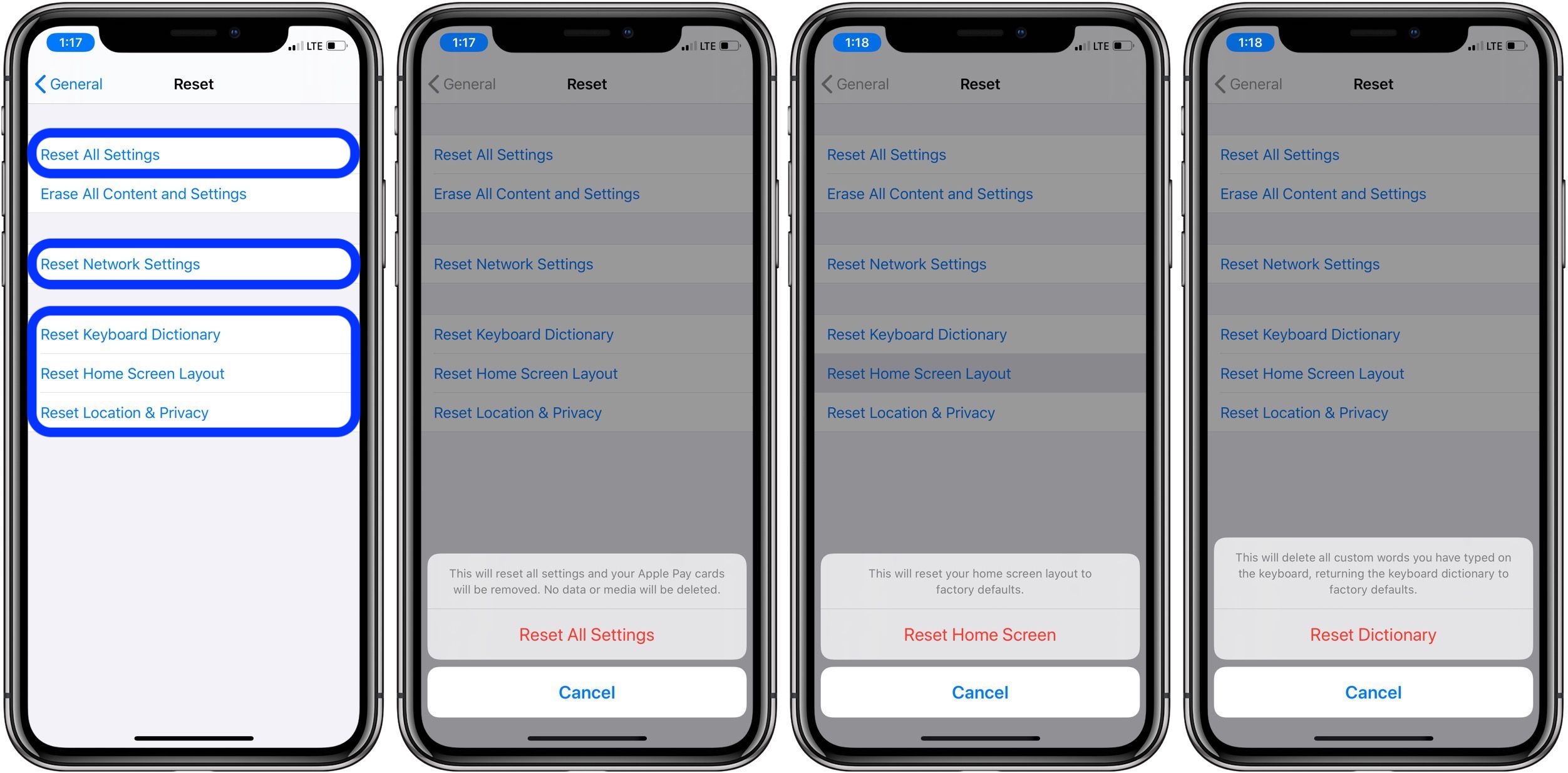Want to keep all of your data but restore to the default iPhone settings? Read along below for several options for how to reset to the defaults for the Home screen layout, privacy and location settings, and more.
Apple offers several ways to restore the default iPhone settings without deleting your data like Photos, messages, notes, email, music, videos, and other content.
While the “Reset All Settings” option won’t delete your content, the one thing it does remove is Apple Pay cards. If you don’t want to re-load your Apple Pay cards, choose one of the other options mentioned below.
Here’s how Apple describes the Reset All Settings option:
All settings—including network settings, the keyboard dictionary, the Home screen layout, location settings, privacy settings, and Apple Pay cards—are removed or reset to their defaults. No data or media are deleted.
Here’s how these steps look:
Now you can choose if you’d like to restore all iPhone settings to the defaults or a specific one.
Read more about restoring default iPhone settings in this Apple Support document.
For more help getting the most out of your Apple devices, check out our How to guide as well as the following articles:
Check out 9to5Mac on YouTube for more Apple news:
Author:
Source: 9TO5Google
Tags: