
As far as technology has advanced, there are still times when you might need to send or receive a fax. Whether it’s a rare or regular occurrence, fortunately, you can handle your fax needs with an app. Read on for three ways to receive and send a fax with iPhone or iPad, including two free options as well as solutions for businesses with strict privacy requirements.
There are a few major industries that still rely on faxes including legal, healthcare, financial, and government. In many cases, it has to do with greater security compared to the vulnerabilities of email. For a deeper look at the reasons why fax machines are still used, check out this article.
As an individual, it would rarely make sense to still own a fax machine, but there are times when you might need access to faxing. Let’s look at a few good options to receive and send a fax with iPhone or iPad.
The first option is even a good fit for small to large companies, including those who need HIPAA compliance and end-to-end encryption.
How to receive send a fax with iPhone or iPad
iFax is the original iOS fax app launching back in 2008, the same year Apple’s App Store debuted. Since then it’s been improved and updated constantly and is used by individuals to companies like 3M, Lyft, Citibank, the US government, and more.
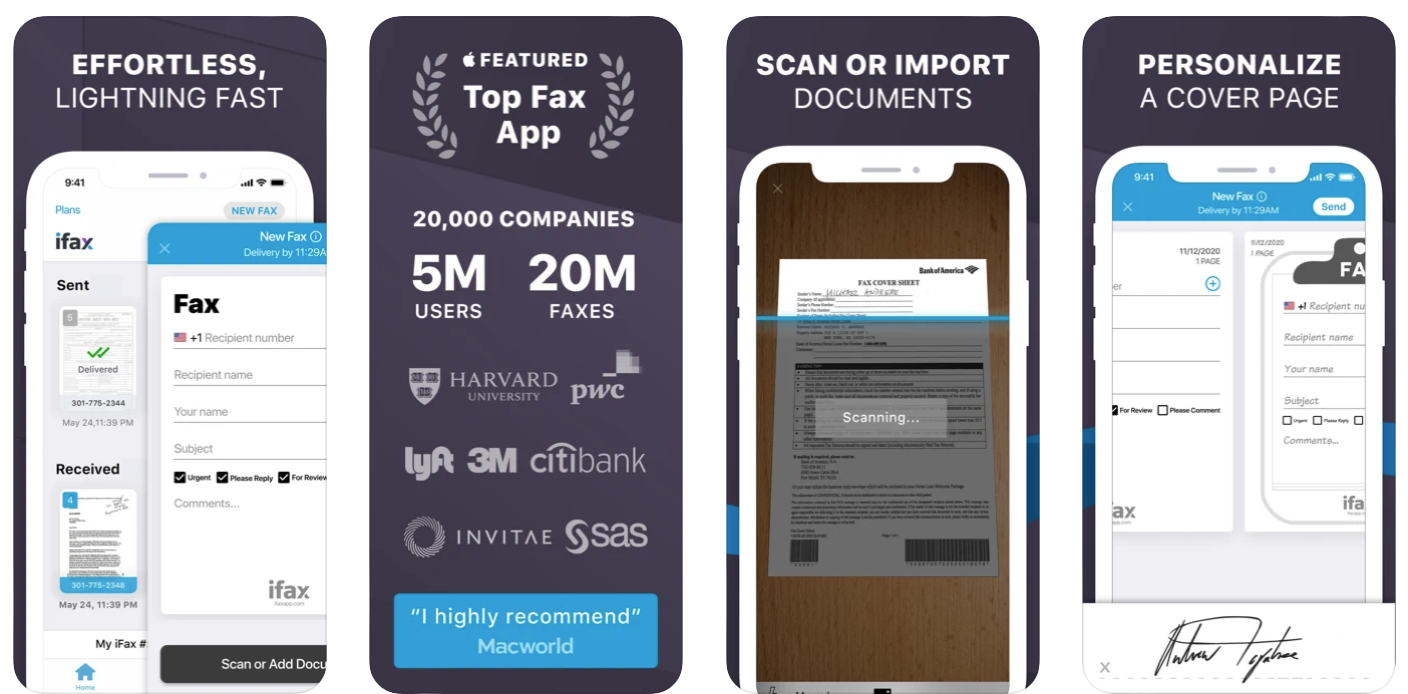
iFax features:
- Free for 7 days
- No account required
- Military-grade, 256-bit end-to-end encryption
- HIPAA compliant
- Import or scan documents
- 24/7 customer support
- Clean and simple UI
- Support for iPhone, iPad, and Apple Watch
iFax has a 4.6/5-star average on 27,000 ratings. After the 7-day free trial, iFax is priced from $9.99/month or $8.33/month when paying yearly.
Fax Burner for iPhone and iPad allows users to both send and receive faxes, and it also offers the ability to send 5 pages at no cost. In-app purchases enable sending and receiving more than the free allotment.
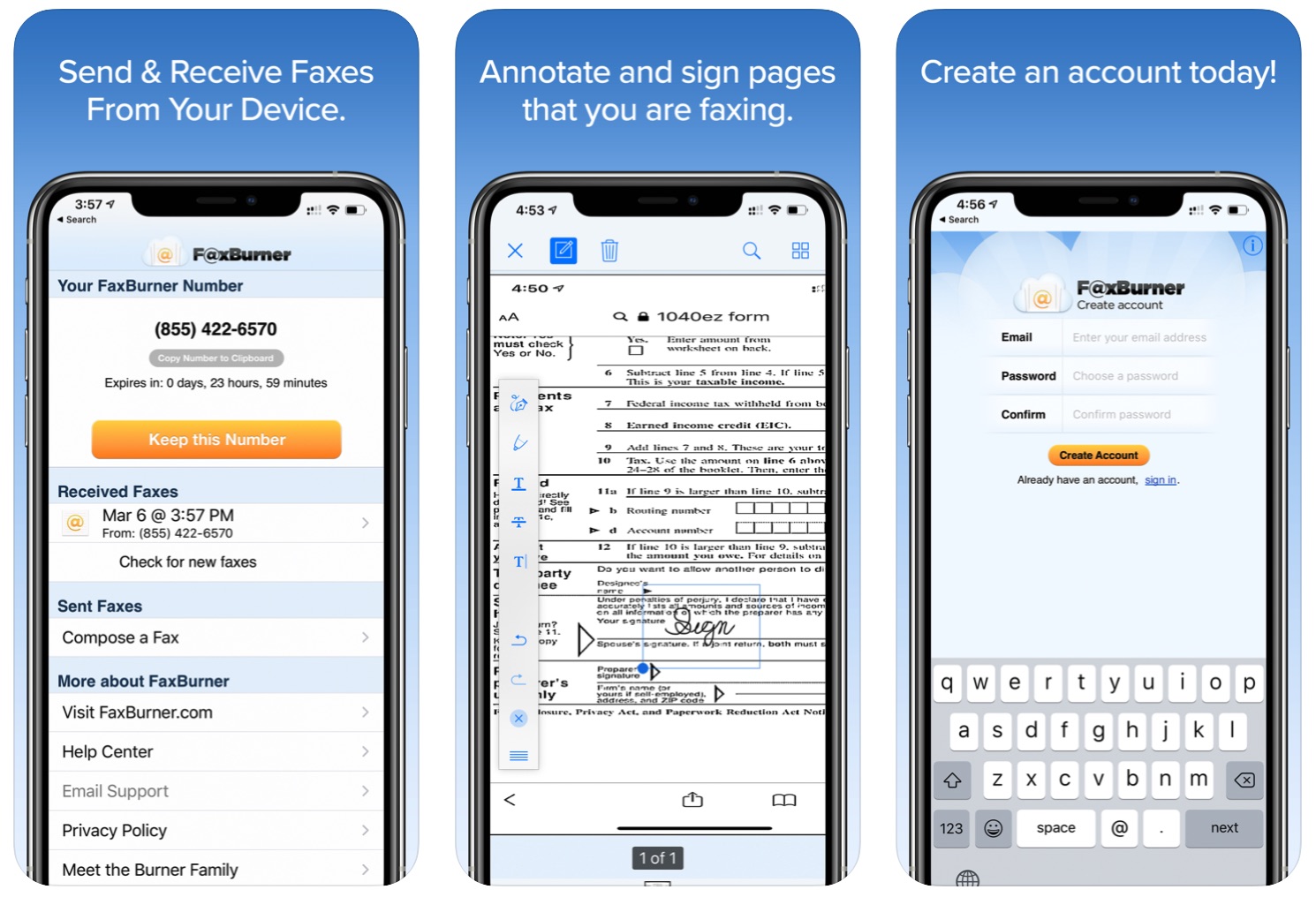
Every time you need to receive a fax just push one button and we’ll give you a toll-free fax number that you can use for up to 24 hours. Once you receive a fax, we notify you, store the fax on your phone, and forward a copy to your email inbox. Note: We only offer US (United States) phone numbers.
Fax Burner has an average rating of 4.9/5 stars from over 22,000 reviews. It’s a free download from the App Store for both iPhone and iPad.

Fax from iPhone offers both iPhone and iPad versions of its app and has unlimited paid options by the week, month, or year from $5.99. There’s also the option to buy credits starting at $2.99.
If you’re in a situation where you’ll need to do multiple faxes in a certain period of time, one of the weekly or monthly subscription options may be a good fit.
Fax from iPhone has a rating of 4.6/5 stars with over 15,000 reviews.
- How to take a scrolling screenshot on iPhone
- Apple Watch: Four advanced health features you’re probably not using
- How to type the Apple logo on Mac, iPhone, and iPad
- Best USB-C and Thunderbolt displays for Mac
Author: Michael Potuck
Source: 9TO5Google



