
Want to check out all the latest iOS features early? Follow along for how to install the iOS 16.4 beta on iPhone to test out the new emoji, Safari/browser capabilities, fresh Apple Music animations, and more.
The iOS 16.4 beta isn’t intended by Apple to be installed on your primary iPhone as performance issues and bugs can be a normal part of the testing process. However, .x releases like 16.4 are typically stable.
The first iOS 16.4 beta comes with a number of new features and changes including new emoji, new Safari and third-party browser capabilities, 5G Standalone support, Shortcuts and Focus mode changes, fresh animations in the Apple Music app, a beta toggle in Settings, and more.
How to install the iOS 16.4 beta
iOS 16.4 is currently just available as a developer beta, but the free public beta build should arrive soon.
If you’re not already enrolled as an Apple Developer, you’ll need to do that ($99/year).
- Make a fresh backup of your device in case you want or need to downgrade
- On your iPhone, head to Apple’s Developer website
- Tap the two-line icon in the top left corner, sign in if you’re not already under Account
- Now swipe down and choose Software Downloads (under Additional Resources)
- Tap Install Profile next to the iOS 16.4 beta
- Tap Allow to download the profile, hit Close
- Head to Settings on your device and tap Profile Downloaded near the top
- Tap Install in the top right corner – enter your passcode if needed
- Read the consent agreement, then tap Install two more times
- Your iPhone will prompt you to restart to complete the changes
- After it reboots, head back to Settings > General > Software update
- You should see iOS 16.4 available, tap Download and Install
- When iOS 16.4 is installed, Apple says to head to Settings > Privacy & Security to enable a new Developer Mode if you’re working on app development
Here’s how the start of the process looks:
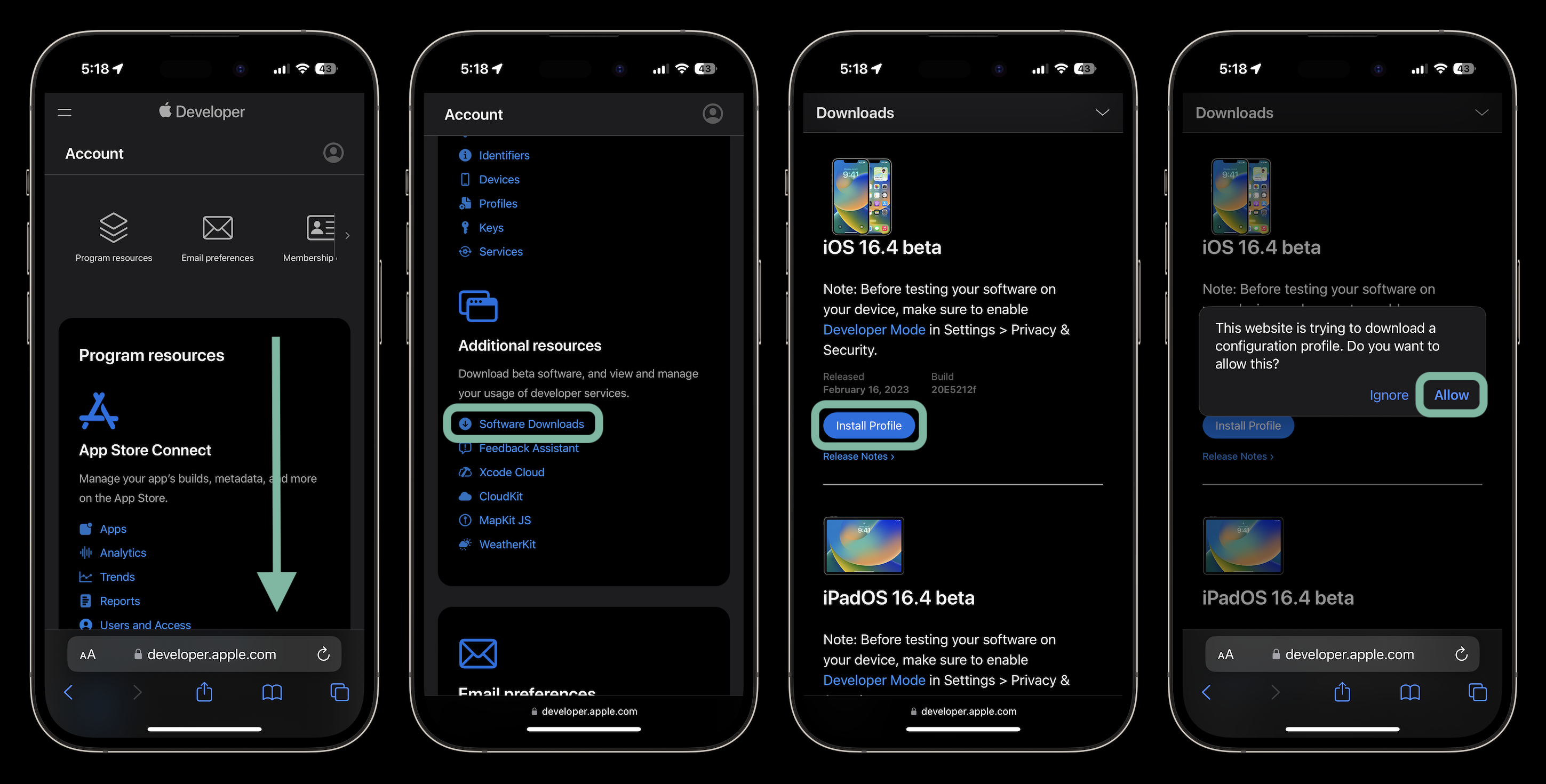
If you’re willing to wait a few days or maybe a week, you can test out iOS 16.4 beta 1 with Apple’s free public beta program soon. The process is roughly the same, but you’ll just start from Apple’s public beta website instead of its Developer site.
Notably, after updating to iOS 16.4, one of the changes is a toggle to opt-in to beta software, both for devs and public, so you won’t have to go through the above process again. But that also means developers won’t be able to share beta profiles with others going forward.
- Best phone carriers: Verizon vs T-Mobile vs AT&T – is it worth making a switch?
- How to block blue light on iPhone and more tips to fall asleep
- Use iMac as monitor: How to create a Mac to Mac, PC to Mac, or iPad to Mac setup
Author: Michael Potuck
Source: 9TO5Google



