
Google Maps is great for a lot of things – finding new restaurants, saving new places, and even finding the cheapest gas station near you. Here’ show you find gas prices in Google Maps.
Gas prices are a little insane right now. Where I live currently, I’m looking at about $6.50 a gallon. That means that whenever I go to fill up, it’s best to know exactly where the best prices are at that time. Fortunately, Google Maps isn’t only good for finding new restaurants and places to ride your bike. There’s also a handy gas price feature in Google Maps, which lets you view current prices and where they are.
How to find gas prices in Google Maps
Google Maps is cross-platform, meaning you can use it on most devices. Across these devices, the features are just about the same – that especially goes for the “Gas” feature. Here’s how to use it on your device.
On Android and iOS devices, it’s very straightforward to look for gas in your area.
- Open Google Maps on your device.
- Tap the Gas tile at the top, under the search bar.
- Your device will automatically look for gas in your area. You can move to a new area and tap Search this area to find gas prices farther away.
- To change the parameters, you can tap the preferences slider at the top, under the search bar. Choose hours of operation and special filters, like wheelchair accessibility.
- Tap Apply.
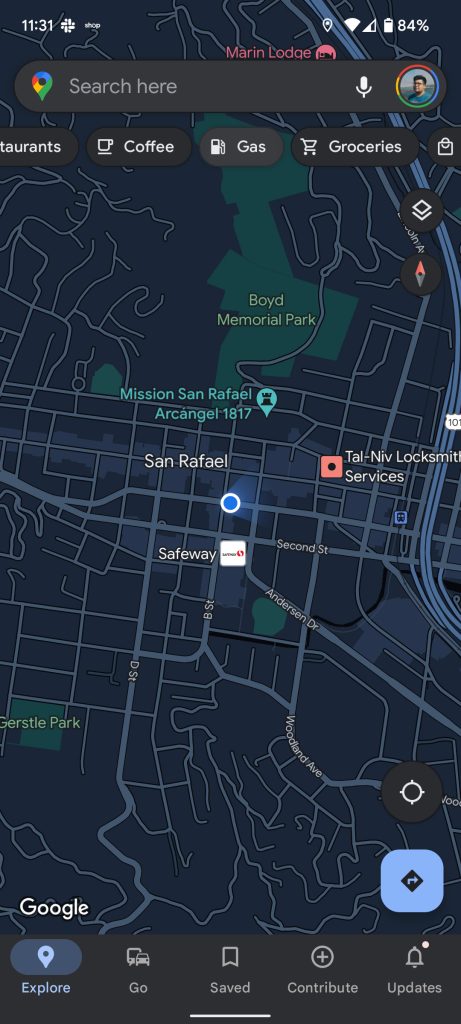
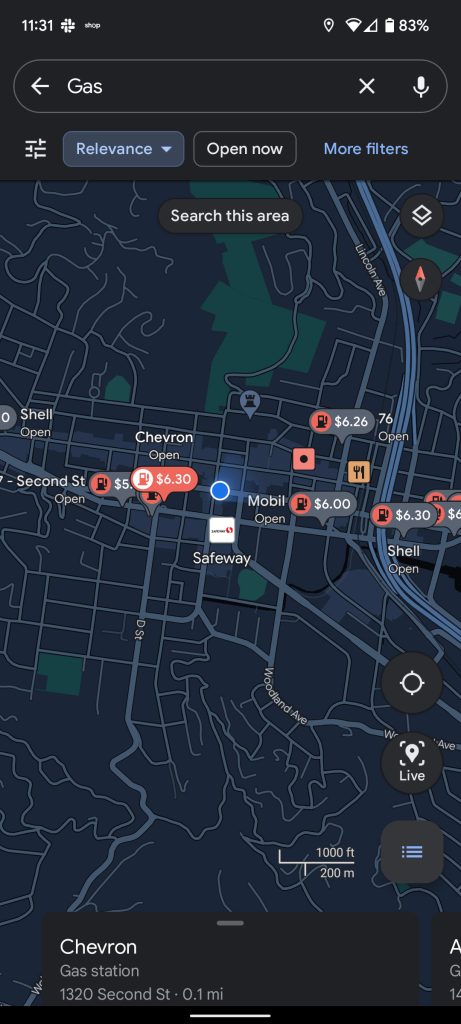

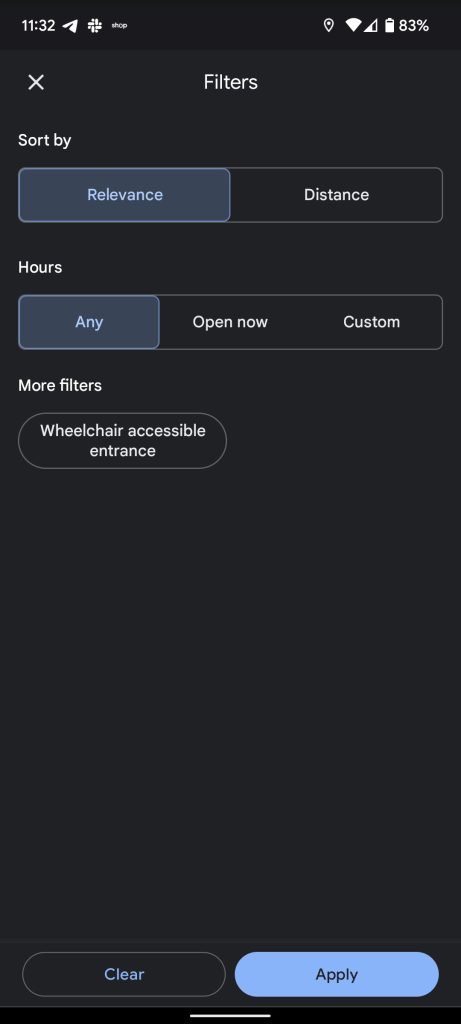
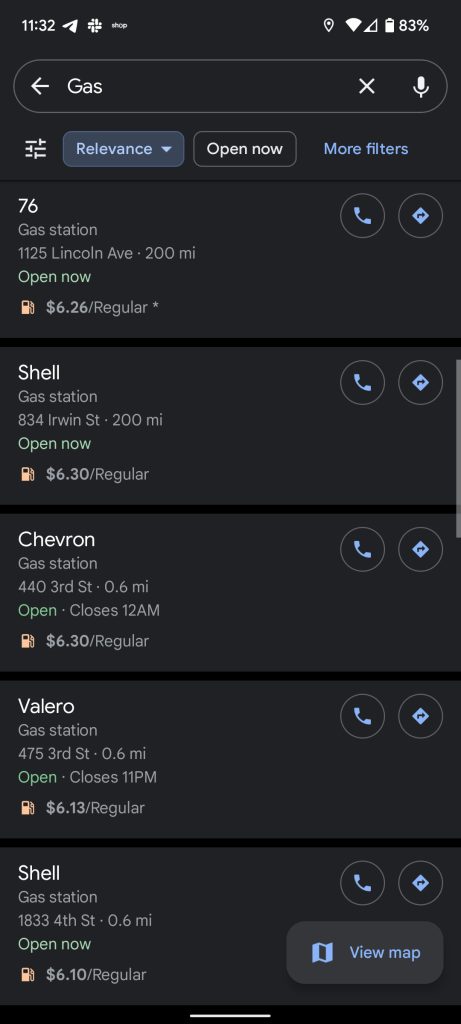
From here, you can look around the area you selected and tap any gas station on the map for further info. Not all gas stations display prices, so you may need to scroll through the available ones from the bottom. After choosing one and tapping it, you can either get directions, call, or share it further. If you have a gas station in mind, you can always search for that station and tap it to display the listing. From that listing, you can view the price as well.
Tip: If you tap View List, you can better compare gas prices.
This is a fantastic tool for anyone to use, even if gas isn’t $6.50 in your area. We often forget about the features built right into apps we use all the time, and this is one that gets overlooked often. So the next time you head out, give the gas price feature a view on Google Maps. You might be surprised to find better prices you never knew about.
More on Google Maps:
- Numbers from Google I/O: 3x growth for Wear OS, 3 billion active Android devices, more
- Better ARCore depth and motion tracking coming to Pixel 6 and Google Maps Live View
- Google Maps bringing a new ‘immersive view’ of select cities, Live View’s AR for other apps
Author: Andrew Romero
Source: 9TO5Google



