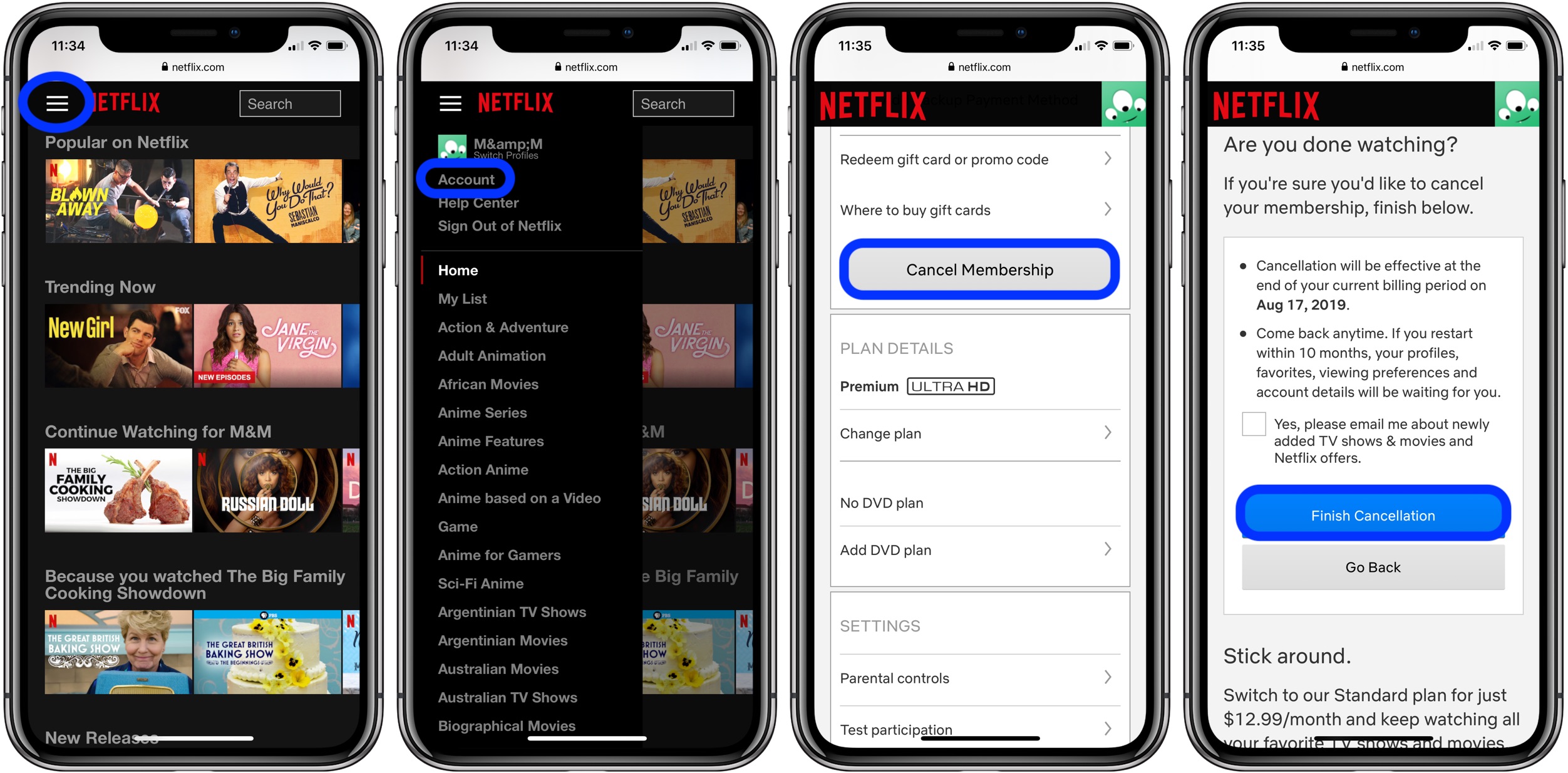Ready to call it quits or take a break from Netflix? Follow along for how to cancel your Netflix subscription from iPhone, iPad, and other devices in a few steps.
Whether you’re thinking of simplifying your subscriptions ahead of new services coming from Apple, Disney, HBO, and more or have seen some of your favorite shows and movies leave Netflix, it’s easy to cancel or pause your subscription.
Netflix doesn’t let users cancel from the iOS app on iPhone and iPad, but you can do it from the mobile web (on Mac, head to your account settings on Netflix.com).
Netflix says that if you decide to start your subscription again within the next 10 months, your profiles, favorites, preferences, and account details will still be on file.
Here’s how the process looks:
For more help with getting the most out of your Apple devices, check out our how-to guide as well as the following articles:
Check out 9to5Mac on YouTube for more Apple news:
Author:
Source: 9TO5Google
Tags: