
Last fall, Apple rolled out the ability to store verifiable COVID-19 vaccination information in the Apple Health and Wallet applications. Since then, adoption among healthcare providers and health technology infrastructure companies has been slow but is finally starting to pick up.
Head below for more details on how to store your COVID-19 vaccine records in Apple Health and Apple Wallet.
Table of contents
Before we get started
Right off the bat, it’s incredibly important to note that the usefulness of the suggestions below is going to vary wildly based on a number of different factors. This includes things like the country and state in which you received your COVID-19 vaccination, which company’s shot you received, your specific healthcare provider, and more.
Unfortunately, this is par for the course when it comes to healthcare technology in the United States and other countries. After all, there’s a reason that the only widely supported system in the United States is the paper vaccination card you receive when you get your first shot.
Before you proceed with this guide, your first step should be to visit your healthcare provider’s website or application to figure out how to find your COVID-19 vaccination records. Once you have that information, proceed with one of the options below.
If you received a QR code
Some healthcare providers are providing patients with a QR code upon receiving their COVID-19 vaccination and booster. This is perhaps the most straightforward and easy method by which you can add your records to Apple Health and Apple Wallet. The process works like this:
- Open the Camera app on your iPhone.
- Use your iPhone’s camera to scan the QR code provided by your healthcare provider.
- The Camera app should now show a notification from the Health app, which you can tap to continue the process.
- Once in the Health app, you should see your COVID-19 vaccination information and a button reading “Add to Wallet & Health.”
- Once you tap this button, your records will be securely stored in Apple Wallet and Apple Health.
If you received a downloadable file
Another approach being taken by some healthcare providers is giving patients a downloadable health record that contains your COVID-19 vaccination information. Here’s how to add this data to your Apple Wallet and Apple Health applications:
- Download the file from your healthcare provider onto your iPhone.
- Tap on the download.
- The Health app should automatically open and show you a button reading “Add to Wallet & Health.”
- Once you tap this, your records will be securely stored in Apple Wallet and Apple Health.
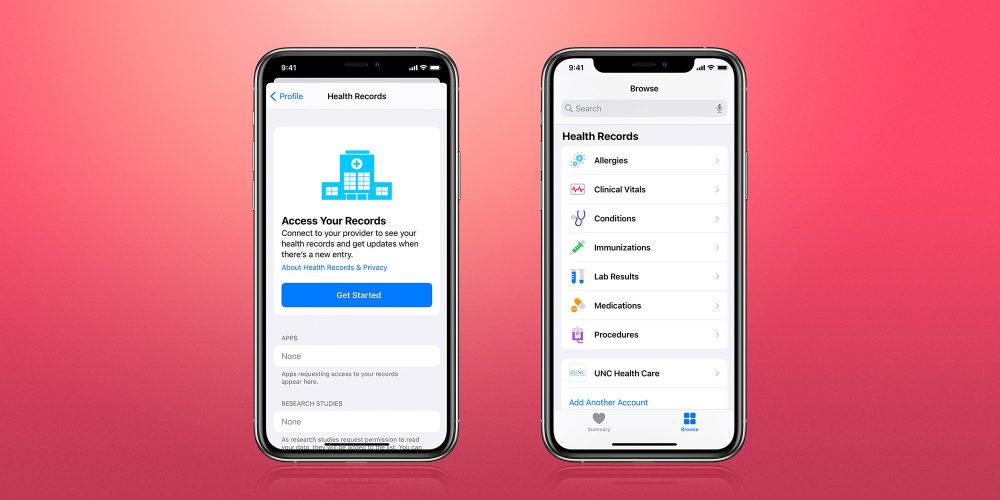
If your vaccination record is already in Apple Health
If you’ve already connected your healthcare provider with Apple Health, your vaccination record should already be located in the Apple Health app. You can find a full list of institutions that support health records integration on Apple’s website right here.
Once you’ve added your health record data to Apple Health, tap “Browse” in the bottom right corner of the Health app, then look for the Immunizations section and find your COVID-19 vaccination. Then, you should see an “Add to Wallet” option.
9to5Mac’s Take
Personally, it took me a few tries to get this feature working properly. I ultimately had to download proof of my vaccination from my healthcare provider’s own application, then add it to the Apple Health and Apple Wallet applications that way.
As for your COVID-19 booster, if you received your booster from the same provider as your initial vaccination, you can repeat the same process to add that booster to Apple Health and Apple Wallet. I received by booster from a different provider, and unfortunately I have not been able to figure out how to add that booster to Apple Health.
Another interesting feature that I haven’t tried yet is sharing verifiable health records from the Health app. Apple explains that you can choose to share health records with third-party apps when an approved app requests access to this information.
For example, if you have to show proof of vaccination to attend an event, that event’s application might be able to pull your information from the Health app to verify your vaccination. One app that many places are using for this , which you can .
Ideally, this is a feature that we hope to see Apple and healthcare providers continue to expand upon over the coming months. For now, as long as you’re able to connect all (or most) of the necessary pieces, it should be pretty easy to get your COVID-19 vaccine information into Apple Health and Apple Wallet.
Author: Chance Miller
Source: 9TO5Google



