
Another valuable health feature has been added to iPhone and Apple Watch with iOS 14.3 and watchOS 7.2 – Cardio Fitness. The measurement is based on your VO2 max which Apple Watch can estimate when recording certain workouts. Follow along for a look at how to use Cardio Fitness on iPhone and Apple Watch including why it’s important, how to set it up, and how to measure/view Cardio Fitness levels.
Here’s how Apple describes Cardio Fitness levels:
With iOS 14.3 and watchOS 7.2, Apple Watch users can view their cardio fitness level in the Health app on iPhone, and receive a notification on Apple Watch if it falls within the low range. Breakthrough technology released in watchOS 7 allows Apple Watch to easily measure low cardio fitness, and today cardio fitness notifications empower users to be more active for dramatic long-term health benefits.
Cardiorespiratory fitness, as measured by VO2 max, is the maximum amount of oxygen the body can use during exercise, and it can be increased through physical activity. Apple Watch already estimates average and higher levels of VO2 max during vigorous outdoor walks, runs, or hikes, which many runners and other athletes monitor to improve performance.
Essentially, Cardio Fitness is one metric that gives an indication of overall health and can also predict long-term health. While there’s a correlation between low Cardio Fitness levels and future health issues, you’ve got the power to raise your levels with consistent aerobic exercise ?.
Table of contents
How to use Cardio Fitness on iPhone and Apple Watch
- Make sure you’ve updated to iOS 14.3 and watchOS 7.2 on your iPhone and Apple Watch
- When you open the Health app for the first time after updating, you should see some new splash screens about new ECG features and Cardio Fitness
- If you don’t see it automatically, you can tap Browse > Heart
- Look for the blue Set Up button under Cardio Fitness Levels
- Follow the prompts like confirming your health details
- You can choose to turn Low Cardio Fitness Notifications on for your Apple Watch
- Now you’ll see Cardio Fitness show up under the Heart section in the Health app
Here’s how the set up process looks:
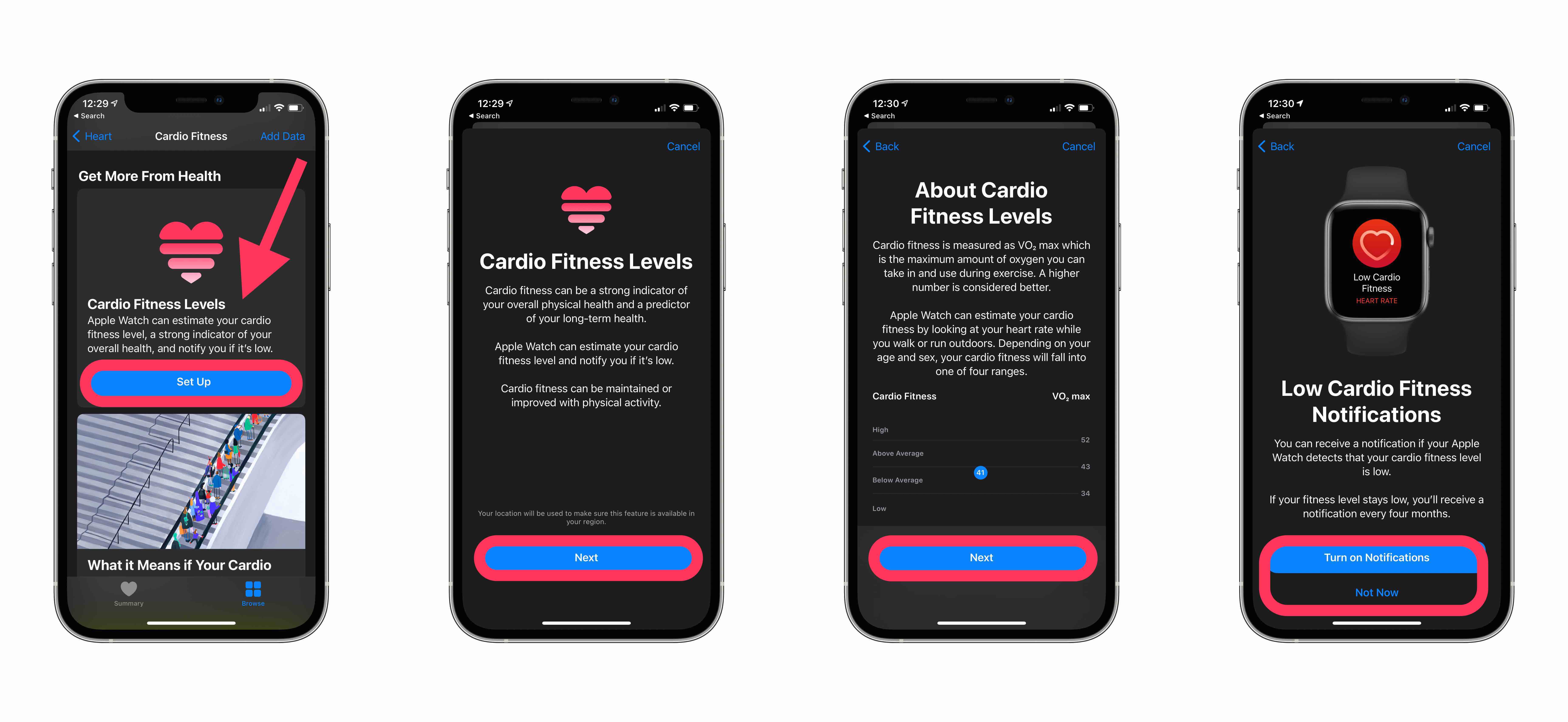
- You won’t see Cardio Fitness level data points for every workout recorded with Apple Watch, here’s what Apple says:
- Apple Watch can record an estimated VO2 between 14 and 60 mL/kg/min when you do a brisk hike, walk, or run outdoors with persistent heart rate measurement. It can estimate your VO2 max if you start one of those workouts in the Workouts app
- VO2 max is validated for users 20 and older. Most people can improve their VO2 max with more intense and more frequent cardiovascular exercise. Certain conditions or medications that limit your heart rate may cause an overestimation of your VO2 max. You can indicate you’re taking certain medications in the Health Details.
- You can read more specifics about Cardio Fitness in the Cardio Fitness section in the Health app.
Something important to keep in mind: this means you won’t really see Cardio Fitness data measured with Apple Fitness+ workouts (unless Apple expands which workout types record VO2 max).
Interestingly, Cardio Fitness levels will show up even for outdoor walk/hike/run workouts that you’ve done before iOS 14.3. You can tap the timeframe icons at the top of Cardio Fitness to see daily, weekly, monthly, and yearly data (see more on this below).
Apple notes that cycling is another great aerobic exercise to improve Cardio Fitness, but for now, it doesn’t look like tracking Cycling workouts on Apple Watch will record Cardio Fitness data for now.
- You can look at your Cardio Fitness levels any time by heading to the Health app
- Tap Browse > Heart > Cardio Fitness
- Tap the blue “Show All Cardio Fitness Levels” to see all your available data
- Now you can see the months you’ve been in the low, below average, above average, and high categories
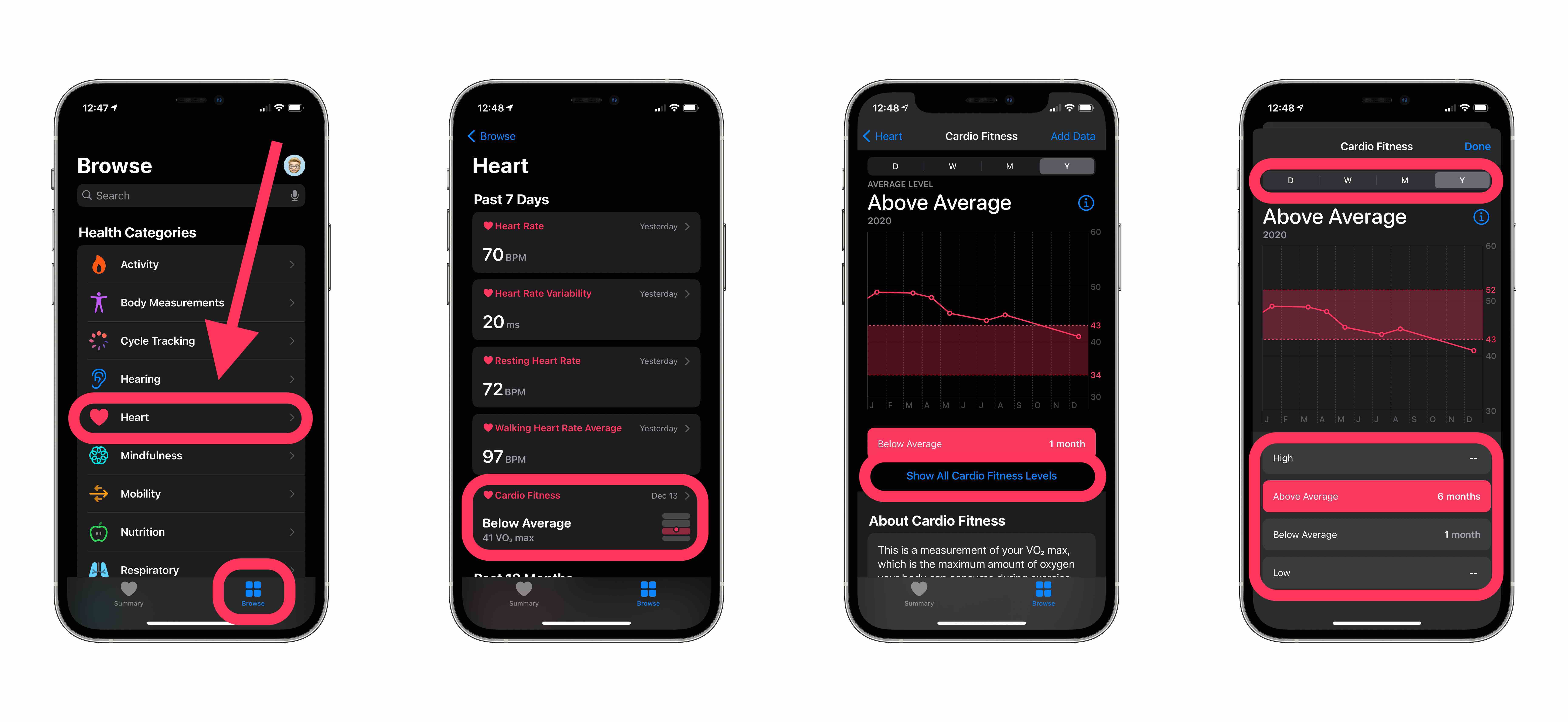
Read more 9to5Mac tutorials:
- How to up your photography game with ProRAW on iPhone 12 Pro and Pro Max cameras
- How to use Apple Fitness+: Apple Watch requirement, sign up, start workouts, more
- How to show battery percentage on iPhone 12 mini, 12, and 12 Pro
- How to give your iOS 14 home screen a custom aesthetic with unique app icons
Author: Michael Potuck
Source: 9TO5Google



