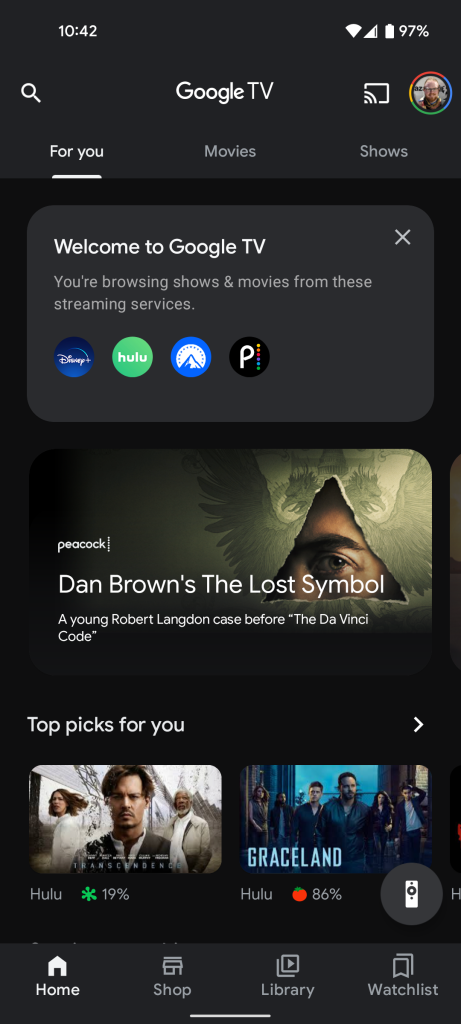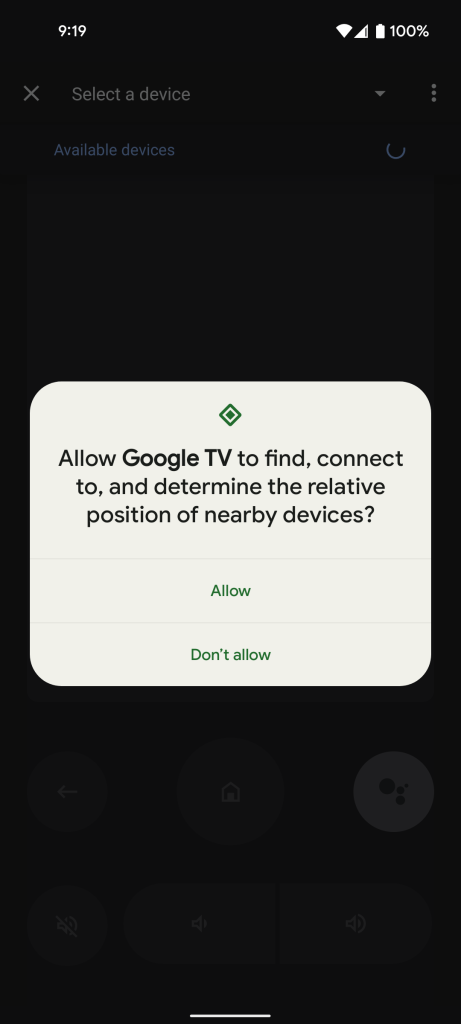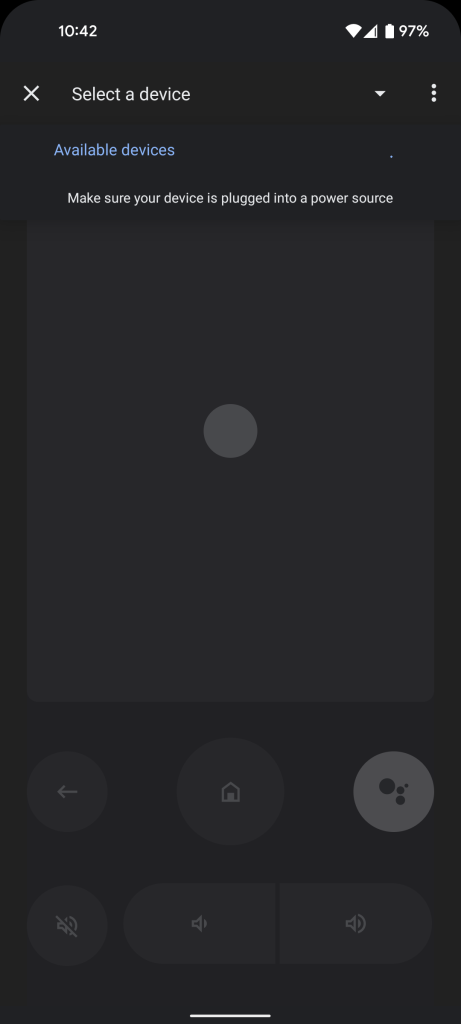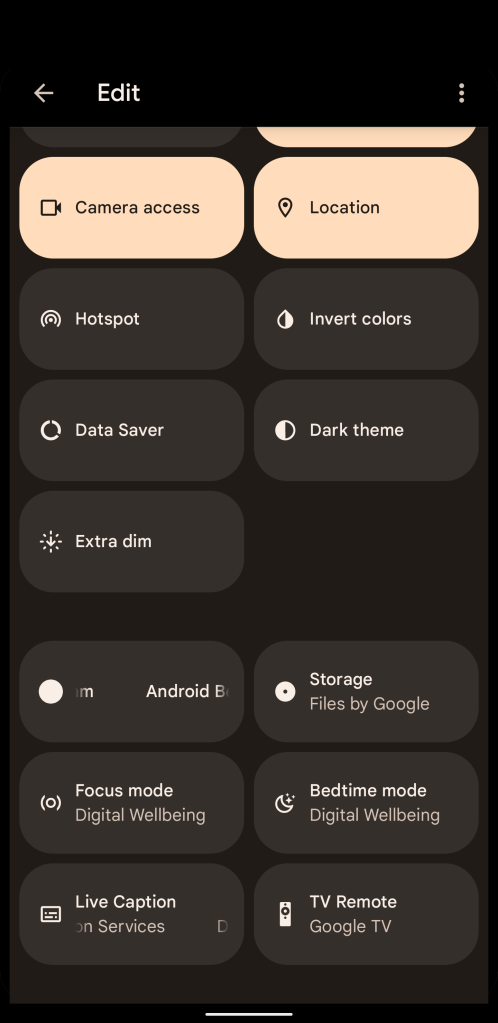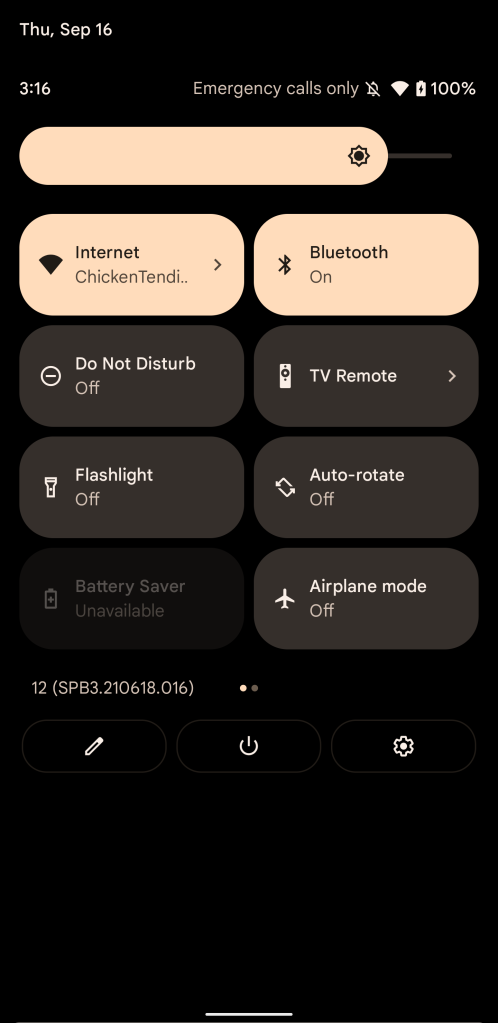The Google TV app on Android has gained an in-app remote for some, but unfortunately, it doesn’t seem to work just yet.
For months now, we’ve been tracking the addition of an in-app remote for the Google TV app — in some parts of the world still known as “Play Movies and TV” — to replace Android’s ancient “Android TV Remote Control” app. A similar experience is set to arrive on iOS, though through that platform’s Google Home app.
Just last week, our APK Insight team even managed to mostly enable the Google TV app’s remote control, along with the accompanying Quick Settings tile. At the time, however, we noted that the app was unable to pair to nearby Android TV or Google TV devices, making the remote capabilities inaccessible.
Google TV’s in-app remote has now begun rolling out fairly widely, with multiple members of our team seeing it live as of version 4.28.46. The telltale sign is that Google TV now features a floating action button with a remote control icon. Tapping this button opens the newly launched remote control UI, where you’ll immediately be asked for permission to scan for nearby devices.
Unfortunately, even with that permission granted, the remote seems to be unable to pair with Android TV or Google TV devices. The list of devices, labeled “Available devices,” never loads, with a spinner continuing forever. After 30 seconds or so, a new bit of text shows up that says “Make sure your device is plugged into a power source.”
Considering the non-working state of Google TV’s in-app remote, we’re not sure whether or not this rollout was intentional. It’s possible Google may simply roll back the change or offer up a fix in the coming days.
Despite the remote not being usable at this point, we have a pretty clear idea of what all will be possible once it does work correctly. By default, you’ll be able to use a swipe pad to navigate up, down, left, and right through Android TV, or you can switch to a more traditional d-pad layout. At the bottom, you have the basic Android TV buttons including home, back, Google Assistant, volume up, volume down, and mute.
Now that the Google TV remote is fully live in the app — albeit not in a working state — the Quick Settings tile is also available. Simply edit your Quick Settings tiles, scroll down to the bottom, and look for a new tile labeled “TV Remote.”
So far, we’ve only been able to check for the remote in regions where Play Movies and TV has been rebranded to Google TV. It’s not clear at this point whether those who still have Play Movies and TV should expect the remote to appear or if they’ll need to wait for the rebrand and redesign to arrive in their area. If you still have Play Movies and TV, be sure to let us know down in the comments whether the in-app remote is available for you.
Update 11:10am: According to at least one reader report — thanks Ravindra — the new in-app remote is also available for those who still have Play Movies and TV. Notably, the floating action button is not offered in the main app, but the quick settings tile is available to be added.
Thanks Jondan!
More on Google TV:
- Android 11 comes to Chromecast with Google TV w/ unofficial LineageOS 18.1 support
- Roku’s latest update pulls inspiration from Google TV w/ new live TV guide, ‘save list’
- Google TV integrates with over 30 streaming services, here’s the full list [U]
Author: Kyle Bradshaw
Source: 9TO5Google