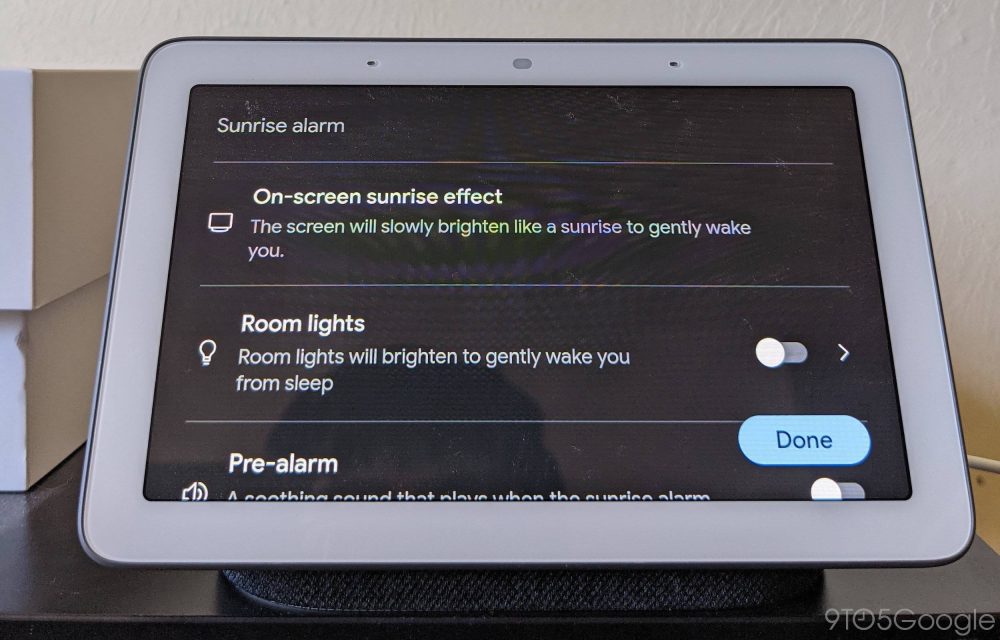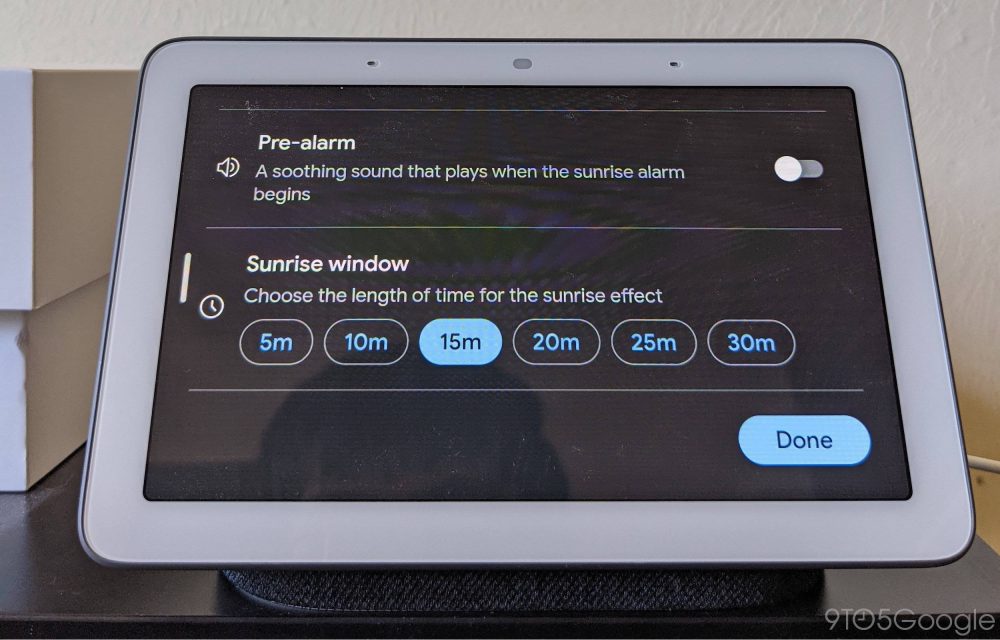In announcing the big UI revamp for Assistant Smart Displays last October, Google also teased the addition of Sunrise Alarms. That Android feature is now beginning to roll out as part of a new alarms experience for the Nest Hub.
Today, “Hey Google, show me my alarms” or swiping up from the bottom of a Nest Hub and tapping the alarm icon brings up a carousel where each alarm is placed side-by-side in a circle. There’s a FAB in the bottom-left corner to create a new one.
The new UI makes use of a list with the time, date, and on/off toggle on each line. Tapping “Set an alarm” brings you to the same scrollable picker as before, but there’s now a second step to determine whether it repeats, set the sound, enable Sunrise alarm, or Morning routine:
- Repeat: Select Sunday – Saturday.
- Alarm tone: 20 in total grouped by Light, Medium, Heavy, and Natural with the ability to preview each.



- Sunrise alarm: Like on the Pixel Stand and later all phones with the Google Clock installed, the “screen will slowly brighten like a sunrise to gently wake you.” You can then specify whether Room lights should also “brighten to gently wake you”, or have a “Pre-alarm” — “soothing sound that plays when the sunrise alarm begins.” The last customization lets you determine how long the effects play: 5, 10, 15, 20, 25, or 30 minutes.
- Morning routine: Can be automatically triggered after you cancel your alarm.
Meanwhile, the main list also lets you access “Default alarm settings.” There’s an Alarm volume slider and the added ability to choose the “Silence after” and “Snooze length” duration.
Google first tested this revamped Smart Display experience in September for a limited number of users. As of today, Nest Hubs — regular, not Max — on version 1.52 of the Preview channel (Home app > Device settings > Device information > Preview program) have access to the new alarms experience.
It’s a full-featured upgrade that matches the broader interface overhaul to bring more on-device controls. Given the current preview availability, it will hopefully see a broader launch in the coming weeks to all Smart Displays.



Author: Abner Li
Source: 9TO5Google