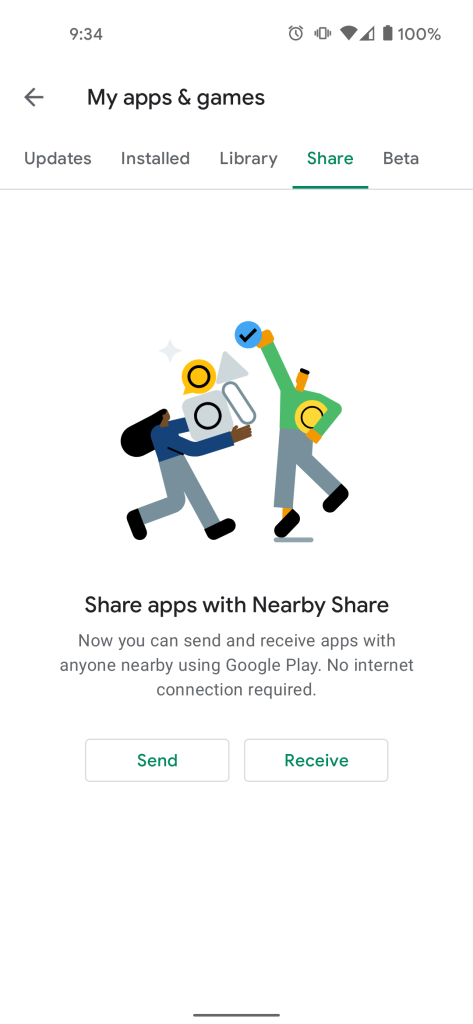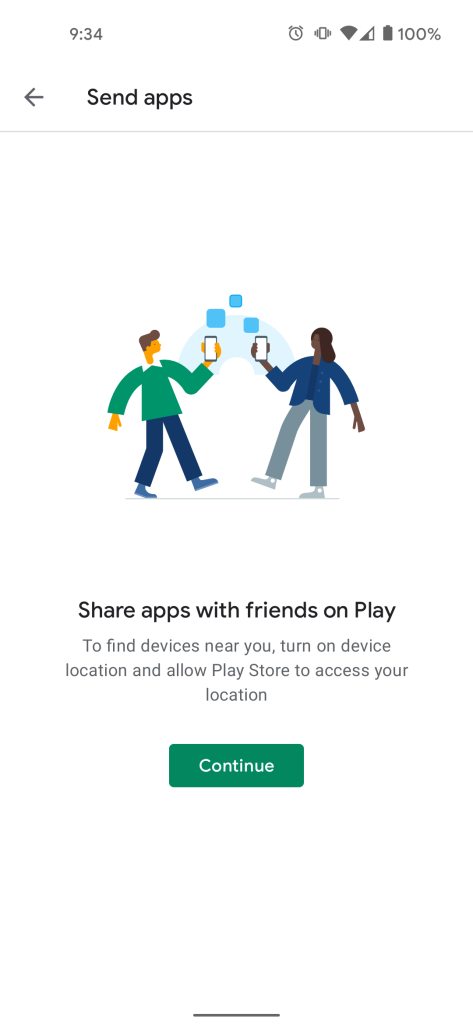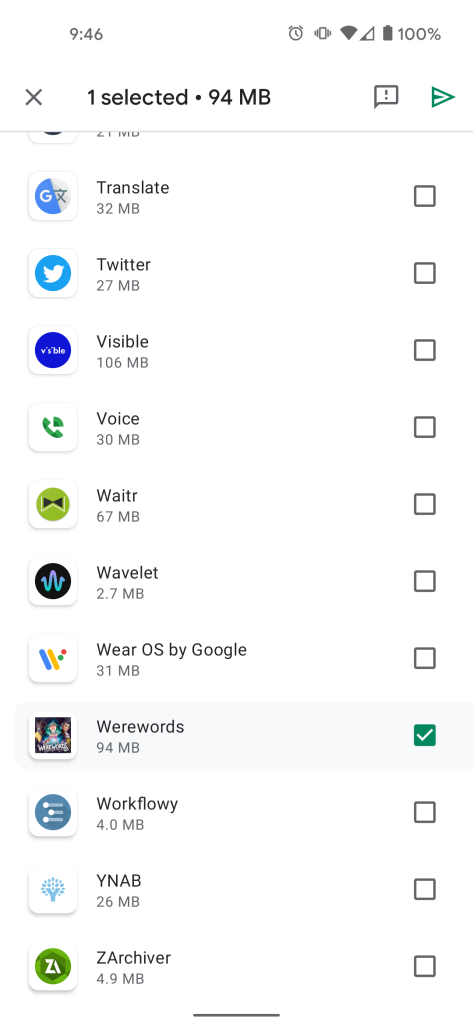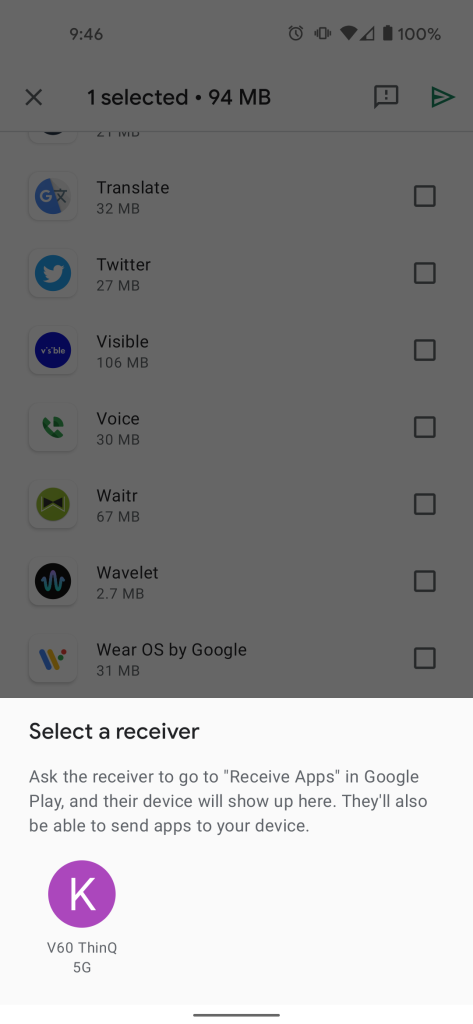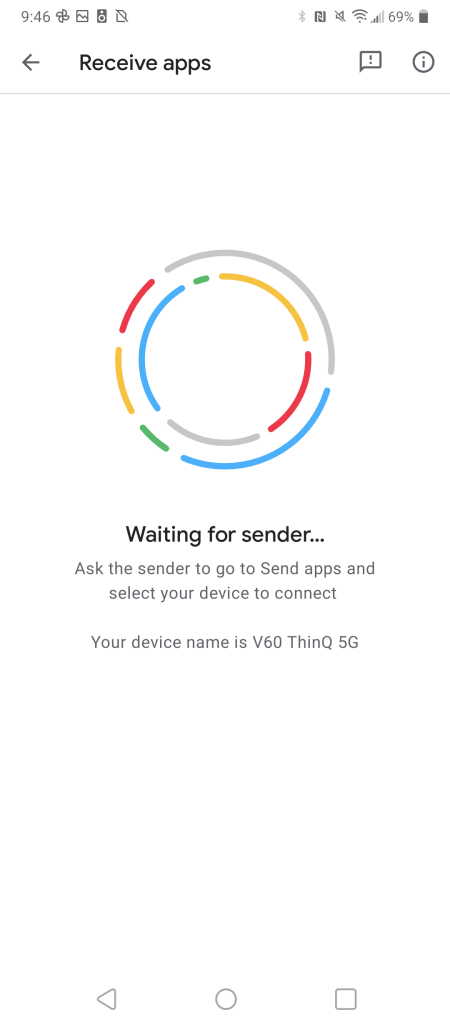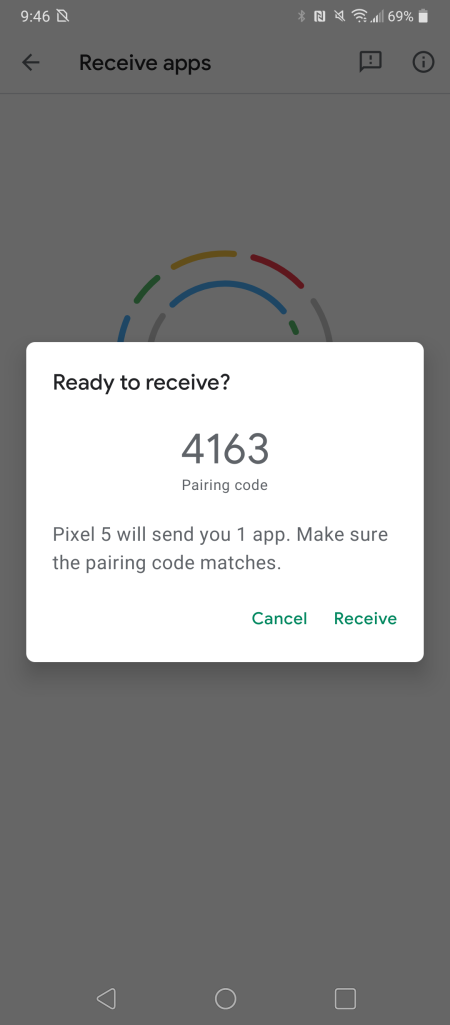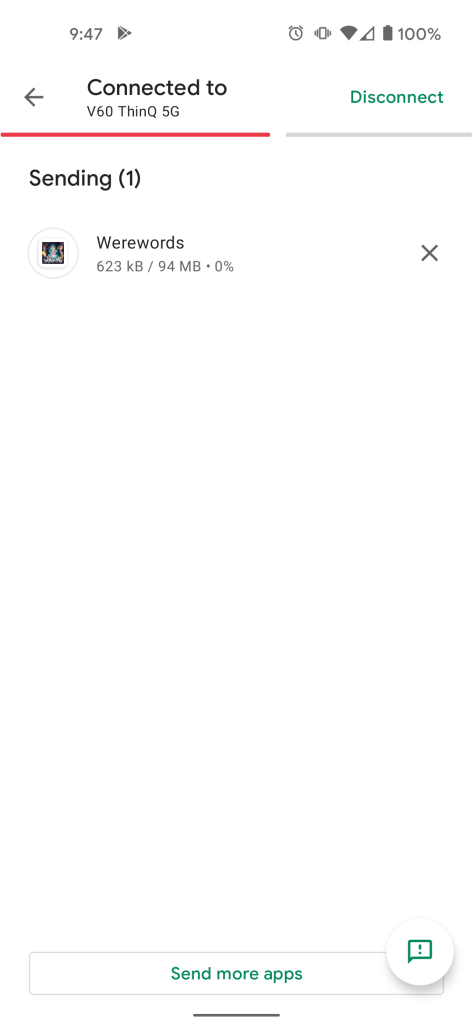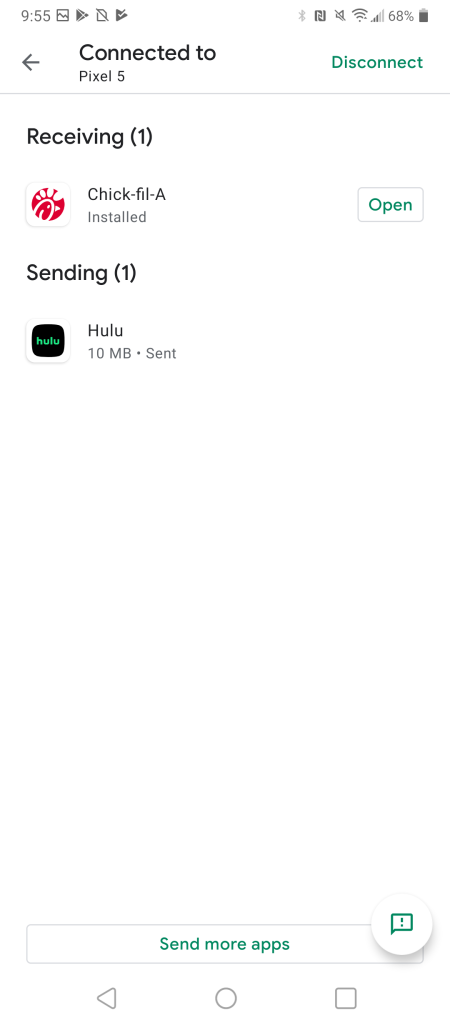For over a year now, Google has been hard at work on Nearby Sharing, a handy way to share things like files, contacts, and more with nearby Android devices — and Chrome. Today, the Google Play Store now offers the best example of Nearby Sharing, allowing you to share apps and updates between devices.
As first spotted by our APK Insight team in September, then made official by Google in December, the Play Store is now rolling out the ability to share apps with nearby Android devices. In order to take advantage of the new functionality, it seems you need to be on version 24.0 or newer of the Google Play Store.
To get started with Nearby Sharing, open the Google Play Store, tap the three-line menu button in the top corner, then tap “My apps & games.” On this page, you should see a handful of tabs along the top, one of which should say “Share.” If you don’t see the Share tab, try waiting a few minutes, as we found it can take a bit of time for the Play Store to enable the feature after the update.
On the Play Store’s new Share tab, you have the option to let your device either “Send” or “Receive” a particular Play Store app. Regardless of which option you choose, you’ll need to give the Play Store access to your location, which is used to determine which devices are nearby for sharing.
If you choose to send an app, you’re brought to a list of your Android apps that are ready to be sent. Notably, not all apps are able to be sent via Nearby Sharing. For instance, we were unable to share the Stadia app from one device to another. Similarly, any apps that you’ve paid for, sideloaded, or are not publicly available in the Play Store cannot be shared with a nearby device.
Once you’ve chosen one or more apps to be sent, you’ll need to look for a receiving device, whether a friend or family member’s phone or a second device of your own, who has pressed the “Receive” button in the Play Store. Choose a recipient, and they’ll receive a pairing request, where you’ll both be shown a pairing code to ensure no one has hijacked your session.
Once paired, the sharing begins, with transfer rates ramping up to be shockingly fast, likely better than many home internet connections. When the download completes, the recipient needs to press the “Install” button for each app or press “Install All” before they can enjoy their new or updated apps. Until either the sender or recipient taps the “Disconnect” button, the two devices are still connected and can share Play Store apps between each other, in both directions.
With data limits being strictly enforced in many parts of the world — even in the US — the Play Store’s new Nearby Sharing options should make for a fantastic way to conserve data or simply be a faster way to show a friend a new game you’ve been playing.
More on Google Play Store:
- [Update: Restored] Daydream Play Store, VR app discovery shuts down
- The Google Play Store adds icons to show chart position changes
- [Update: More info] The Google Play Store looks like it might get an easter egg of its own
Author: Kyle Bradshaw
Source: 9TO5Google