
Home security cameras are usually pretty basic when it comes to their optical hardware, with a middling resolution that uses digital zoom to get the job done and either a constant power source or a rechargeable battery. Over the past few months, though, I’ve been using Google Assistant-connected cameras from Reolink that kick it up a notch, with true optical zoom and a full solar system.
Table of contents
Reolink E1 Outdoor — Actual zoom!
The most interesting Reolink camera I tested was the Google Assistant-connected Reolink E1 Outdoor. This is a PTZ (pan, tilt, zoom) camera that is meant to be used outside. That’s not exactly a new idea, but PTZ cameras aren’t exactly common for DIY smart home users.
Initial setup and installation of the Reolink E1 Outdoor is pretty painless. The camera comes with two mounts, one for mounting on a wall, and another for mounting on the ceiling. I opted for a wall mount, and it took all of 10 minutes to install the camera and manage its power cable. You’ll need a constant power source for this camera, which needs to be relatively close, with a fairly long cable included. You do have options, though, as the E1 supports both a DC connection as well as POE (power over Ethernet).

The real standout feature here, though, is that this product features legitimate optical zoom instead of digital zoom. While it only zooms in 3x, you won’t lose even a bit of quality at that distance, where any other smart home camera would quickly fall apart. Google’s Nest Cam, for example, turns into a blurry dumpster fire at anything but its default zoom level. Of course, you can still zoom in digitally to stills and recorded files, but what makes optical zoom matter is that you can constantly record at that zoomed-in level. Essentially, you can place your camera a bit further away from a subject without losing any visual quality to the 5MP shot. If needed, you can also manually adjust the focus of the shot, though I found auto-focus to be fully acceptable.
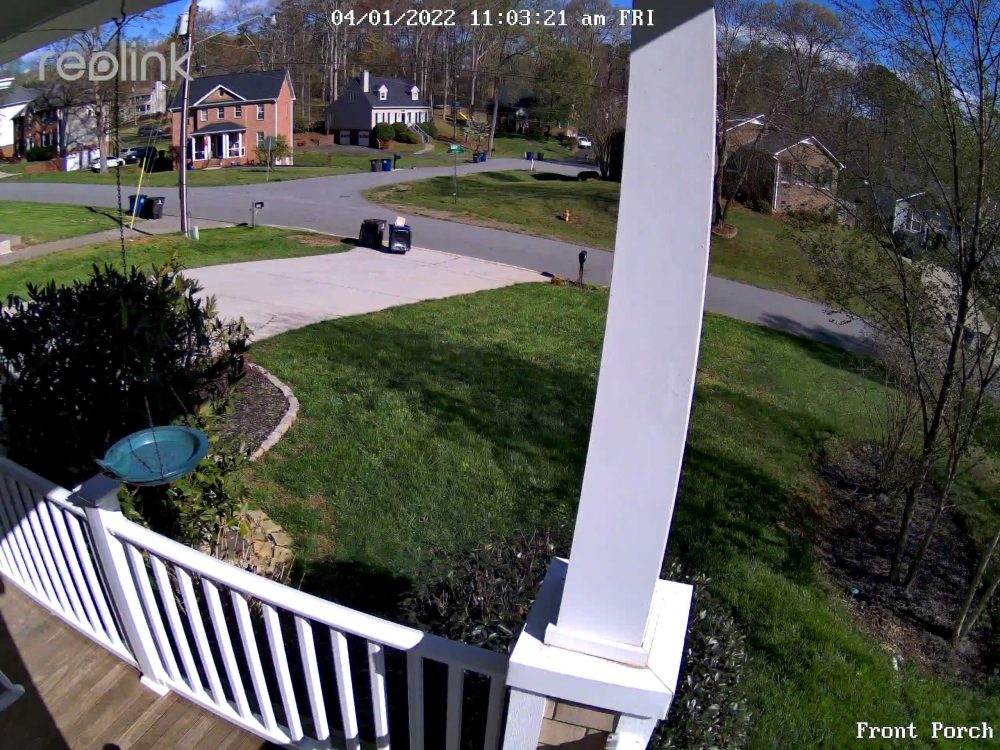

I do with Reolink had equipped the camera with a bit more than 3x zoom, as I found that not quite enough for some of the shots I’d envisioned at my home, but it’s way better than nothing. 3x also prevents someone nefarious from using this for snooping on neighbors, which is certainly a plus!
Rounding out the hardware, there’s a speaker and siren, which are of solid overall quality in my admittedly limited testing of those features. The camera sensor also features color night vision, which is always a big plus. Just keep in mind that especially dark scenes will have less than ideal quality. There’s also a pair of LED spotlights on the camera that are bright enough to get an intruder’s attention, or offer a boost of detail to a dark shot, but they’re not bright enough to replace a floodlight by any means.
Within the Reolink app on your phone, you can view live playback of the camera, set its zoom, and move the view. Notably, you can also set the camera to have multiple view-points, with a dedicated “Guard Point” that it will always move back to after a few minutes. To keep 24/7 history, you’ll need to slip in a microSD card. I found the app a bit slow to load clips at times, but notifications arrived reliably.

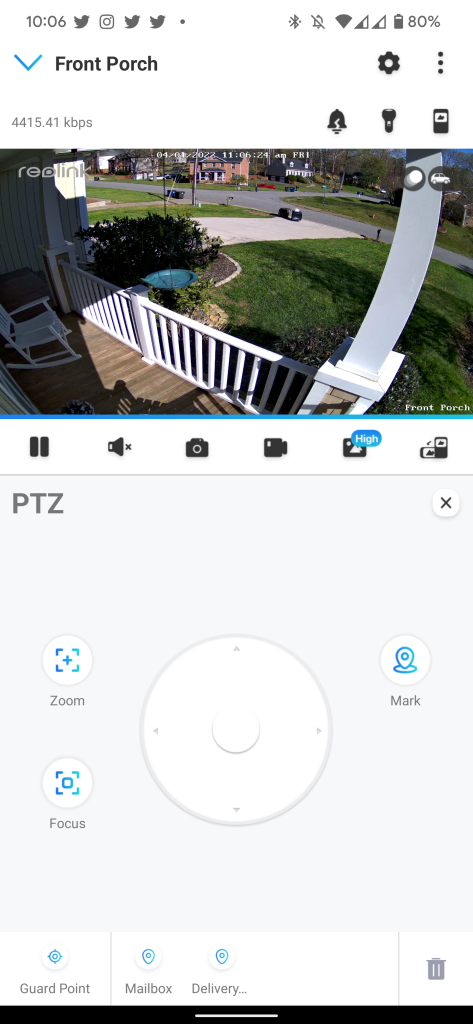
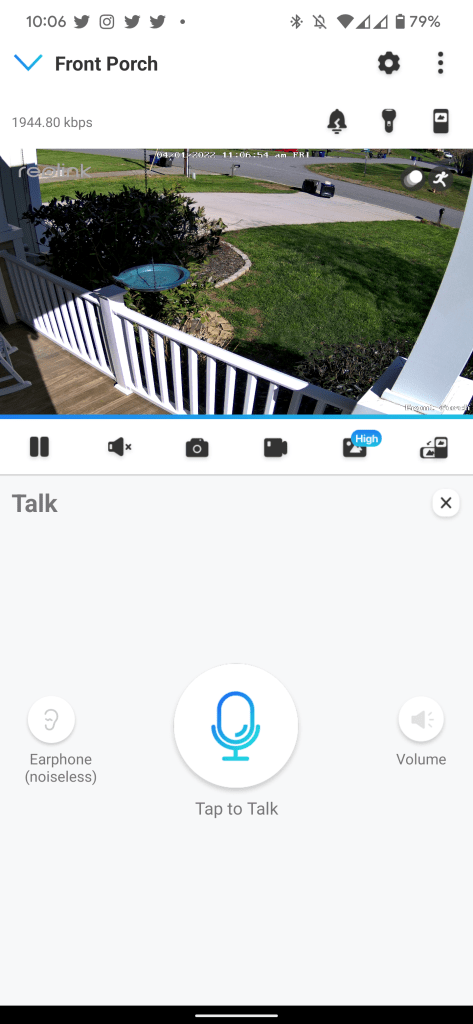
Reolink cameras and Google Assistant — What can you do?
Like cameras from Nest, TP-Link, and countless other brands, you can watch live feeds from these Reolink cameras using Google Assistant. You can ask a smart display like the Google Nest Hub to pull up a live feed from the camera of your choice with a voice command, and products like the Chromecast with Google TV can also play that feed on your TV.
Unfortunately, that’s the extent of Google Assistant integration on Reolink products. You can’t see these feeds in the Home app’s unified feed, and options such as recording history and pan/zoom controls are only found in Reolink’s app. However, the position and zoom level will still be visible on the live feed Google can access.

Notably, you’ll need to manually enable every Reolink camera for Google Assistant through the Reolink app. The setting, which is a bit buried, is under the “Cloud” tab and then “Smart Home.” From there, you can hit “enable” to pair devices to Google Assistant. Then, from the Google Home app, just connect your Reolink account through “Home Control” settings.
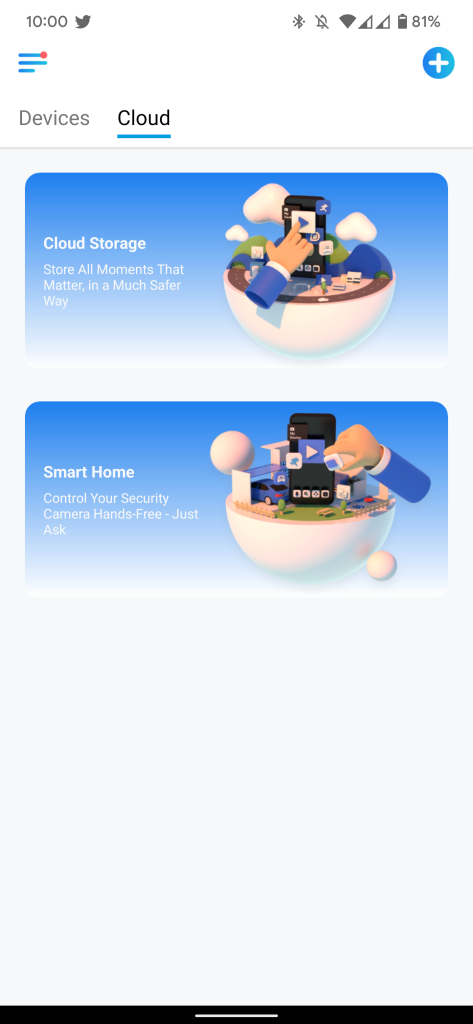
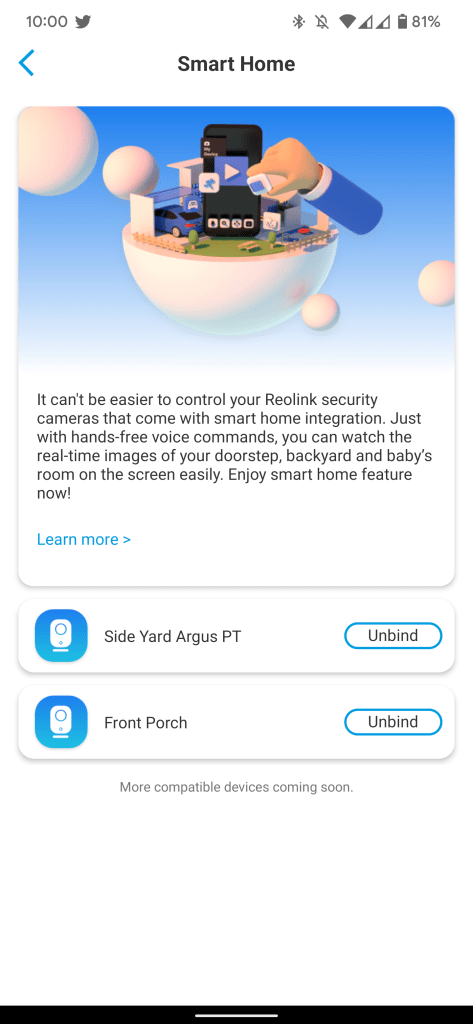
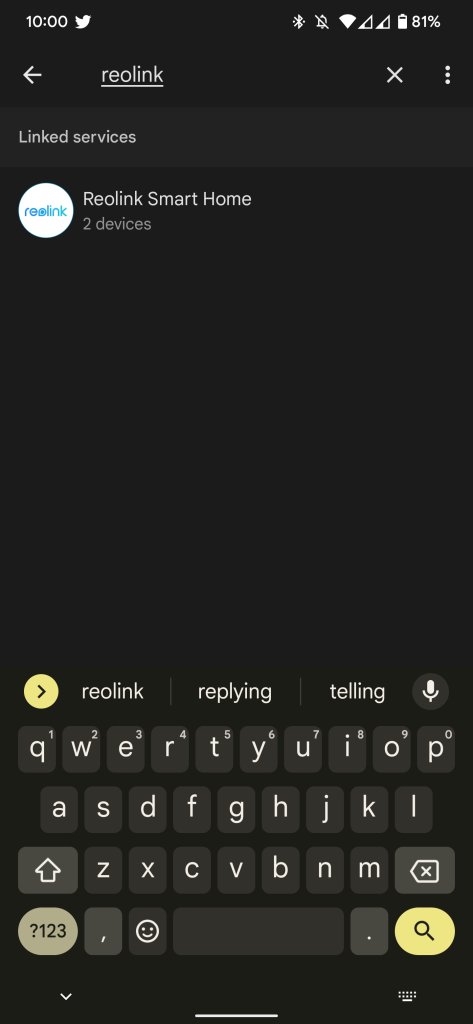
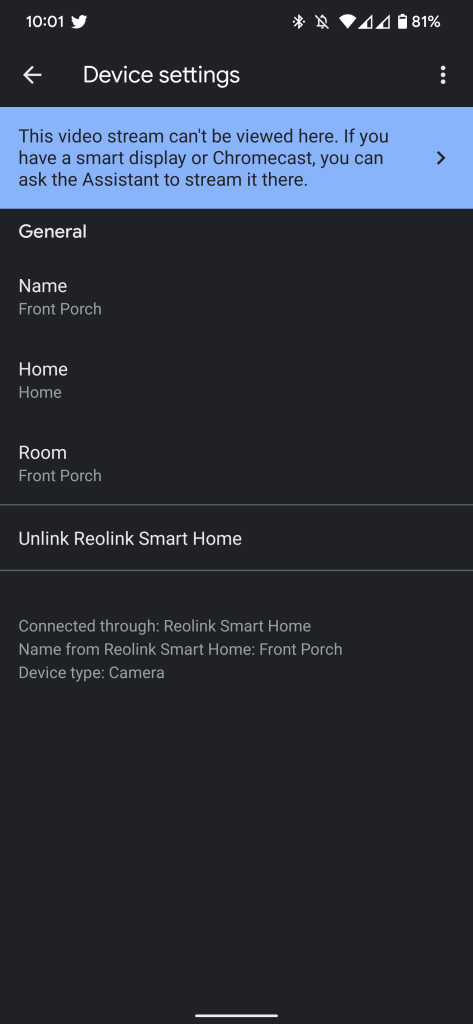
Reolink Argus PT — An independent solar-powered system
The E1, though, is not the only camera I’ve been able to test out from Reolink. Over the past several months, the Argus PT has been a part of my home system, with its solar power and pan-tilt-zoom functionality.
Similar to the E1, Argus PT allows support for adjusting the angle. It works equally well, and has roughly the same quality to its shot with a 4MP sensor, though it does lack color night mode. The only real qualm I had with the video quality here was HDR, but only in especially challenging scenarios. It’s a little annoying this camera features no definable view-points, but it gets the job done regardless.



Over the past several months, what I’ve come to appreciate about the Argus PT is that it’s a “set it and forget it” system that requires no access to power. Reolink’s solar panel works wonderfully for keeping the camera at a full charge quite literally constantly. Even in an area with only ambient sunlight, I’ve never had the battery dip below 99%, even on days where the camera sees a lot more action.
That flexibility really comes in handy, as it means you can mount the Reolink Argus PT virtually anywhere outdoors. Ideally, it should have some cover from the rain, as waterproofing is only so effective with electronics, but you could easily put this camera in view of a garden or other area that doesn’t have a power outlet nearby.

At my home, which has a disappointing number of outdoor outlets, this is something I really enjoyed, and plan on using even more in the spring/summer months to come. Helping out with that is the Wi-Fi hardware on this device, which includes a real antenna that boosts the range. Connectivity was rock solid on Argus PT throughout my use, even when it was placed far away from a router.
Mounting the Argus PT is similar to the E1, with included hardware that held up remarkably well over the course of nearly a year of outdoor usage. The camera is also still in near-perfect shape, with the PTZ motors still being just as smooth and reliable as the day I installed. The power connection to the solar panel also held up well, and the solar panel itself is still in solid shape despite being fully exposed to the elements.
Where to buy Reolink cameras
You can buy Reolink E1 Outdoor for just over $100 from (where it’s usually a bit cheaper) or from Amazon. In my book, it’s well worth its cost, especially seeing as there are no additional cloud storage plans to pay for.
Meanwhile, Reolink Argus PT costs around $150, though it’s often on sale. You can buy it standalone, or bundled with a solar panel, which is what I’d personally advocate for. Reolink also just released an .
More Google Assistant products:
- SimpliSafe fills the security need Nest abandoned, for a cost
- Roborock S7 is a near-perfect floor cleaner w/ a pricey auto-empty option
- This standing fan offers Assistant voice control and battery power
Author: Ben Schoon
Source: 9TO5Google



