
A small tweak to Google.com on desktops now lets you quickly “jump to the search box” with a convenient keyboard shortcut. It’s particularly useful for refining your original query.
Pressing ‘/’ on a results page will open the search field and allow you to start typing. The cursor appears at the end of your existing/current query as suggestions load underneath for quick selection with your arrow keys.
Given how it works, the intended use case of this keyboard shortcut seems to be refining your original term. It does not work on the homepage where the search field is immediately active on page load.
Press / to jump to the search box
Google is informing users about this keyboard shortcut through a box in the bottom-left corner of the Search results page that appears when any key is tapped. As of today, this shortcut is widely rolled out. It joins how you can hit ‘tab’ to access accessibility features and navigate the page with just a keyboard.
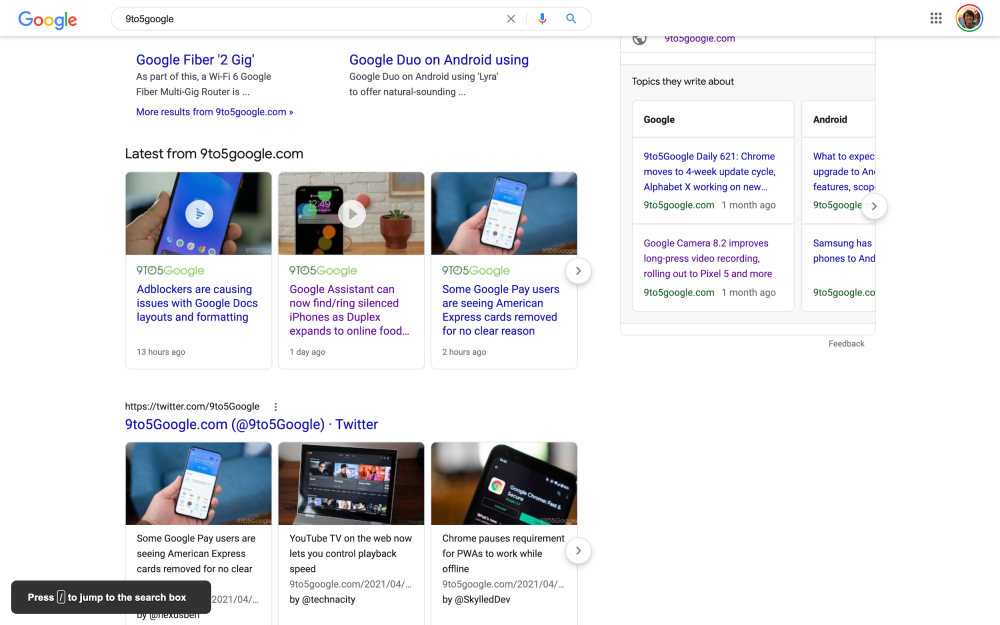
More about Google Search:
- Google tests responsive design for Search results on desktop web
- Search now prioritizing in-depth research when ranking product reviews
- [Update: Gallery] Google Search A/B testing full desktop dark mode
- Google releases on iOS resume in earnest with Gmail, Search, more
Author: Abner Li
Source: 9TO5Google



