
Besides voice commands, the key aspect of Google Assistant headphones is having incoming notifications read aloud. Google has now brought this Assistant feature to all wired headphones, regardless of whether they’ve been optimized by the manufacturer.
Update: Google has confirmed to us that Assistant support, with features like spoken notifications, is officially available on all wired headphones.
Original 12/3: Plugging in USB-C or 3.5mm headphones to an Android device running the latest version of the Google app results in the following notification:
Talk to your Assistant on headphones
Just press and hold the action button on your headphones
Tapping will launch a set-up process that was previously reserved for 2018’s USB-C Pixel Buds on the wired side, and Bluetooth Pixel Buds, Bose, Sony, etc. headphones on the wireless front.
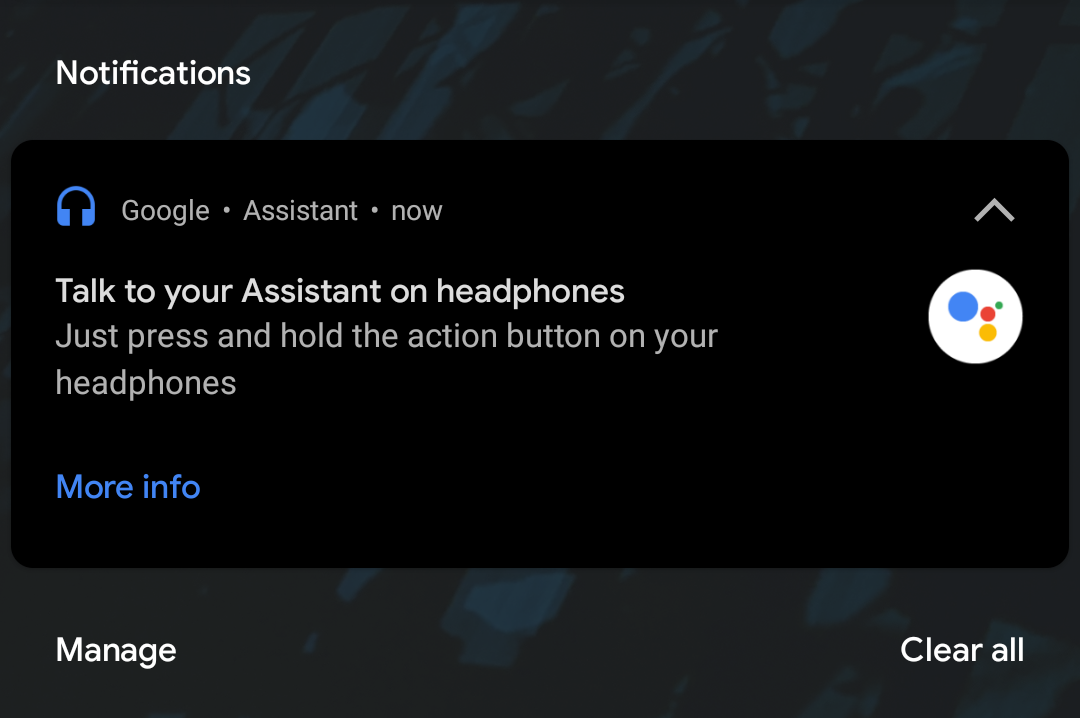
You’re asked to “Allow your Assistant to read your notification to you” by enabling the Notification access permission for the Google app in system settings. Afterward, users are prompted about allowing personal results, like calendar events, when their phone is locked and headphones connected.
That’s the entirety of the process, with Google reminding users to hold down the “action button” on headphones to issue voice commands — which is fairly standard. However, holding down for two seconds will result in two beeps playing. Assistant will first note the time, summarize the number of alerts, and then start reading back your latest notifications.
To confirm this has been set-up, go to the Devices list under Google Assistant settings. “Wired headphones” will show up under “Personal” where you can enable/disable “Get help from Google” at any time. Users on this page can also control what apps work with “Spoken notifications” and get help.



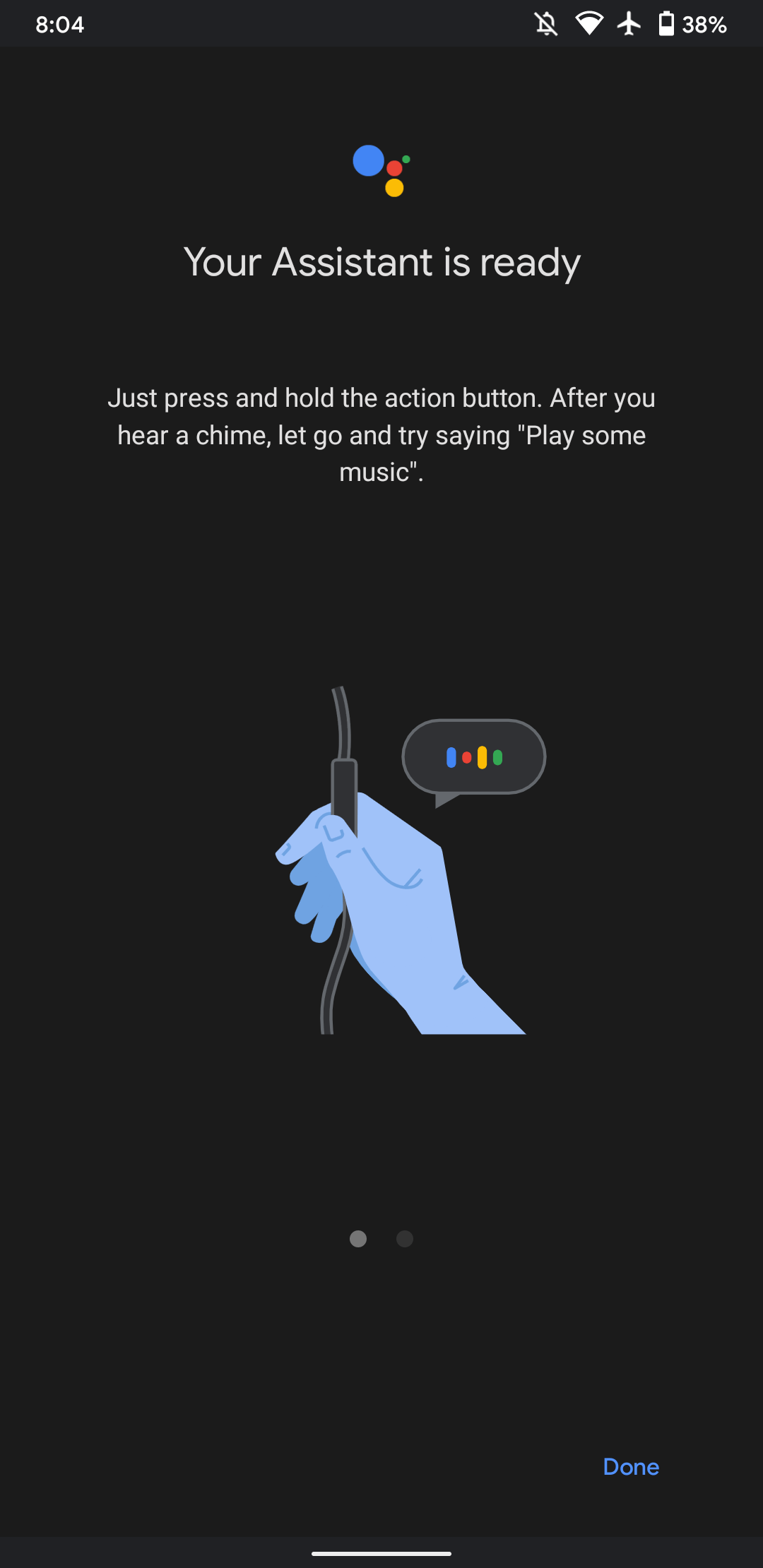
Google has yet to publicize this expansion of Assistant’s spoken notifications to all wired earbuds. One support document still says you need “headphones optimized for Google Assistant” to get these capabilities. So far, this is working on a handful of Android devices we checked using a no-name 3.5mm headset, as well as through a USB-C adapter. Meanwhile, this does not currently work with Bluetooth devices.


Thanks Warner
Author: Abner Li
Source: 9TO5Google



