
One way to boost the adoption of Google Chat is by making it available directly in the email tab that users likely already have open. The Gmail web client now lets you resize the Google Chat and Rooms side widgets.
You can now resize the Chat and Rooms sections in the left-side navigation of Gmail on the web. This makes it easier to stay on top of your most important conversations and navigate to relevant chats faster.
This feature is for users that keep the Gmail navigation drawer expanded. It builds on the general ability to show/hide entire sections by tapping the caret symbol next to Chat, Rooms, or Meet. The classic Hangouts widget has long had a similar resizing capability.
To resize, select the top of the desired list/section until a light gray bar appears and the cursor changes shape. This helps you better customize and control the already-busy interface. It works well with the existing ability to pin conversations so that you only see the ones that are of particular interest.
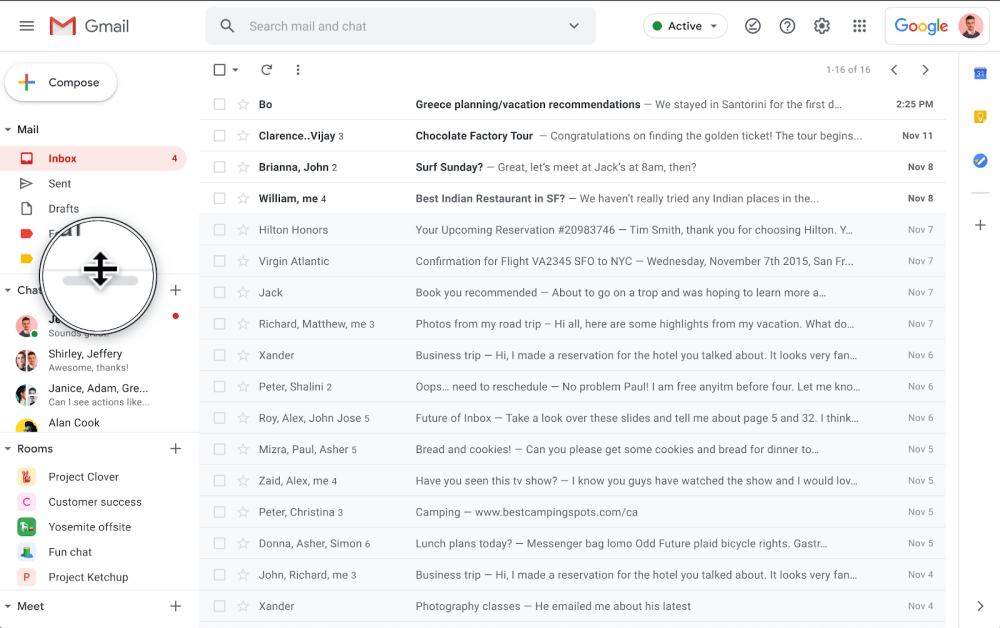
The ability to resize Google Chat and Rooms in Gmail will be fully rolled out to the following Workspace customers over the coming days:
Available to Google Workspace Essentials, Business Starter, Business Standard, Business Plus, Enterprise Essentials, Enterprise Standard, and Enterprise Plus, as well as G Suite Basic, Business, Education, Enterprise for Education, and Nonprofits customers
More about Gmail:
- Google Docs adding more Word features as Gmail gets streamlined Office attachment editing
- Gmail and other Google Workspace apps will stop supporting Internet Explorer 11 in 2021
- [Update: Complete] New Google Workspace icons rolled out — Drive, Gmail, Chat, Meet, Docs, Keep, Calendar, & Voice
Author: Abner Li
Source: 9TO5Google



