
After adding a dedicated tab for Google Meet, Gmail for Android is now picking up a nifty shortcut for quickly adding recipients directly from the body of an email.
When writing a message, some people like to first work on the body before adding contacts or the subject line. Gmail on the web has long featured a useful shortcut where typing “+” or “@” will auto-fill a person’s name in the body — where it becomes a mailto: hyperlink — and add them to the contacts field as a recipient. Coming to Android, the selectable dropdown that appears features names, addresses, and profile avatars.
Deleting that person’s + [s/o Google+] or @ will remove them as a recipient of the email. It’s a nifty shortcut that also takes care of long names and makes adding a contact less disruptive if you’re in the middle of a thought.
This recipient shortcut is rolling out now on Gmail for Android, but it’s not yet widely available on devices we checked this evening. It’s available for all G Suite customers.
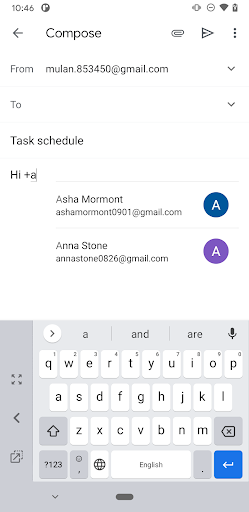
More about Gmail:
Author: Abner Li
Source: 9TO5Google



