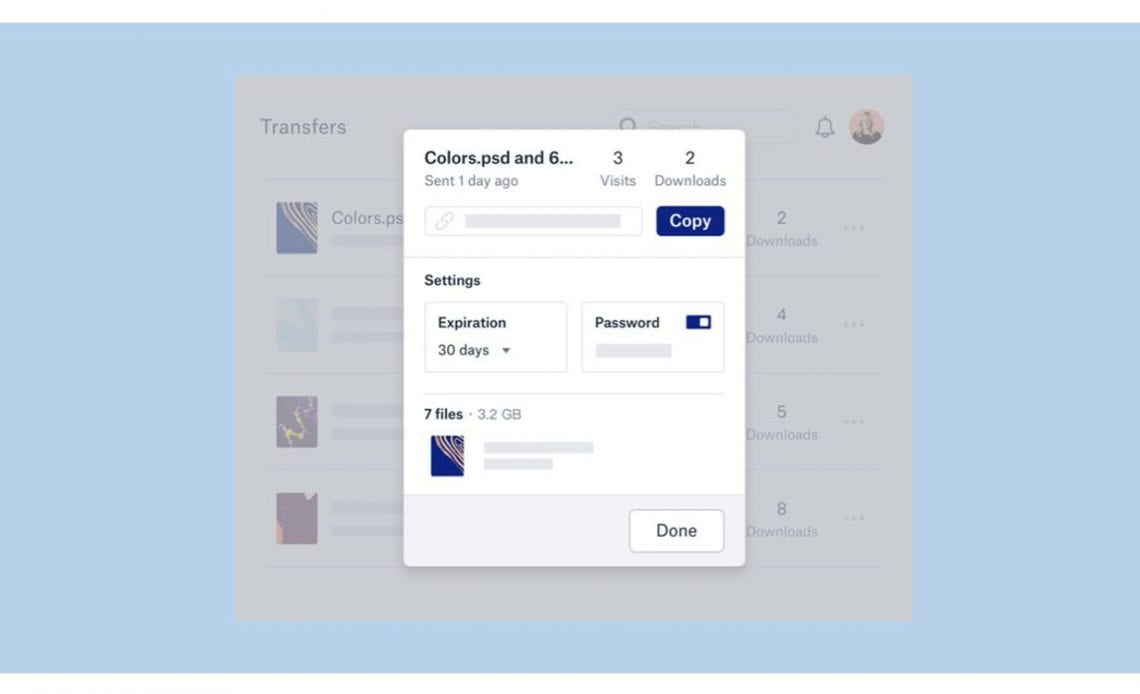
The latest Dropbox iOS app adds support for Dropbox Transfer, a very handy new beta feature announced earlier this month…
Delivering large files or collections of files to colleagues and clients is a challenge. While sharing through Dropbox is great for collaboration, sometimes you want to just hand off files without having to worry about permissions, ongoing access, and storage.
Dropbox says that the feature is designed to make it easy to email large documents.
Transfer offers the convenience of email, without the 25 MB limit on attachments. With Transfer, you can send up to 100 GB of files — five times what some other services allow — in just a few clicks.
You’ll have the option to drag and drop files to upload from your computer, or skip the wait by adding items stored in Dropbox. Once you’ve created your transfer, you’ll get a link that can be pasted anywhere. You can send the link to anyone, even if they don’t have a Dropbox account, or send an automatically generated email right from Transfer. Recipients will receive copies of the files, so your originals will remain untouched.
With version 152.3 of the iOS Dropbox app, you have the ability to receive Dropbox Transfer files directly into the app.
The update also adds a handy undo feature.
Accidentally move a bunch of files you didn’t mean to? Now you can Undo moves of folders and files!
Other new features are the ability to scan documents and upload photos from the Home screen, and more powerful comments capabilities.
Now you can delete, resolve, mark as read, and reply to comment notifications.
Dropbox last month launched a new Mac app to provide a more unified experience with the iOS app and the web.
With updates to the Dropbox desktop experience, dropbox.com, and the mobile app, users get a single workspace designed to bring files, fragmented work tools, and teams together. The update includes early access to a new desktop app designed to provide a convenient new access point to the workspace.
Dropbox is a free download from the App Store, with in-app purchases for subscriptions to boost your storage.
Check out 9to5Mac on YouTube for more Apple news:
Author:
Source: 9TO5Google
Tags:



