
Android 13 has introduced an improvement to Android 12 that allows you to control Google Home devices from the Pixel lock screen shortcut without unlocking your phone. Here’s how to do it.
To change how your Pixel goes about controlling your devices, you need to change a toggle in the settings. This feature isn’t turned on by default, and it seems pretty hidden in the settings. Even with that being the case, this ranks up there as one of the easiest settings to turn on for the Pixel. Here’s how to allow the Pixel to control devices right from the lock screen.
- On your Google Pixel, head to Settings by swiping down twice and tapping the settings cog.
- From there tap Display.
- Hit Lock screen.
- Toggle on Control from locked device.
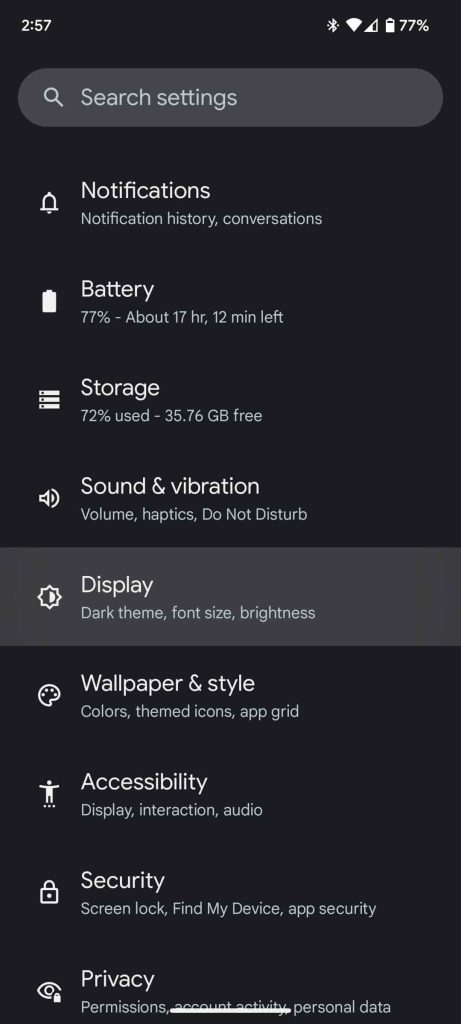
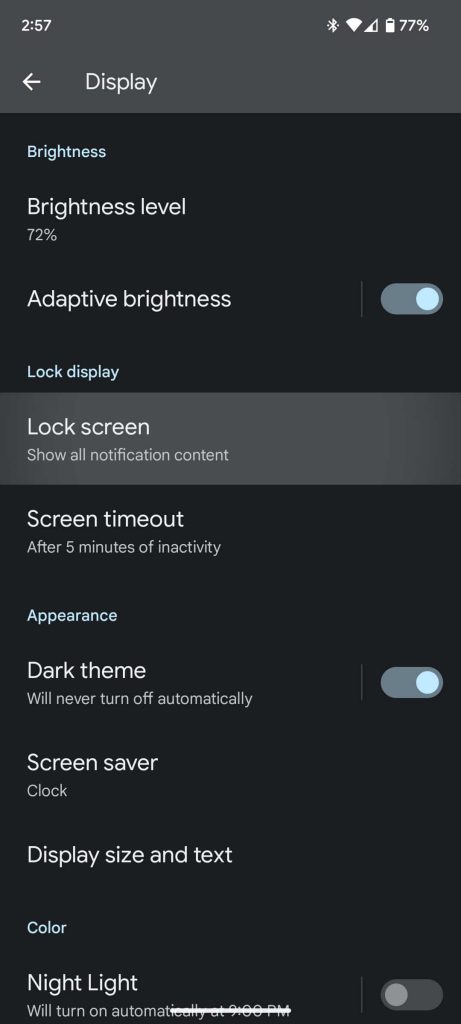
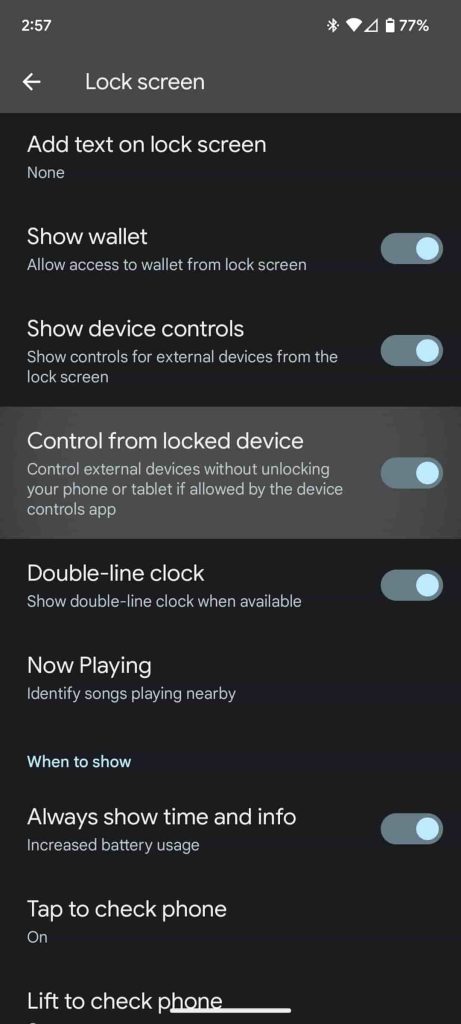
That’s it! Now you can turn on lights, start your smart vacuum, and even change the temperature right from your lock screen. There’s no longer a need to enter your fingerprint.
Alternatively, you can also ask Google Assistant to turn on certain lights and devices from the lock screen. This might come as an easier option for some since it requires no interaction with the phone at all.
Initially, the Google Home shortcut was introduced in Android 12. In itself – even with the feature locked out – the Google Home shortcut was a fantastic new addition to the Pixel’s lock screen. It meant you could immediately access your Home controls without having to open the app and scroll through what could be tens of devices. The Google Home control shortcut was also accompanied by a new Quick Settings tile that brings you to pre-determined device controls that you set up.
Until this new OS version, you weren’t able to control your Google Home devices without getting past your Google Pixel lock screen. While that may seem like a great way to go about doing it, the lockout proved to be frustrating if you just wanted to turn on some lights really quickly. Now, you have the option to allow your phone to control lights without a PIN or fingerprint.
In all, this hidden setting added to Android 13 is a game changer for how you access your Google Home controls from the Pixel’s lock screen. While the feature was great in concept before, it’s now a little more fleshed out and much easier to use in a hurry.
More on Android 13:
- How to install Android 13 on Google Pixel
- Android 13 with August security patch live, download Pixel factory images & OTAs now
- Google launches Android 13, rolling out now to Pixel phones
Add 9to5Google to your Google News feed.
google-news
Author: Andrew Romero
Source: 9TO5Google



