
After rolling out to Android, Mac, Windows, and Linux, version 78 of Chrome OS is now available. Notable features in Chrome OS 78 include separate browser and device settings, click-to-call, and the full launch of Virtual Desks.
Chrome is getting another cross-device sharing feature after “Send this page” widely rolled in September. With “click-to-call,” you can right-click on phone number links — like tel:800-800-8000 — to have them sent to your Android device. It’s quicker than manually entering those digits or transferring via email.
Chrome OS 78 will separate browser and device settings. The former is accessible directly at chrome://settings and what opens when clicking “Settings” at the bottom of the Overflow menu in the top-right corner of any browser window. It opens as a tab and provides web-related preferences. Meanwhile, chrome://os-settings opens as its own window, and can be accessed from the quick settings sheet. It provides device options like Wi-Fi, Bluetooth, and Assistant in a white Material Theme UI with an icon in the launcher/app shelf.
If Virtual Desks did not roll out with version 77 last month, it should be widely available this release. Useful shortcuts include:
- Create a new Desk with “Shift” + “Search ” + “=”
- Switch between Desks with “Search ” + “]”
- Move windows between Desks with “Shift” + “Search ” + “]”
YouTube for Android now supports picture-in-picture with Chrome OS 78. After starting a video in the mobile client, switching to another window, covering, or minimizing the app will automatically open a PiP in the bottom-right corner. Available controls include switching to audio, play/pause, and skipping to the next track. In the top-left, you can expand the window and a settings gear on the other side allows you to open system settings. Tapping in the center expands and returns you to the YouTube Android app.
Chrome OS is not getting all the customization options available on Mac, Windows, and Linux. Google has made “Customize” — in the bottom-right corner of the New Tab page — open a new Material window. The New Tab “Background” option is unchanged from before, but “Shortcuts” lets you customize the icons that appear underneath the search field. There are three possibilities:
- My shortcuts: Shortcuts are suggested based on websites you visit often
- Most visited sites: Shortcuts are curated by you
- Hide shortcuts: Don’t show shortcuts on this page
“Color and theme” — which lets you choose between twenty preset themes, or launch a color picker to create your own — is now available on Chrome OS.
Chrome OS 78 is simplifying the printing experience by automatically listing compatible printers without any prior setup required. Google has also reduced the number of steps needed to save frequently used printers to your profile.
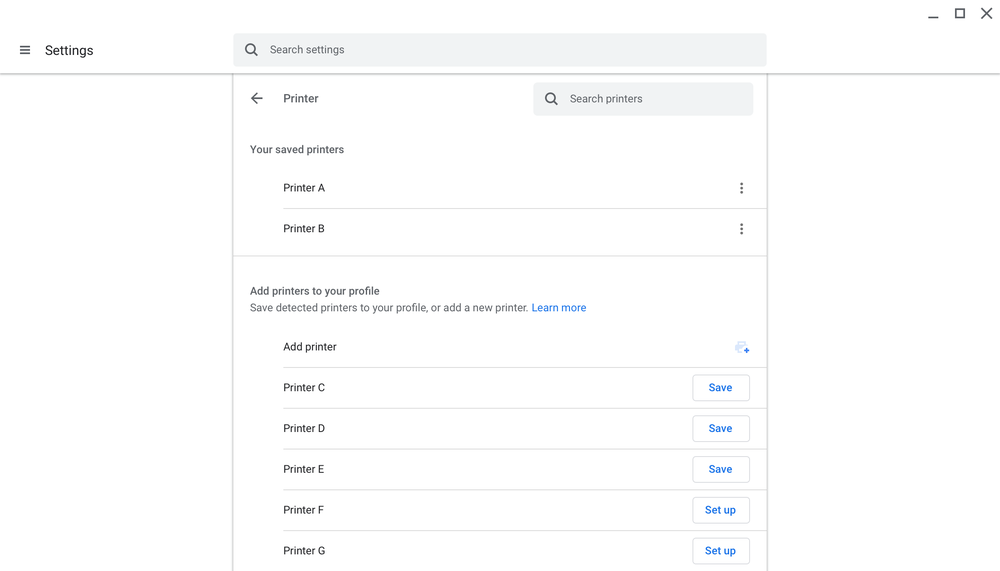
There are a number of Linux on Chrome OS enhancements in this version:
- Backups of Linux apps and files can now be saved to local storage, external drive, or Google Drive. That copy can be then restored when setting up a new computer.
- Crostini GPU support will be enabled by default for a “crisp, lower-latency experience.”
- You’ll be warned when using a Linux app that does not support virtual keyboard in tablet mode.
Chrome is chrome://flags starting with version 78. The stated reason for enterprise customers is how policies are a better way to configure the browser. “Many flags” will be removed going forward, but this should not significantly impact consumers.
Other changes in version 78 include:
- Pressing and holding a Chromebook’s power button reveals a new “Feedback” shortcut alongside the Power off, Sign out and Lock menu.
- A tweak to the Files app moves the progress center from the lower left-hand corner to the main window.
- The ChromeVox screen reader can now announce text styling.
Chrome OS 78 is rolling out now and will be available for all Chromebooks over the next several weeks.
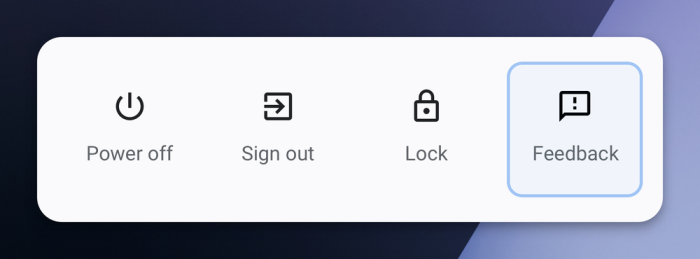
Author: Abner Li
Source: 9TO5Google









