
On the first day of this year’s Games Developer Conference, Google introduced a handful of Android 12-specific features to improve the gameplay experience, including a game dashboard and the ability to get into titles much faster.
Android 12’s Game dashboard is an “overlay” that provides “quick access to key utilities during gameplay.” Visually, from what’s been enabled during the Beta period, it’s analogous to the Android 11-era Power menu with a row of buttons at the top to screenshot, start a screen recording, see FPS, and turn on not disturb (DND) — which can automatically enable upon entering a title. You select what tools you want to appear in a floating pill that sticks to the edge of the screen.
This is followed by various tiles, including one to stream with YouTube Live, see achievements, and set an optimization for supported games.
Made possible by new Game Mode APIs, players can optimize a title to prioritize getting longer battery life (“Battery Saver”) or peak frame rates (“Performance”). This requires additional developer support and Samsung was announced as an initial OEM partner.
Google says the Game dashboard will be available on “select” Android 12 device later this year.
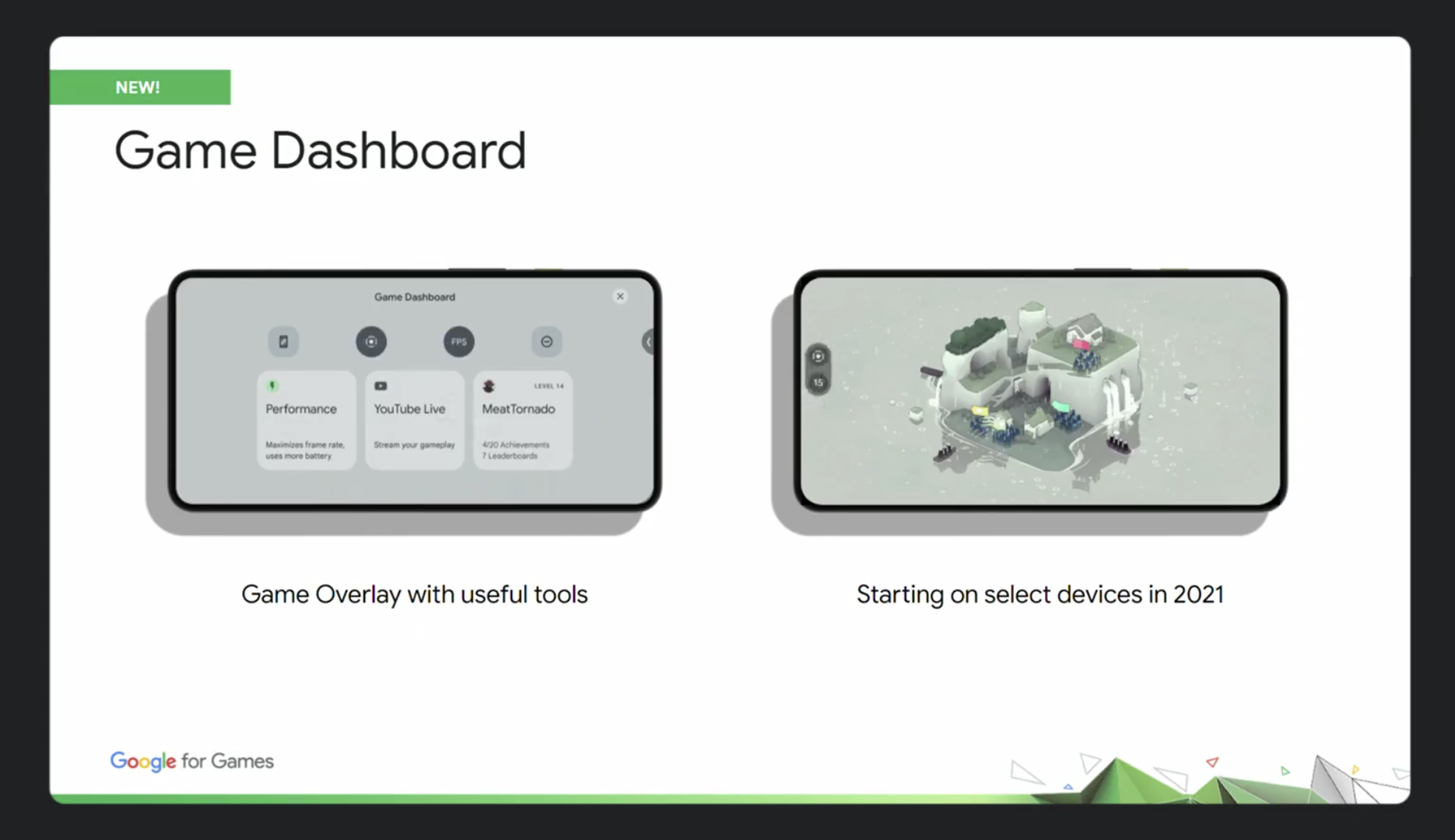
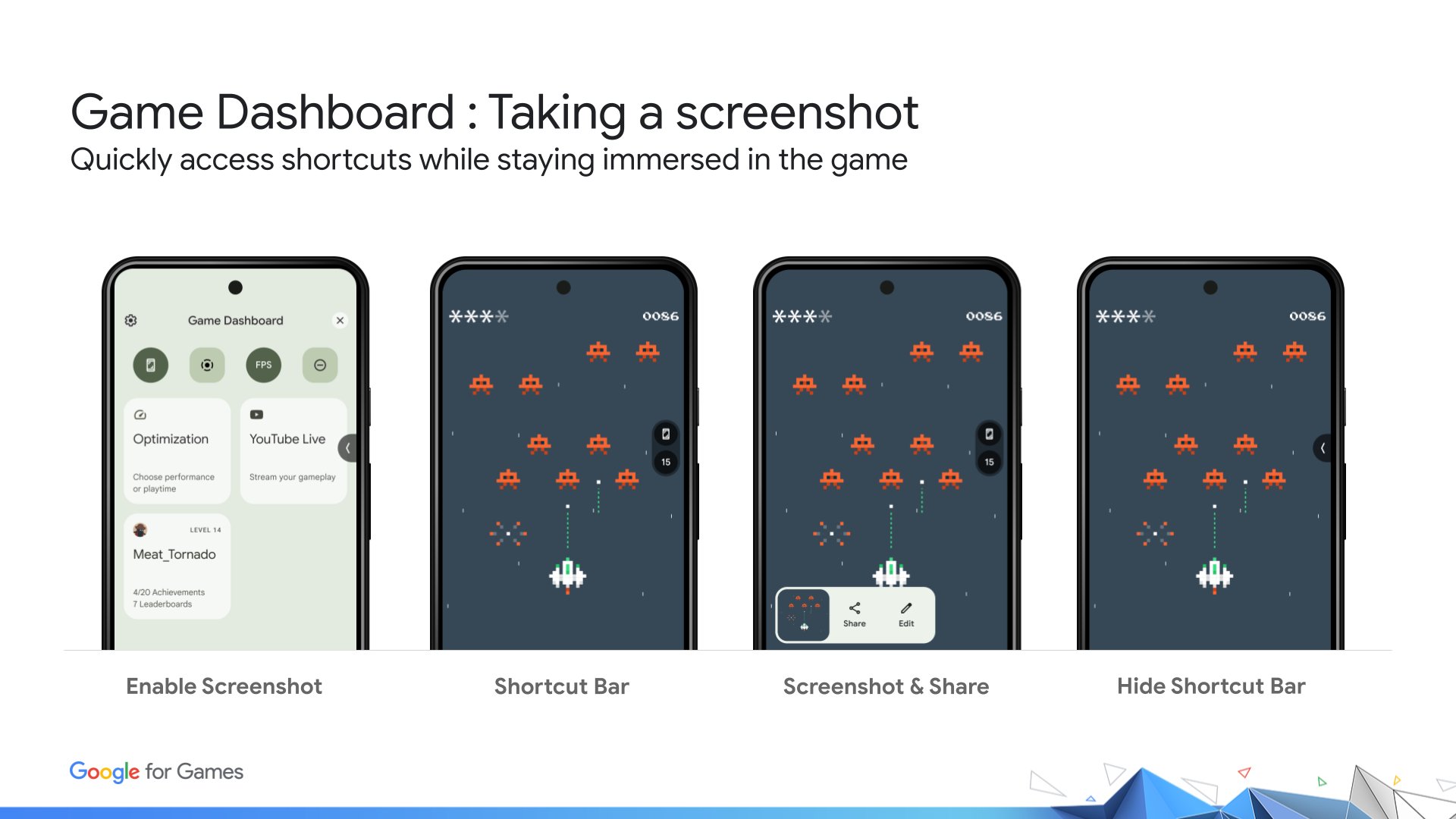
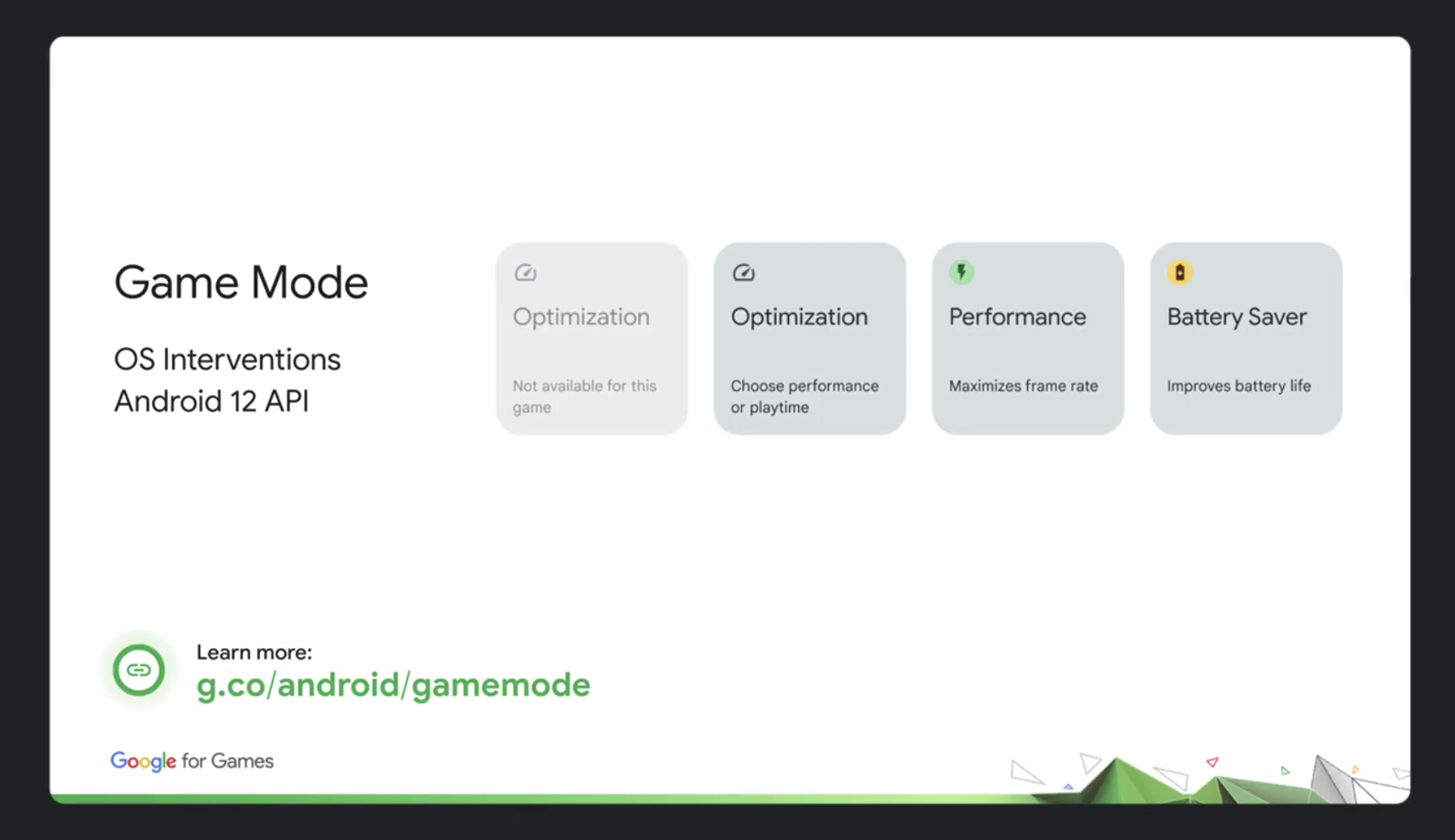
Another “core” aspect of Android 12 is a “Play as You Download” feature. Like before, you visit the listing for a title you want to get from the Play Store. The “Install” button feature a lighting bolt icon to signal how you can start playing while remaining assets are downloaded in the background. In one example, the “Play” button appears 18% into a 127MB download. Initial rounds will be immediately available with Google “seeing games being ready to open at least 2 times faster.”




The company today also announced the Android Game Development Kit with tools and libraries to “develop, optimize, and deliver high quality Android games.” There are three tentpoles:
- Integrated workflows (e.g. a new Visual Studio extension)
- Essential C/C++ game libraries (e.g. the new Game Text Input library)
- Performance optimization (e.g. frame profiler support in our GPU profiler and new loading time support in Android Performance Tuner)
Elsewhere, Google is providing a new “Reach and devices” tool that lets developers see and predict what hardware players are using with a key focus on chipsets, memory, OS version, and geography.
You can use it to make the business case for country and device targeting decisions, to spot optimization opportunities, and to set test priorities for your next release.
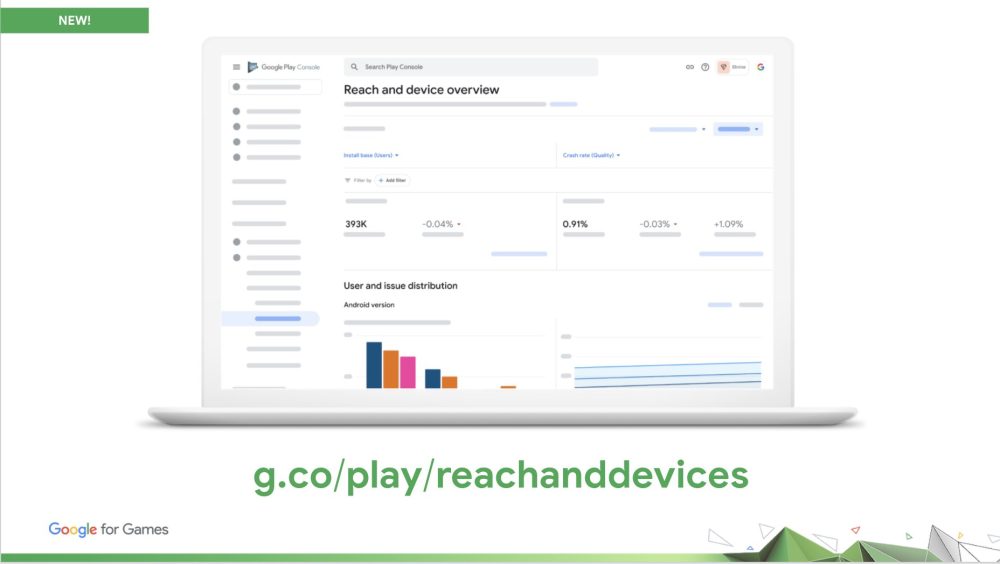
Similarly, there are updates to Ratings and Reviews in the Play Console that allow developers to better see historical metrics.
Lastly, there’s a new Play Integrity API to fight cheating, unauthorized early access, and other abuse. It’s meant to help devs “determine if you’re interacting with your genuine game binary, installed by Google Play, on a genuine Android device.”
Author: Abner Li
Source: 9TO5Google



