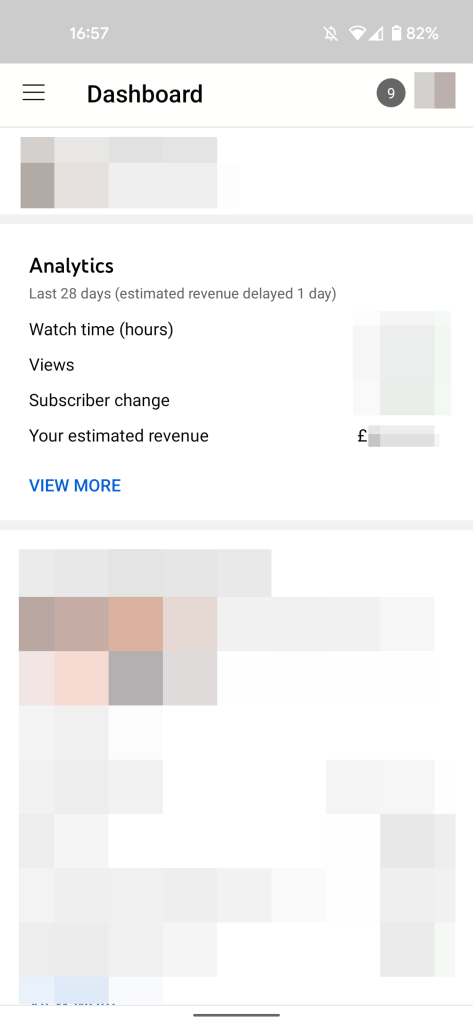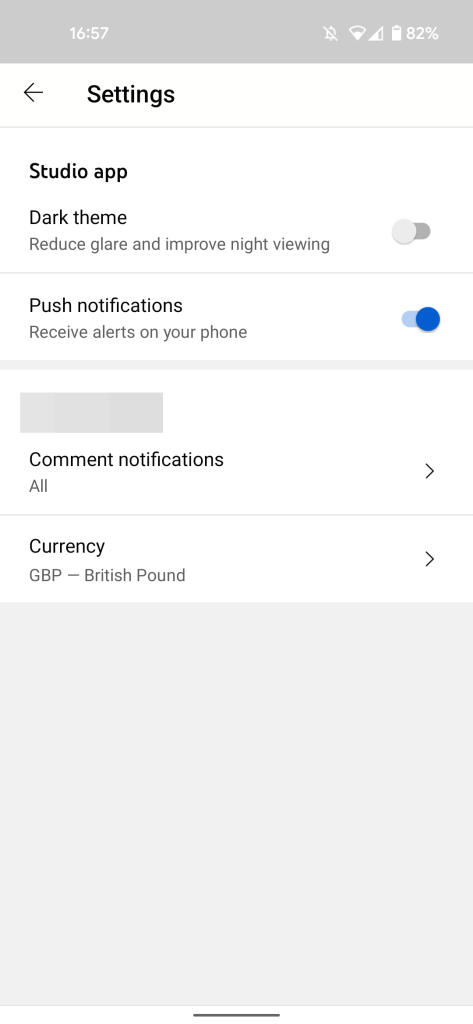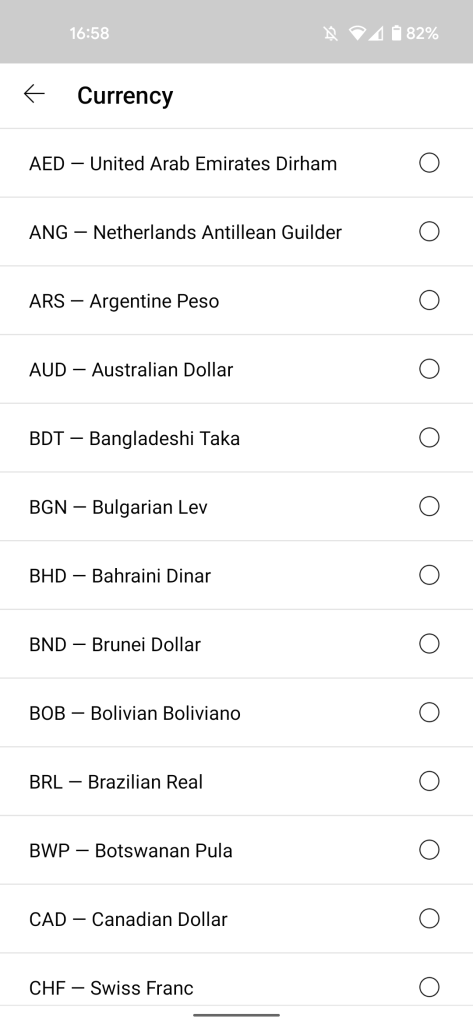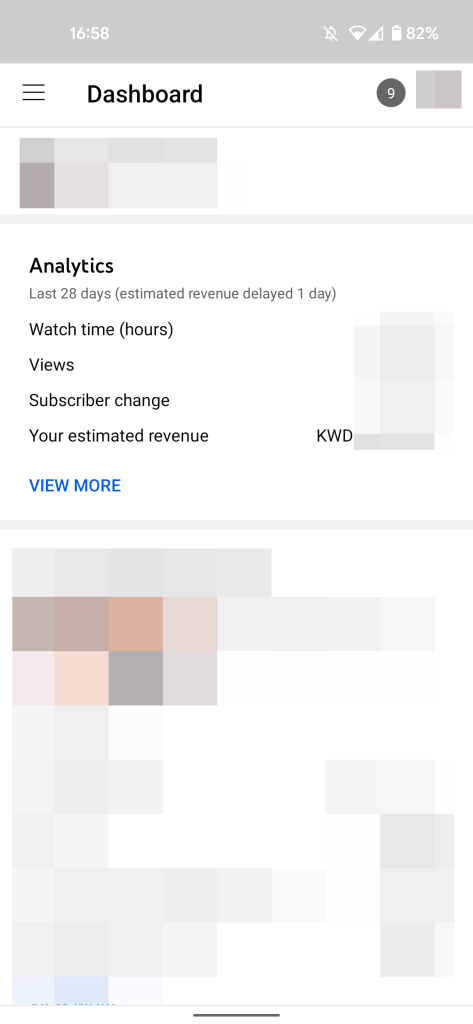After years of not allowing you to manually adjust YouTube Adsense currency, YouTube Studio on Android has added the ability to change your local currency option.
If you create or manage a YouTube channel, you’ll understand just how nice the ability to change to your local currency is. In some instances, the app may automatically flip between the settings you’ve chosen in the desktop version of YouTube’s creator hub and the default US dollar configuration. An old workaround would involve setting your device language to US English to trigger the change as per your desktop setting but this could sometimes change without warning.
We’re seeing the currency change option with the YouTube Studio version 21.36.100 update, with hundreds of local conversion options available so you have a better handle of your channel earnings. Just tap your Profile avatar > Settings > Currency > Select your prefered local currency > Pull to refresh the Dashboard view. You can change the currency at any time and this method works no matter what local language setting you have applied to your device. When selecting an individual video the change is also applied there too – including to the CPM and RPM charts/graphs.
For those that have used the YouTube Studio app to manage their channels for a long time, this currency conversion toggle is a long-overdue option that although very late is still welcome. Now you can see just how many Bolivian Boliviano you’ve earned from that viral video and revel in just how much larger your income looks as a result.
- New YouTube Studio icon is awfully similar to the YouTube Music logo [Update: Android]
- YouTube Studio adds a real-time subscriber count on desktop
- YouTube Studio for Android hits 100 million Play Store installs
- YouTube Studio for Android now has a dedicated dark mode
Author: Damien Wilde
Source: 9TO5Google