
YouTube Music is almost constantly evolving and changing, and the latest such change is a complete redesign for the common playlist view on Android.
This was spotted in testing earlier in 2022, but on that occasion it was only spotted running on Android tablets rather than on mobile. As initially spotted by Android Police, the YouTube Music playlist redesign is now rolling out and appearing on devices more widely.
Not everyone has this new view just yet, as we’re seeing variations across a number of devices including on Android but not yet on iOS. The left-aligned playlist view has been fairly familiar since YouTube Music became the sole music streaming application with the death of Google Play Music back in 2020.
When you load up a created or curated playlist, you will see the album art collage is centrally aligned. While the first two lines or subheadings note who created the playlist and when it was last updated down to the date. Cover art appears next with highlighted artist images at the left and vertical text at the right, while YouTube Music’s circular logo is in the top-left corner.
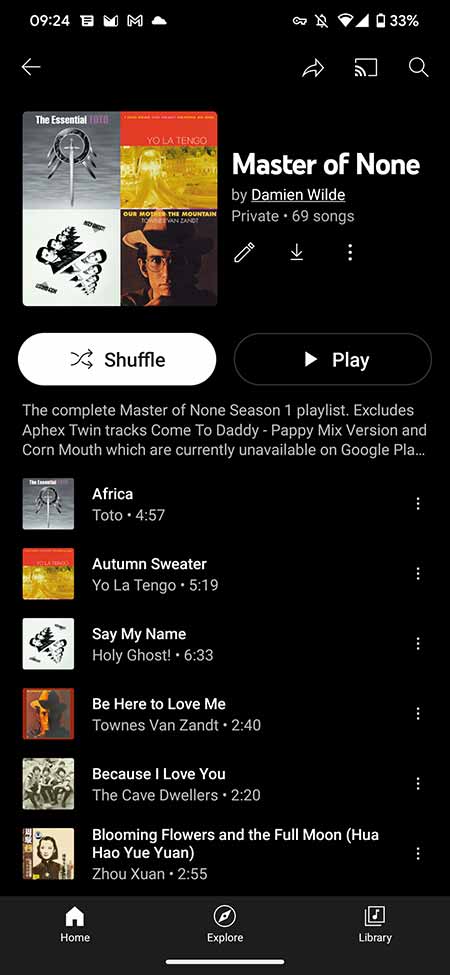
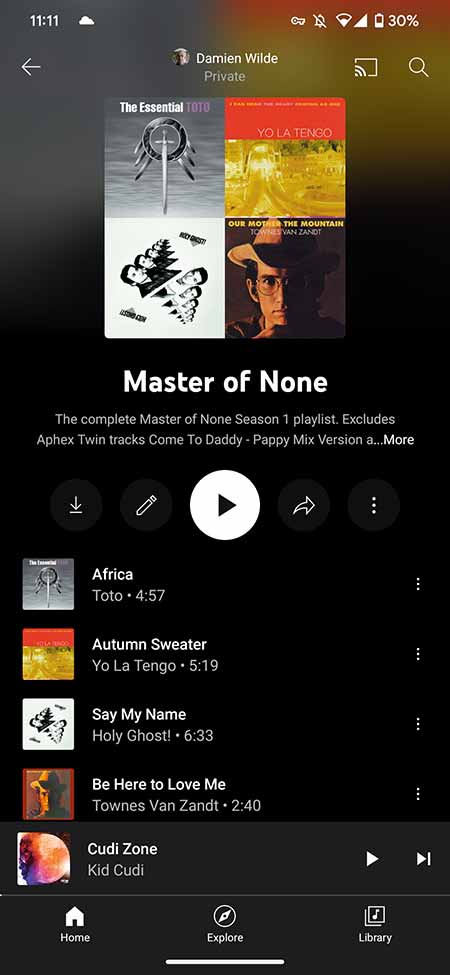
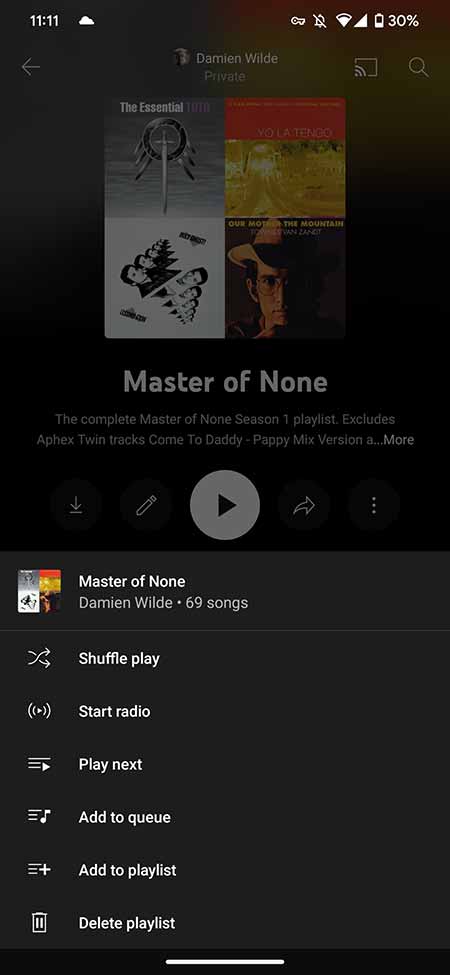
Underneath this section, you’ll find larger, more prominent controls to download, edit, share, and access more information. These outline-style buttons surround a larger “Play” button that initiates playback. Oddly, the “Shuffle” button is not present with this redesign. To access this, you actually need to tap the overflow three-dot button. That is certainly a frustrating change as part of the YouTube Music playlist redesign that will likely cause some confusion for users.
If you are not yet seeing the changes, it may be worthwhile force-stopping the application and clearing the app cache. This forced method enabled the new look playlist UI redesign within the YouTube Music app on several of our own devices.
More on YouTube Music:
- YouTube Music adds ‘Recently Played’ iOS 16 Lock Screen widgets
- YouTube Music’s audio-only mode: How to stop music videos from playing
- YouTube Music rolls out filters to customize Autoplay queue [U: Web]
Author: Damien Wilde
Source: 9TO5Google



