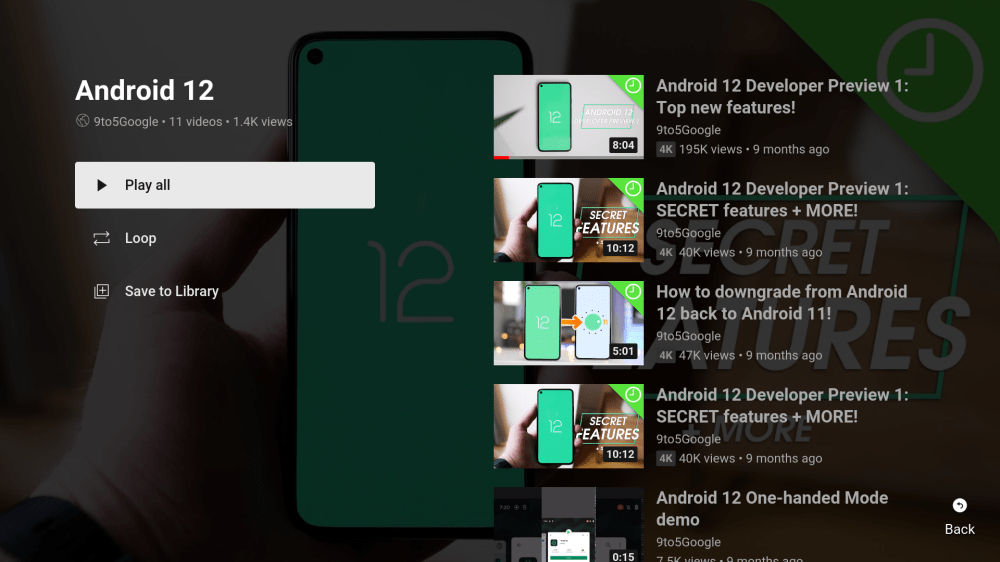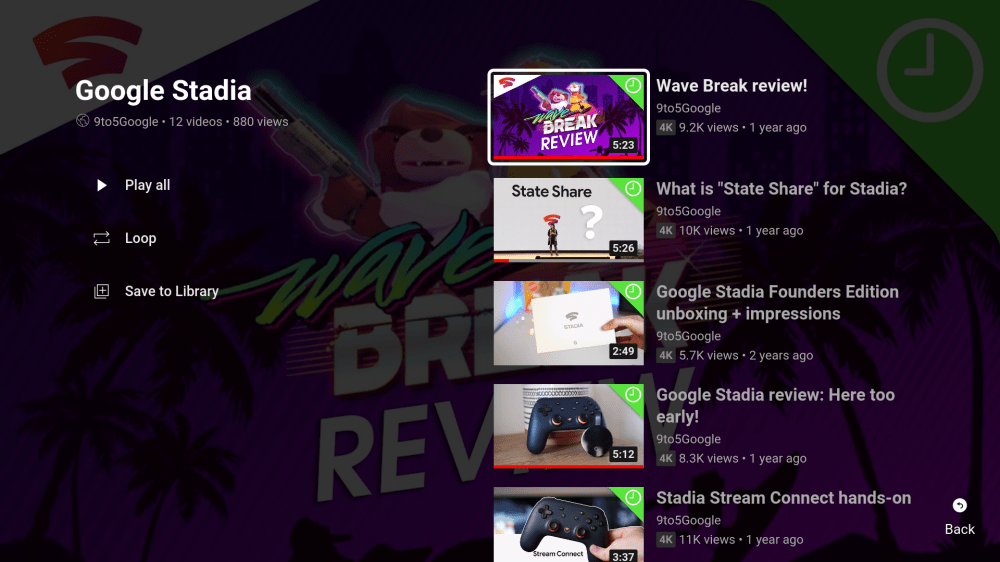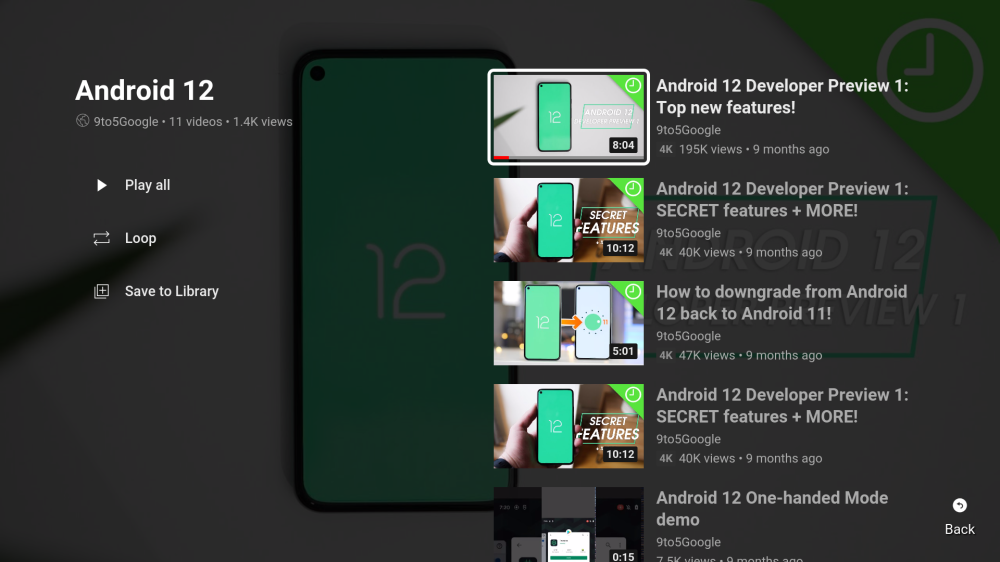Google has said before that the TV is one of the biggest areas where YouTube is growing, and as such the company has been improving its YouTube app on smart TV platforms. This week, the YouTube app for TVs is changing how it handles playlists.
With its latest update, YouTube on Android TV and other smart TV platforms now shows a proper playlist UI when you click on a playlist. This is updated from the previous behavior, which simply played the entire playlist immediately.
The new UI shows the playlist with its name and other details off to the left side of the display, with “Play all,” “Loop,” and “Save to Library” options. On the right side, the videos are listed in order, which allows users to start watching the playlist from any point.
Notably, we’re seeing this behavior rolled out on Android TV/Google TV devices on the latest app update, version 2.15.006. Another user is telling us that they’re seeing the same on a Samsung TV with app version 2.1.498. Like most YouTube features, though, it’s probably a safe bet that this is a server-side rollout.
Thanks Sterling!
More on Android TV:
- Google TV integrates with over 30 streaming services and apps, here’s the full list [U]
- New Android TV, Chromecast with Google TV devices get six free months of Peacock Premium
- YouTube on Android TV testing autoplay videos on home, subscription tabs; how to turn it off
- TikTok is now available on Google TV, Android TV devices in the US and Canada
Author: Ben Schoon
Source: 9TO5Google