
While Google apps have generally removed the navigation drawer in recent years, some have brought them back with YouTube for Android and iOS being the latest example of that.
For many years, the second tab in YouTube’s bottom bar was for a “Trending” page. That was replaced by “Explore” in 2020 and ultimately swapped out for “Shorts” a year later, reflecting the app-wide focus on that medium. As a result, a shortcut to open “Explore” was moved to the top of the Home feed.
YouTube for Android and iOS now just have a compass icon that, when tapped, opens a classic navigation drawer to select from Trending, Shopping, Music, Movies & Shows, Live, Gaming, News, Sports, Learning, Fashion & Beauty, and Podcasts.
The Trending page makes use of top tabs for Now, Music, Gaming, and Movies, while the other pages take you to the landing page for other YouTube priorities.
A quick glance through our screenshot archives reveals that, in 2012, YouTube used a navigation drawer to show you subscribed to channels, which is still the case on the web. Several years later, it was used to link to Notifications, History, Watch Later, etc.
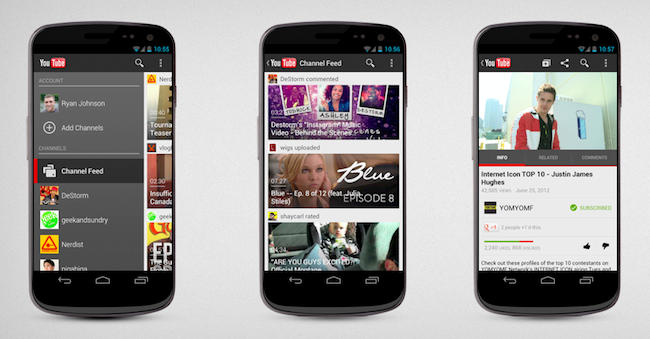
At the start of this year, Google Messages notably picked up a navigation drawer. It’s available if the Google Photos video upload integration is live for you, with that UI element linking to core app sections like Starred and Archived. Meanwhile, Google Duo recently picked up a nav drawer to link to settings instead of placing that in the account menu. It seems pretty unnecessary in that use case.
Otherwise, Gmail and Google Calendar are examples of apps that have retained navigation drawer for labels/folders and for seeing different calendars, respectively. At this point, those apps are unlikely to change course.
More on YouTube:
- YouTube rolling out black dark theme, ‘Ambient Mode,’ and other video player updates
- YouTube cancels test that required Premium subscription for 4K videos [Updated]
- Discord gets official YouTube integration along with a cheaper basic subscription
Thanks, Philip and Jondan!
Add 9to5Google to your Google News feed.
google-news
Author: Abner Li
Source: 9TO5Google






