
Google will shut down Stadia this Wednesday, January 18. If you haven’t done so already, now’s the time to download all of your Google Stadia save files.
After less than three years on the market, Google announced in September 2022 that it would “wind down” its Stadia cloud gaming platform, with the servers shutting down on January 18, 2023. That date is quickly approaching, with the platform closing down in just over 48 hours as of the time this post is going live.
Google has no successor to Stadia in the pipeline, which means that data won’t be saved going forward. Once Stadia closes its doors this week, any data on the platform will be gone for good.
Luckily, it’s pretty easy to get a copy of your Google Stadia save files.
Using Google Takeout, a free tool that lets you download data from many Google services, you can request a copy of your Stadia save files. This will include the save data from most games on the platform, as well as any of your achievements on the platform itself. We have a full guide on how to take care of that process below.
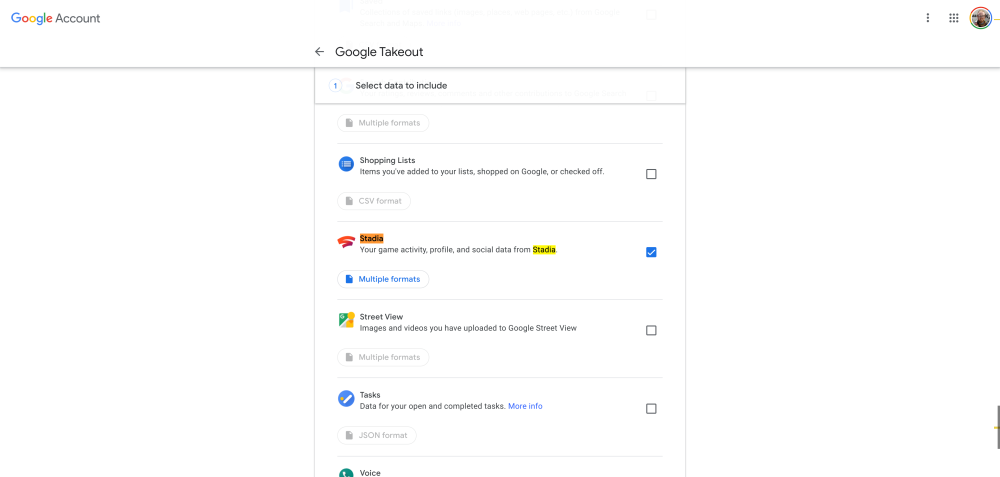
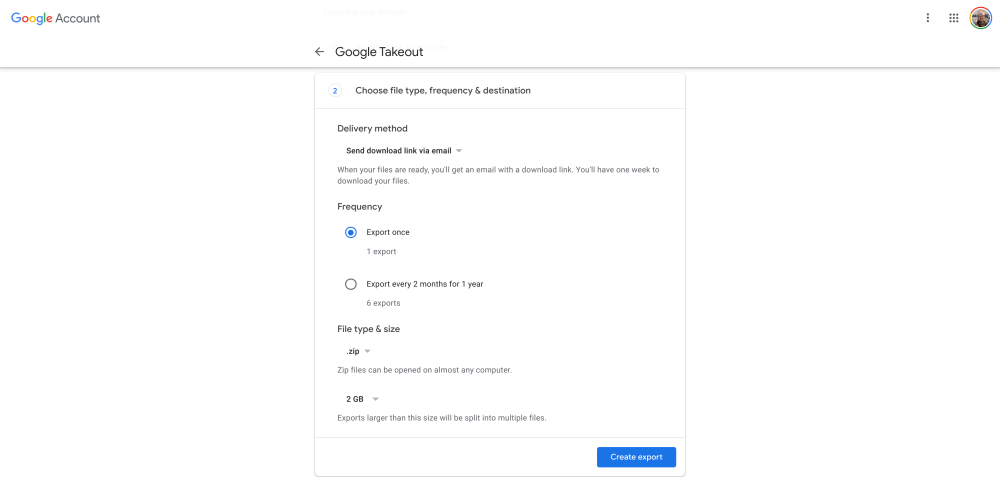
What can you actually do with that data? Well, it depends. Your save files on Google Stadia were specially designed for Stadia ports of each of these games. In most cases, those files are not usable on other platforms. There are some exceptions, such as Cyberpunk 2077, but many simply won’t work. The good news, though, is that you can also sync some games using the cloud.
A few games that support transferring your saves to other platforms include the following.
- Destiny 2: Transferring your character from Google Stadia to other platforms in Destiny 2 is as simple as linking your Bungie account and opening the game up on another platform. You can use GeForce Now’s free tier to do this. Bungie says this won’t be possible after Stadia’s shutdown. Full instructions are available on Bungie’s website.
- Hitman: IO Interactive has opened up a one-time transfer tool for Stadia players to bring their progress to any other platform. Your Stadia account must be linked to an IO Interactive account no later than January 17, 2023, with progression set to transfer over later in January. The process of transferring your save must be completed by February 16. There are full instructions available here.
- Red Dead Online: For players who have spent a fair bit of time in Rockstar’s Red Dead Redemption 2, it is technically possible to save a good amount of your data. Some users have had success working with Rockstar support on moving their Stadia saves over to PC. Your results may vary on this, and if support gets overwhelmed, it might not be possible for this to be completed for all players.
- Borderlands 3: Gearbox has a tool available to transfer your Borderlands 3 progress to PC (Steam or Epic Games) from Google Stadia using your Google Takeout save files. Full instructions are available here.
- The Elder Scrolls Online: Bethesda’s Elder Scrolls Online makes it very easy to save your Stadia progress. Simply sign into a Bethesda account and then play the game on another platform with the same details. Your progress should transfer over immediately. More details are available here.
- Select Ubisoft games: By linking your Ubisoft account to Stadia, you’re eligible to get free PC copies of the games you purchase on Google’s platform. Some of those games support cross-save, usually with a “cloud sync” option or automatically. Not all games support this, but most bigger titles do, such as Assassin’s Creed games.
Your results may vary on a few of these, but it’s great to see that at least some games have the option. The only two titles I really wanted to save my progress on, Marvel’s Avengers and Jedi: Fallen Order, both lack any official cross-save and just show up as corrupted save files if I try to transfer them manually.
But the key thing to remember here is that you have to do any of these processes, including downloading your save data, before Stadia shuts down on January 18. Even if it seems hopeless, we’d recommend getting the download just in the hopes that some clever people will one day make it possible to rescue these save files from Stadia.
More on Google Stadia:
- What game did you play most on Google Stadia? [Poll]
- Stadia Controller receives Bluetooth certification ahead of upcoming patch
- Google Stadia’s total player count hinted at by dismal Destiny 2 stats
Author: Ben Schoon
Source: 9TO5Google



