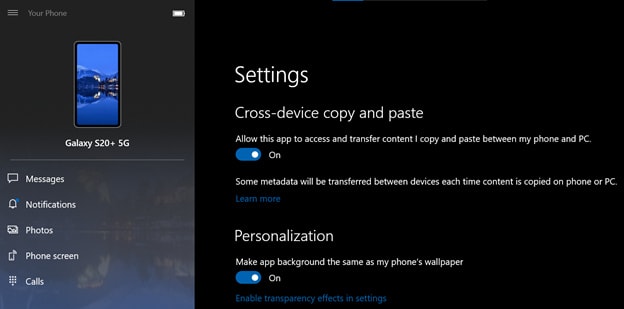Microsoft is working on at least a couple of big features for Windows 10&aposs Your Phone app, and Insider Preview users will be able to test them out after installing the latest test build. One of those features is the ability to copy-paste text and images between a phone and PC — for this particular iteration, however, the capability will only work between a Samsung Galaxy S20, 20+, S20 Ultra or Z Flip device and a PC that&aposs running Windows 10 version April 10, 2018 or newer.
To activate the feature, a user simply has to toggle it on in Settings. Once it&aposs on, they can copy-paste text and images by using the familiar CTRL+C and CTRL+V commands or by tapping and holding the phone&aposs screen.
In addition, users can now switch off their mobile device&aposs display while using the app&aposs phone screen feature on their PC. Microsoft calls it the “black screen” function, and it kicks in the moment a session is initiated and dismisses itself after it ends. Users can dismiss black screen by pressing the power button, swiping the screen and activating Bixby, as well.
Finally, the Your Phone app now also supports RCS messages for Galaxy S20 users and can see when their messages get marked as “Read.” Again, only Insider Preview users in the Fast ring can access these features at the moment — those who aren&apost part of the program will have to wait for their wider release.
Author: Mariella Moon, @mariella_moon
March 13, 2020
.
Source: Engadget