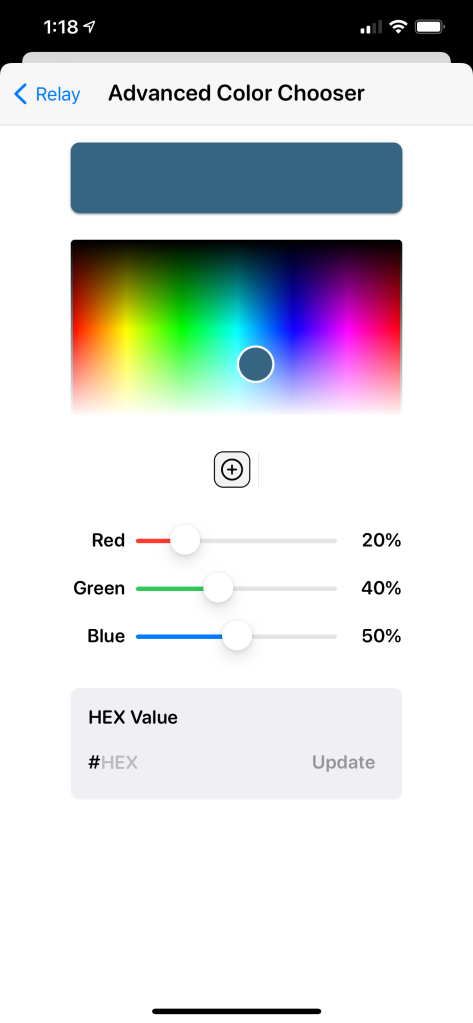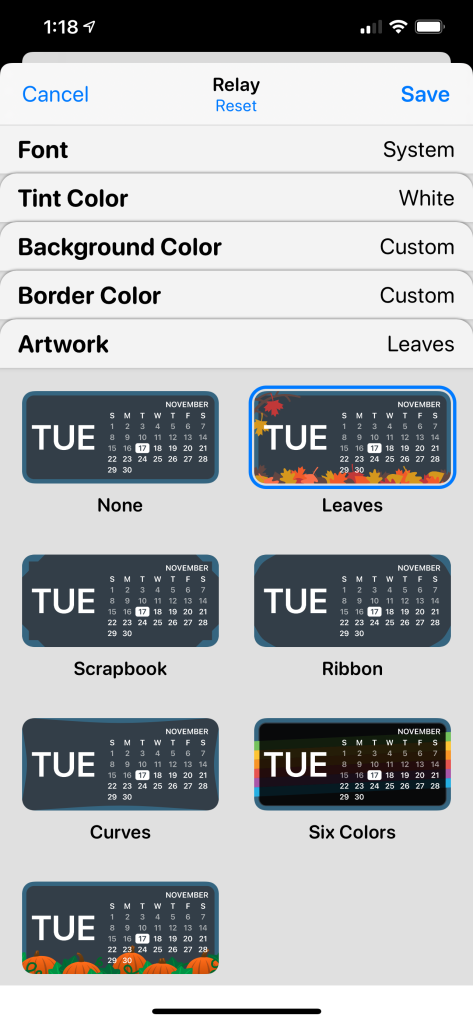The popular Widgetsmith app received a major update to version 2.0 today. Widgetsmith, which allows you to create custom widgets for your iOS 14 home screen, now includes pre-built themes for your widgets that are fully customizable, an RGB/HEX color chooser, and more.
Widgetsmith version 2.0 now includes a collection of themes and aesthetics from which you can choose. These pre-built themes offer various different combinations of colors, fonts, icons, and more. Each aesthetic, however, is still fully customizable, allowing you to craft the perfect custom aesthetic for your iOS 14 home screen.
Once you choose a theme, you can simply tap the “customize theme” button to change things like font, tint color, background color, border color, and artwork. In a blog post, Widgetsmith developer David Smith explains:
But of course I wouldn’t want these change to reduce the real joy of Widgetsmith, which is making the widgets exactly yours. So each of these themes can be completely customized to your tastes. You can still change the fonts, colors and borders of each widget just like before, but the great thing is that now your changes can apply across all instances of a theme. This makes it super easy to update all your widgets at once as your mood or tastes shift.
Within the artwork section of the app, you’ll find a variety of different borders and overlays that can be applied to your widgets. Smith says that he has started working with “top designers to provide a wide range of seasonal and fun borders and overlays for your widgets to give them that little extra pop.”
Currently, the artwork collection in Widgetsmith includes things like leaves, pumpkins, and an Apple-inspired six colors pattern. In the future, Widgetsmith will add winter and Christmas themes as well. Finally, today’s update to Widgetsmith includes an RBG/HEX color chooser for even more customization options for your home screen widgets.
Widgetsmith is available on the App Store as a free download with in-app subscriptions to access certain data types, artwork, and themes.
Author: Chance Miller
Source: 9TO5Google