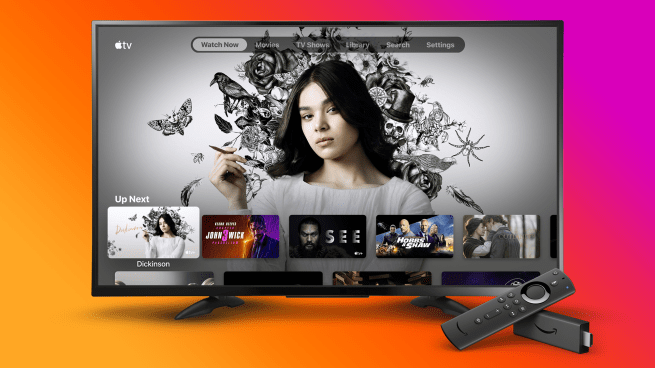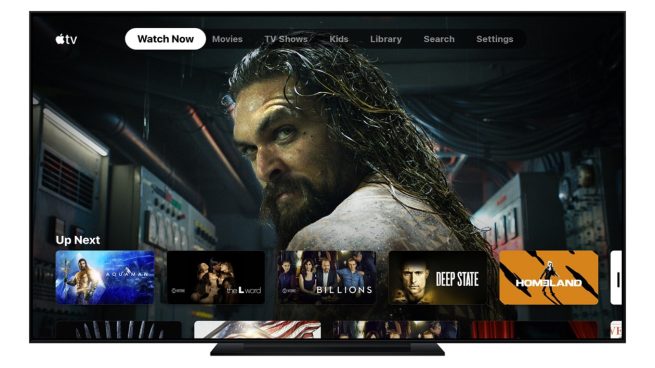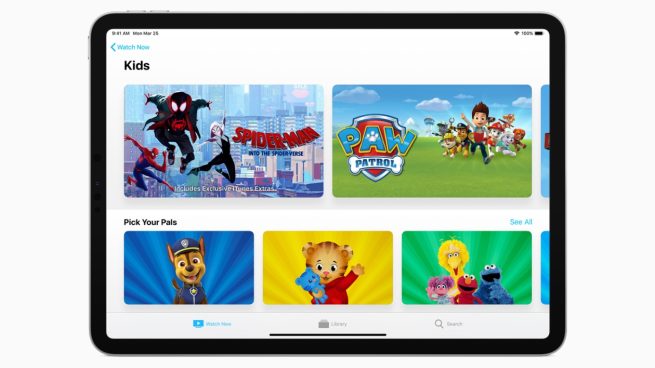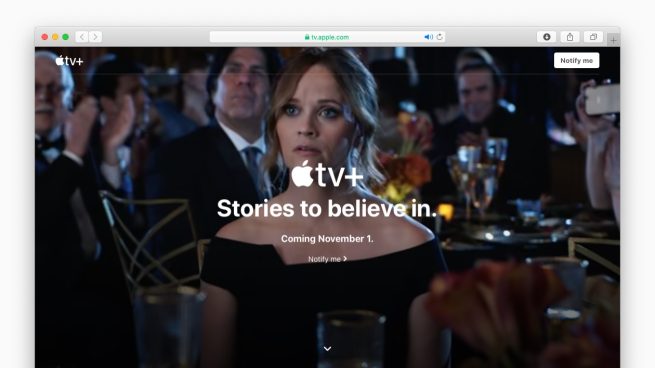The Apple TV app is Apple’s attempt to unify content from multiple channels and providers into a single experience with an Up Next queue of shows in progress, recommendations about what to watch next, and access to your purchases from the iTunes video and movie library.
The Apple TV app is the home for Apple TV Channels like HBO, Showtime, and Starz, in addition to Apple TV+ (Apple TV Plus). Apple’s streaming service is only available through the TV app. But you don’t necessarily need an Apple device to enjoy it. The TV app is going to be available in lots of places…
The TV app lets you stream and download content from Apple TV Channels, as well as watch iTunes movies and TV shows — either purchased or rented. Apple TV+ is simply one of the Channels that are on offer, with Apple TV+ available starting November 1.
Apple TV+ and Apple TV Channels let you share a single subscription with up to six family members, across all of their devices that have the Apple TV app. You can watch ad-free and on demand, with shows available to instantly stream or download to watch offline.
So, if you are looking at Apple TV+, but don’t know how to watch, here’s where the TV app is available.
Apple TV
- Buy Apple TV HD
- Buy Apple TV 4K
Unsurprisingly, the Apple TV has the TV app. By default, the TV app is the first app in the top row of tvOS, and you can access it just by pressing the TV button on the Siri Remote. As well as the newer Apple TV HD and Apple TV 4K, Apple is also offering the TV app to the discontinued third-generation 1080p Apple TV.
What makes the Apple TV app on tvOS unique is that in addition to Apple TV+ and Apple TV Channels content, it can also surface content from other apps installed on the Apple TV — for instance, apps from cable providers or streaming services like Hulu. The third-party recommendations are shown integrated into one place in the TV app, and you can automatically be directed to the apps when you click on something to watch.
The TV app on tvOS is also the best in terms of user experience with the most fluid animations, transitions, and page design. You can see full-screen trailers as you swipe through shows and even get a glimpse of what to watch right from the tvOS Home Screen. You can even switch between multiple users to manage separate Up Next queues, so you can pick up right where you left off and not interfere with other people’s progress. Of course, the TV app on Apple TV supports the full power of Apple’s hardware with support for HDR10, Dolby Vision and Dolby Atmos.
However, the Apple TV is also the most expensive option for a dedicated Apple TV app box, as it includes powerful CPU to also serve as an Apple Arcade game machine, iCloud Photo library client, and much more. Hopefully, in the future, Apple will offer a less-expensive modern Apple TV option.
If you buy a new Apple TV — Apple TV HD or Apple TV 4K — you can get one free year of Apple TV+ (which is otherwise priced at $4.99/month). This is technically a $60 value offer, which can reduce the sting of the Apple TV’s price… but for 4K, you need the Apple TV 4K, which is still a hefty $179 starting price.
Roku
- Roku Express
- Roku Premiere
- Roku Ultra
A much cheaper option for TV accessories to access the TV app on the big screen is to use a Roku device, like one of their streaming sticks. Even the high-end Roku Ultra LT is still half the price of the cheapest Apple TV.
The Apple TV app is now available as a Roku channel, free to download and compatible with most Roku devices, with support dating back several years. It can play back at 4K resolution if you have a 4K Roku. The TV app on Roku can access the iTunes library, Apple TV Plus, and Apple TV Channels. It does not feature the other TV Provider features that Apple TV does.
When you install the app on the Roku, it will ask you to sign in with your Apple ID. This connects it to your account and payment method for buying shows or subscribing to Apple TV channels. As a third-party product, Roku does not qualify for the free year of TV+ — you only get a seven-day free trial. Still, buying a $50 Roku and paying $60 for a year of TV+ is the best bang for your buck. As the subscription is tied to your Apple ID, you can still share the purchase across your family’s other devices.
Amazon Fire TV
- Amazon Fire TV Stick 4K
- Amazon Fire Cube (app coming soon)
The Apple TV app is also available on the Amazon Fire TV platform. You can download the app here, or ask Alexa on your Fire TV device with your voice: “Alexa, find the Apple TV app”.
The experience on Amazon Fire TV is almost identical to the Roku app experience. You can watch content from iTunes, view Apple TV Channels like HBO, Showtime and Starz and access Apple TV+ from November 1st.
Purchases cannot be initiated from the Amazon Fire TV app. You must first buy or subscribe to the content you want to watch on another device like your iPhone, iPad or Mac. Your purchases and subscriptions will sync to the Apple TV through your Apple ID.
You can watch in 4K on 4K-compatible Amazon Fire TV devices. The exact breakdown of what Fire TV devices can access the Apple TV app is complicated. It is available now for Fire TV Stick, Fire TV Stick 4K and Fire TV Basic Edition users in a plethora of countries. The TV app will be coming soon to the Fire TV Cube (first- and second-generation), Fire TV (third-generation pendant), Toshiba and Insignia Fire TV edition smart TVs, and the Nebula sound-bar.
The TV app on Amazon Fire TV does not support Dolby Vision or Dolby Atmos, even on Fire Sticks that support those standards. Amazon says it is working with Apple on these features, so perhaps that support will be added down the road.
Samsung Smart TVs
- Buy Samsung Smart TV
Apple is also offering the TV app directly on some smart TVs. This is an elegant option, as it means you do not have to have a separate dongle or set-top box of any kind. Apple has said that the TV app will come to smart TVs from Samsung, LG, Vizio, and Sony.
However, the only smart TVs with official support as of now is Samsung, specifically the following 2018 and 2019 models:
- 2019 QLED 8K Q900R and 2019 Serif TV
- 2019 QLED 4K Q90R, Q80R, Q70R, Q7DR, Q60R, and Q6DR
- 2019 & 2018 Frame TV LS03R/LS03N
- 2019 4K UHD TV RU8000, RU800D, RU740D, RU7300, RU730D, RU7100, and RU710D
- 2018 QLED 4K Q9FN, Q8FN, Q7CN, Q7FN, Q75FN, Q6FN, and Q65FN
- 2018 4K UHD TV NU8500, NU8000, NU740D, NU7300, NU7200, NU7100, NU710D, NU6950, NU6900, NU6900B, NU6080, and NU6070
- 2018 Smart Full HDTV N5300
The TV app on Samsung Smart TVs will support Apple TV+ in 4K, Apple TV Channels, and iTunes videos. Again, you log in to your Apple ID so purchases made on your Apple account can be shared with Family Sharing.
Samsung smart TVs also support AirPlay so you can beam videos, photos, or music from your phone to the TV in an instant.
We will update the post when details for LG, Vizio, and Sony TVs are finalized, and the TV app is actually available from those manufacturers.
iPhone and iPad
Of course, you can access the TV app on your iOS device. Look for the TV app icon on the iPhone or iPad: iI’s black with a white silhouette bearing the Apple TV logo.
Browsing the TV app on iOS is not as polished and pretty as the tvOS experience, but it does offer the same suite of functionality. You can access Apple TV+, Apple TV Channels, iTunes movies, and TV shows, in addition to integrating content from third-party video apps. All of the TV Provider features are only available on iOS or tvOS.
With the TV app on the iPhone and iPad, you can also get notifications for when new episodes are released. There’s also a home screen widget to put in your Today view. Watch progress about what you have been watching automatically syncs based on the logged-in account. You can also fire up shows using Siri, and even ask Siri to start playing something on a HomeKit TV without having to touch the screen at all.
Purchases of a new iPhone or iPad (or iPod touch) come with a free year of Apple TV+. This means you can buy any iOS device from Apple — whether it’s the latest iPhone 11, an older iPhone 8, or the cheapest entry-level iPad — and essentially get $60 of Apple TV+ service for free. When Apple TV+ launches, simply launch the TV app and the ability to redeem your free-year trial will be automatically presented to you. The new TV app is available on iOS 12.3 or later.
You can also get the TV app on the Mac. You need to install macOS Catalina, but then you can get the new TV app on your MacBook Air, MacBook Pro, iMac, Mac mini, or Mac Pro.
The TV app replaces most of iTunes’ library functionality, in addition to bringing Apple TV Channels to the desktop for the first time. You can watch in 4K HDR through the TV app as well, something that wasn’t possible before.
The Mac TV app experience mostly mirrors the iPad interface, although the TV Provider app integration isn’t possible. It’s iTunes content, Apple TV Channels, Apple TV+ — and that’s all. Apple is extending its free TV+ deal to the purchase of any Mac hardware as well.
tv.apple.com
The Apple TV app is also coming to the web. The TV app will be available at tv.apple.com starting November 1. The TV app can be watched on the web on Windows or Mac, or even some games consoles with a web browser.
Apple has said that the TV app on the web will officially support Safari, Firefox, and Chrome web browsers.
At least initially, it seems only Apple TV+ will be available on the website. You will be able to sign up online and watch Apple’s original shows and movies. However, it doesn’t seem like that the other typical TV app features — like iTunes or other TV Channels — will be offered online, at least initially.
Author: Benjamin Mayo
Source: 9TO5Mac