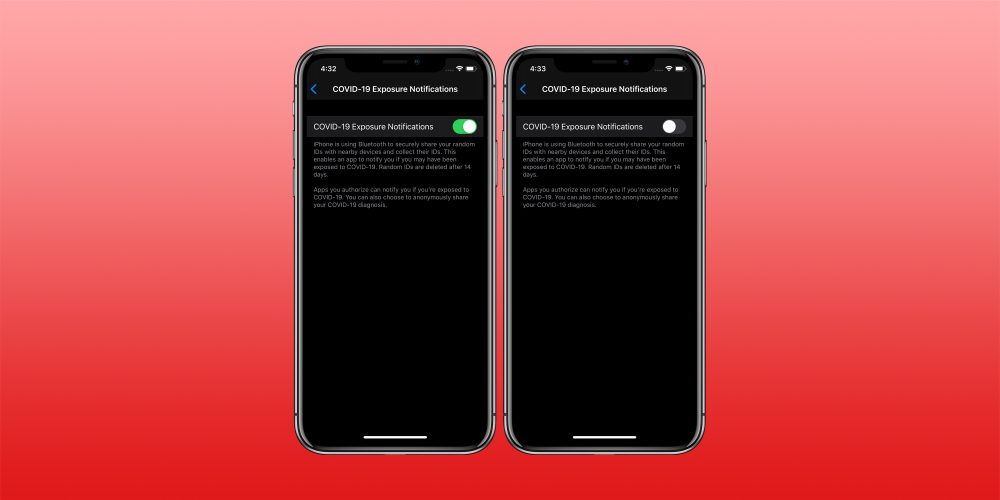Apple this week released iOS 13.5 beta 3 to developers and public beta users. The update includes a trio of major changes, but when will the update be released to everyone? Read on for the details.
Why did the naming change from iOS 13.4.5?
Apple released two developer betas of iOS 13.4.5, but then jumped to iOS 13.5 with this week’s release to developers and public beta users. This is because Apple also released a new version of the iOS SDK that incorporates the exposure notification API.
Any revision of iOS that uses a new SDK must have its minor version number changed, hence the jump from iOS 13.4.5 to iOS 13.5.
What’s new in iOS 13.5?
iOS 13.5 includes three primary changes, all of which are clearly coming in response to the ongoing coronavirus pandemic.
Most notably, iOS 13.5 lays the groundwork for the exposure notification API developed by Apple and Google for COVID-19 contact tracing. There is a new toggle in the Settings app that explains how the feature work:
iPhone is using Bluetooth to securely share your random IDs with nearby devices and collect their IDs. This enables an app to notify you if you may have been exposed to COVID-19. Random IDs are deleted after 14 days. Apps you authorize can notify you if you’re exposed to COVID-19. You can also choose to anonymously share your COVID-19 diagnosis.
iOS 13.5 itself does not perform contact tracing. Instead, it lays the framework for public health authority developers to build their own applications that can manage exposure notifications. Apple has seeded a beta of the exposure notification API to public health authority developers to collect feedback.
Secondly, iOS 13.5 makes it much easier to unlock your iPhone if you’re wearing a mask. With this change, Face ID can detect if you’re wearing a mask and skip directly to the passcode screen if so. This change streamlines the process significantly and is clearly in response to more people wearing masks and face coverings in the United States and around the world due to the coronavirus pandemic.
Finally, iOS 13.5 also brings a change to Group FaceTime. One of the “features” of Group FaceTime is that the FaceTime app automatically enlarges the video window of the current person who is speaking. This can become overwhelming and hard to follow in big group conversations. iOS 13.5 adds a new setting to disable the prominence feature.
Here’s how to manage that:
- Open Settings.
- Scroll down and navigate to FaceTime settings.
- Scroll down and find the section labeled “Automatic Prominence.”
- Disable the toggle switch for “Speaking.”
When will iOS 13.5 be released?
In addition to the exposure notification API for public health authorities, iOS 13.5 is an important release for iPhone owners right now. Apple has said that it hopes to release the exposure notification API in mid-May.
It’s likely that Apple will release at least one more beta version of iOS 13.5 before the public release to everyone. Then, we expect iOS 13.5 to be released alongside the exposure notification API in mid-May, if beta testing goes according to plan.
With the contact tracing framework, Group FaceTime changes, and Face ID usability improvements, iOS 13.5 is likely to be a very useful update for everyone. Have you noticed any other changes? Let us know down in the comments!
- iOS 13.5 beta makes it easier to skip Face ID if you’re wearing a mask
- Apple releases iOS 13.5 beta with first version of its COVID-19 exposure notification API
- How to manage COVID-19 exposure notifications on iPhone
- Busy Group FaceTime call? iOS 13.5 lets you turn off automatic face zooming
Author: Chance Miller.
Source: 9TO5Mac