
Watch video: Watch this space!
I find watches to be an absolute marvel of human engineering, and while I could stare at the inner workings of a watch all day, I’d be lying if I said I had a clue how they work. I think that’s why they’ve become so sought-after over the years, and while digital and smart watches are now available, there’s something special about more manual, analogue time pieces.
When a family member offered to lend me his collection of Omega watches for a photoshoot I jumped at the chance – he was also happy to have some pictures of his watches, which are his pride and joy, too.
Watches are full of details and there will be unique features to yours, whether that’s an etching, chronograph, gears or colors. In this project, I run through my camera tips to help your watch photoshoot run like clockwork.
1. Camera settings

As you’ll be making precise focus adjustments, a good tripod is essential for guaranteeing sharp shots. Work in Aperture Priority (Av) or Manual (M) mode and dial in an aperture of f/11 for good sharpness, or open the aperture for a more narrow band of focus.
2. Reposition the crown in Photoshop

You’ll need to pop the crown to stop the hands moving once in the right position, but you’ll need to pop it back in, in Photoshop. Select it with the Lasso Tool in Photoshop, hit Ctrl/Cmd+J to put it on a new layer and move into position. Then clone out the old crown.
3. A clockwork orange

Some orange card was placed behind the watch to begin with…

…but was easily shifted to become red later on in post-processing.
Colored card is a cheap and effective way to make your watch photos more vibrant. Use a color wheel to look for complementary colors with your watch face, such as the orange and blue combo here. You can shift colors in Photoshop with Hue/Sat, too.
4. Let it glow!

Many watches glow in the dark and the striking blue luminescence of this Omega Seamaster Professional made for brilliant images. We charged it up by shining a bright light directly at the watchface for several minutes to make the glowing effect even stronger.
5. Happy hour!

Setting the hour and minute hands to 10:10 or 1:50 is widely accepted by many working professionals as the most pleasing position to set the hands of a clock, or watch to, as this makes the face of the watch resemble a smiling face.
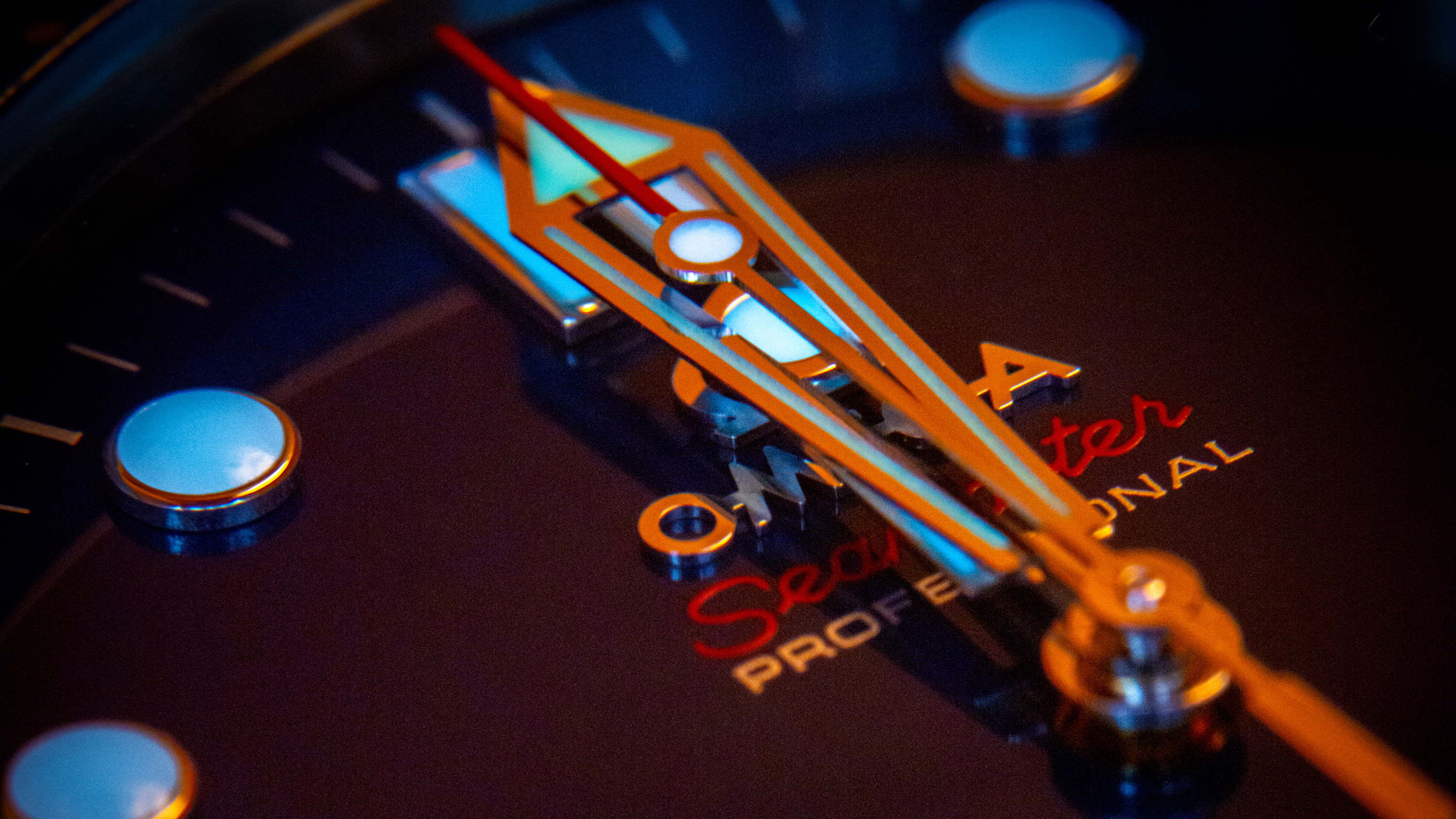
If the 10:10 or 1:50 time and hand positions cover up important details on your watch, you may be better making a ‘sad’ face, set to 8:20 or 4:40. On our Omega watch, the hands also looked great when perfectly lined up at 12:00.
6. Use a macro rail

A macro rail, also called a focus slider, is the ultimate accessory if you plan to do close-up photography on a regular basis. Focus is very limited and fiddly when you’re shooting so close to your subject, so a focus rail allows you to make fine adjustments to rack your camera and lens forwards, back, left or right by twisting a knob rather than changing the focus distance of your lens. This budget Neewer 4-way macro rail is a good budget option and costs less than $100.
7. Increase depth

Placing your watch flat on a surface can result in flat pics. It’s often best to place a bottle cap under your watch to raise it up and create extra depth. This also makes it easier to blur the background to separate it from your subject.
8. Make a stand

For watches that have a strap made up of metal links it can be worth padding out the strap so that it can stand up. Use black electrical tape to wrap around some cardboard to pack the inside of the strap so that it can stand up straight.
9. Keep your lighting basic

While you can use an elaborate flash setup, you can get great results with a single LED light, such as our JOBY Beamo Reel. Move your LED around until it casts rich light on your watch and use a small reflector to bounce light back in if needed.
10. Watch the shutter speed

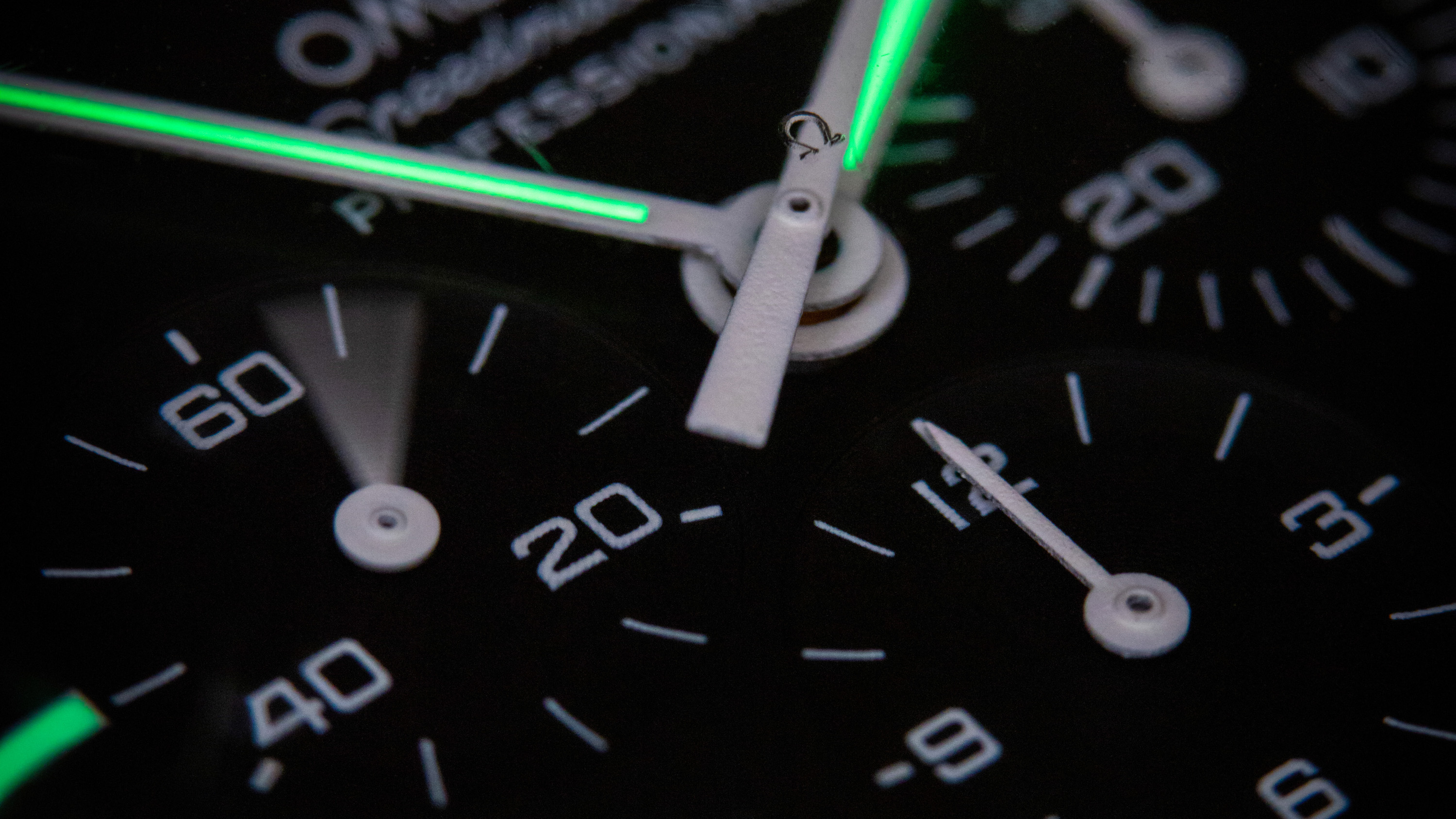
Shutter speed shouldn’t cause too many issues for watch photography if you’ve set up your camera on a tripod, as usually, once you’ve popped the watch crown all of the hands remain still. However, on this Omega Speedmaster Professional, the minute hand on the small chronograph dial would still move regardless.
I took full advantage of this and purposely slowed the shutter speed from half a second (in the first picture) to five seconds (in the second). This helps inject a little movement in the hand, which makes the chronograph a little more interesting. If your watch doesn’t have a chronograph, you could of course try this out on the regular second hand with the crown popped back in. Closing down the aperture or lowering the ISO will help you achieve those slower shutter speeds.
Author: Dan Mold
Source: DigitalCameraWorld
Reviewed By: Editorial Team



