
One of the balances I am trying to strive for in 2023 is using technology more efficiently. I like to know what’s happening around the world in news, sports, and finance, but I want to look at an iPhone less. I want technology that works passively, and that’s one reason why I am excited to have Tidbyt on my desk for the new year.
Tidbyt is a retro-style display that lets you keep up with the things you care about, in short snippets of text. You can add finance quotes, your calendar, what’s playing on Spotify, sports scores, the latest news, and more. I first learned about it last year, and I am excited for it to be a permanent part of my lifestyle in 2023.
Why Tidbyt is the ideal work from home accessory
Tidbyt is a retro-style display that lets you keep up with the things you care about. It displays short updates from feeds you follow, formatted like a telegram or a retro It’s both an homage to early computing and an experiment in using this technology to help people stay focused on what matters most. As someone who works from home, I think it’s the ideal accessory to help me stay up to date with the world around me while not staring at a device all day long.
The original idea for Tidbyt was to make a device that simplified your morning routines. What time is it? What’s the weather like? When does the next subway depart? Having to reach for an iPhone over and over again to answer these questions was a pain and a distraction, so the team aimed to create something that streamlined access to information without distracting you.
The video is extremely well done, and it really highlights some of the benefits of Tidbyt. All the world’s information is available to you while you’re sitting at your desk or watching TV without the need to stare at your iPhone.
I’ve had it on my desk for a few weeks, and it’s become one of my favorite technology products I’ve used in a long time. It works at a glance, keeps me up to date, and doesn’t aim to distract me.
Setting up Tidbyt
Setting up your Tidbyt takes around five minutes, and is a similar process to setting up a new HomeKit device. You’ll plug it up using the included USB-C card and adaptor, open the Tidbyt app, and then it’ll find it over Bluetooth. You’ll go through the process of creating an account, and then you can start picking your “apps”.
What kind of information can Tidbyt display?
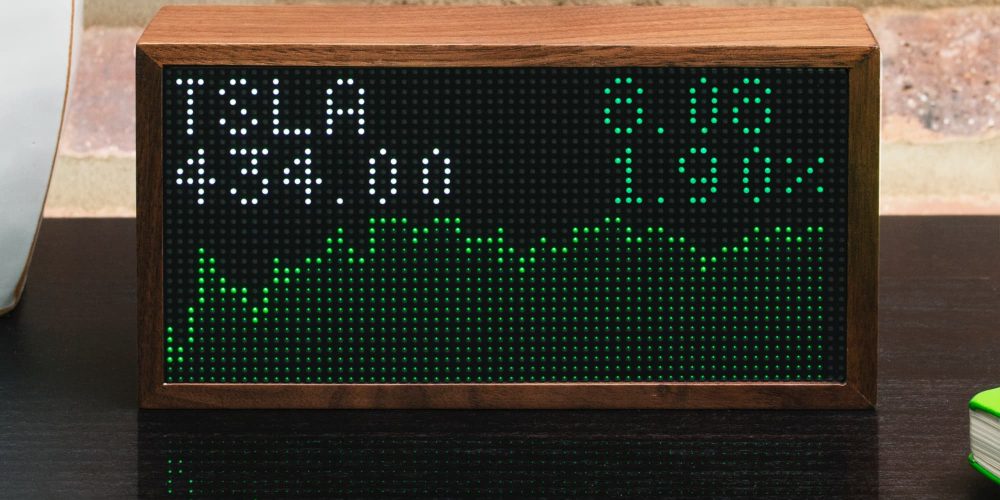
Tidbyt has a wealth of prebuilt apps it can display right away. Some of my favorites are:
- Bitcoin price
- When is Georgia football playing next?
- What’s the weather outside?
- Current date/time
- Bible verse of the day
- Sunrise/sunset
- Google calendar
- Twitter feed
These are just a few of the apps I use with Tidbyt, but there are countless more. Some popular ones are:
- Google Calendar
- Todoist
- Subway schedule
- Costco gas prices
- NFL scores
- MLB scores
- Twitter feed
- Random advice
Check out the entire list to see the possibilities. If you don’t find what you’re looking for, you can build your own with Tidbyt’s API as well. You could build a custom app for a feed at your office that detailed project stats, sales numbers, or really anything you could come up with.
Wrap up

Tidbyt has all of the information you want and need in one place, displayed in a wooden enclosure with a matrix of bright LED lights. You can choose from a catalog of pre-built apps, such as weather, stock, subway times, bitcoin price, calendars, plus more, or build your own script on its open platform with just a few lines of code. You’ll set it up once with your phone, and it stays updated through its own Wi-Fi connection.
Tidbyt is a simple way to stay informed without all the distractions of social media apps. You can use it to see what’s happening in your world and keep up with the things that matter to you. If you’re looking for a gift for someone who loves technology, but needs to use it a little less – Tidbyt would make the perfect gift for Christmas. It’s the perfect way to get the latest information without needing to constantly look at a smartphone. It would go great in a living room, bedroom (includes a night mode, kitchen, or office. There’s no subscription to access all the data, it’s a one-time fee of $179, and it can be purchased directly from Tidbyt.com.
Author: Bradley Chambers
Source: 9TO5Google



