
The Google Home app has been undergoing a reinvention in over the past year, and one of the best new features is improved control over TV devices. If you happen to own a Philips Hue Play HDMI Sync box, Google Home also just became the best app you can use for quick controls.
Google started rolling TV controls out to the Home app in late 2022 and officially launched the functionality about a month ago. It was advertised as a feature that could give users better control of their TVs even if they aren’t using Android TV. Sets from Samsung, LG, and others were able to accept volume, channel, power, and even input controls from the Home app.
Related: Hands-on: The new Google Home app mostly sticks the landing [Gallery]
It’s been a wonderful upgrade, but one thing I noticed was that it also reached the Hue Play Sync box from Philips.
The Philips Hue Play HDMI Sync box is a $250 device ($190 refurbished) that lets you sync your Hue lighting with HDMI devices. Whether it’s a Chromecast, game console, or anything else that plugs in via HDMI, you can sync the lights in your home to match. It’s a killer addition to an entertainment area, but it’s also quite fickle at times. Random issues aren’t uncommon, but what’s perhaps even more annoying are quirks within the Hue Sync app.


Philips has a dedicated app just for this box, and it has two problems. Firstly, it requires setup through the box itself. Even if the main Hue app is set up, you have to set this one up independently. Secondly, manually switching inputs on the app tends to be a little confusing, as the app won’t switch the input immediately.
But now, the Google Home app can handle these functions with the Philips Hue Play Sync box pretty easily.
Available now, the Home app will show on/off, source, mode, intensity, and light sync controls immediately. There’s no pairing needed beyond the usual Philips Hue setup in the Google Home app, and it works across multiple devices. You won’t have access to settings for the box, but the controls themselves work pretty seamlessly, and with impressive speed. Over the past couple of weeks, I’ve been using the Home app over the Sync app, and I’ve run into far fewer issues and frustrations as a result.
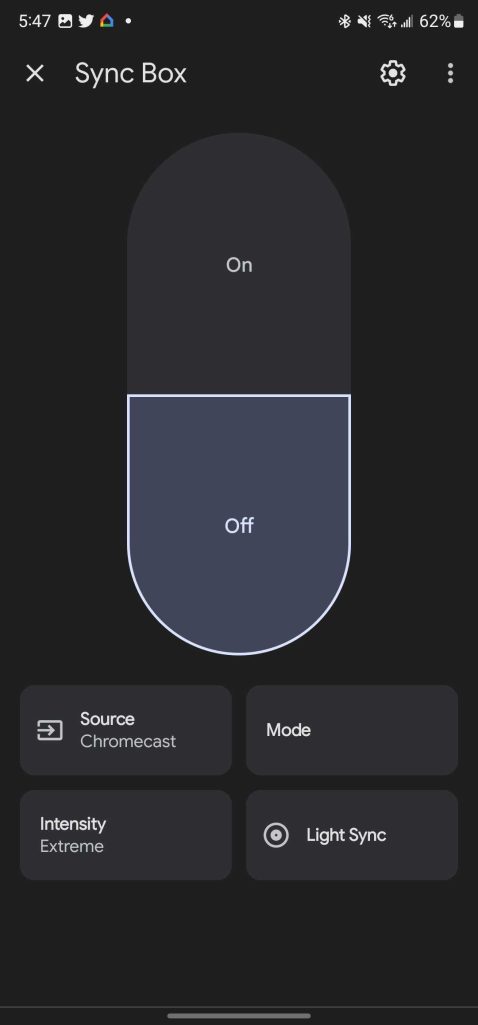
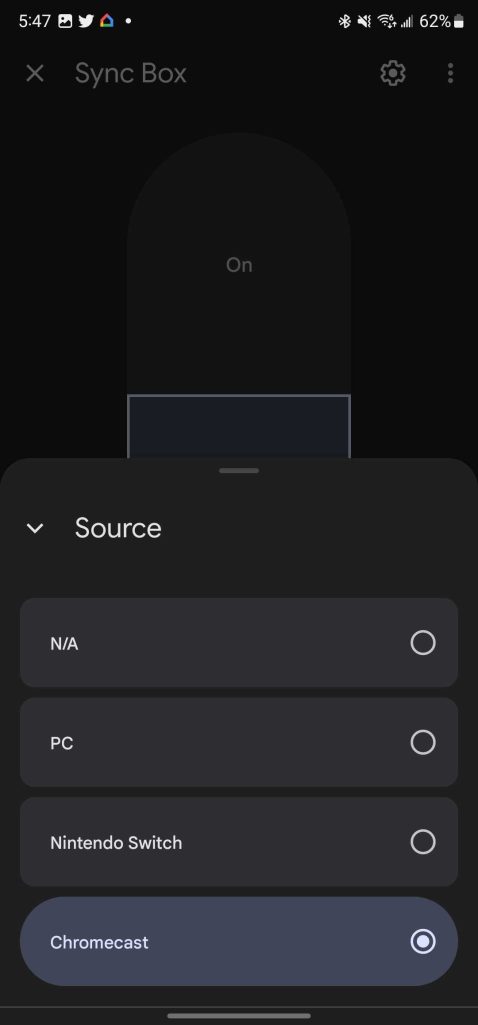
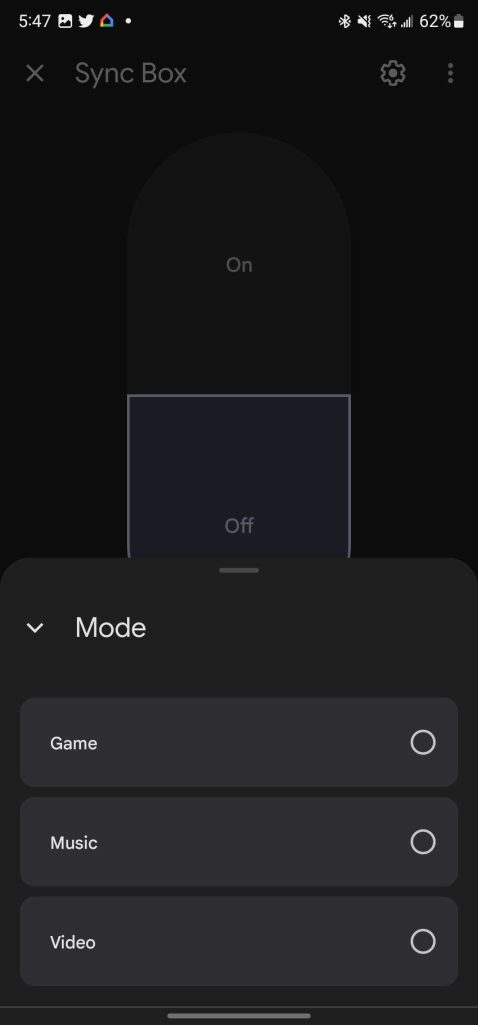
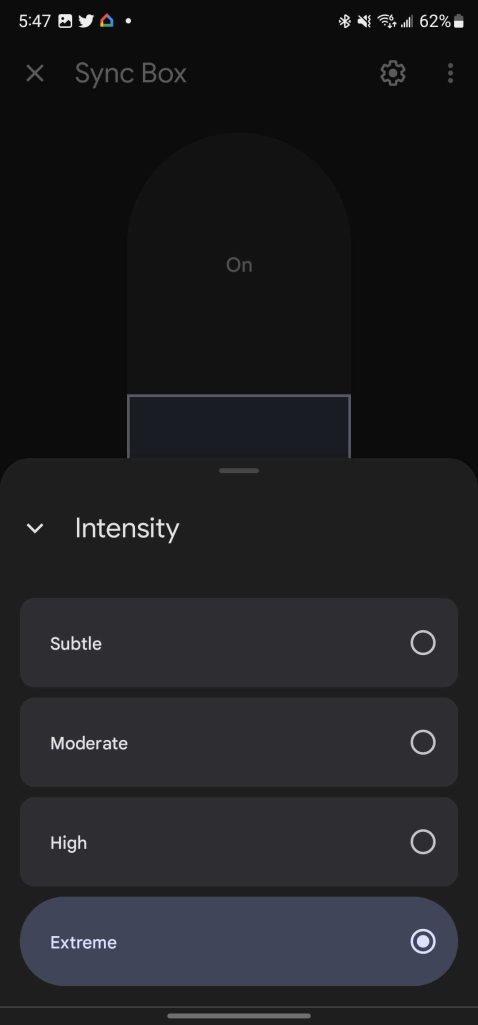
Google keeps expanding this sort of functionality to more and more devices, too. Xbox is rolling out support now.
More on Google Home:
- Setting up a Matter device with Google Home on Android is delightfully easy [Gallery]
- Google Home app Wifi controls get redesigned devices list [Gallery]
- Google Home app readies support for ‘legacy’ Nest Cams, as promised
Author: Ben Schoon
Source: 9TO5Google



