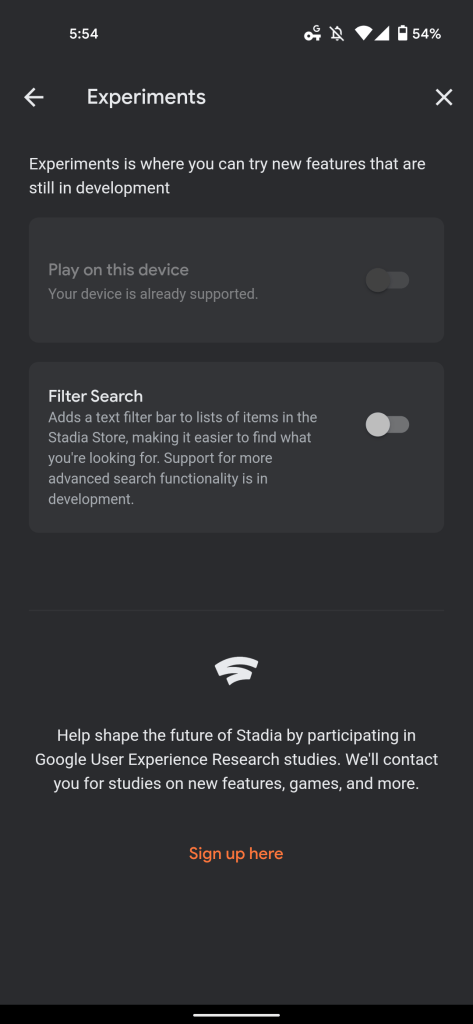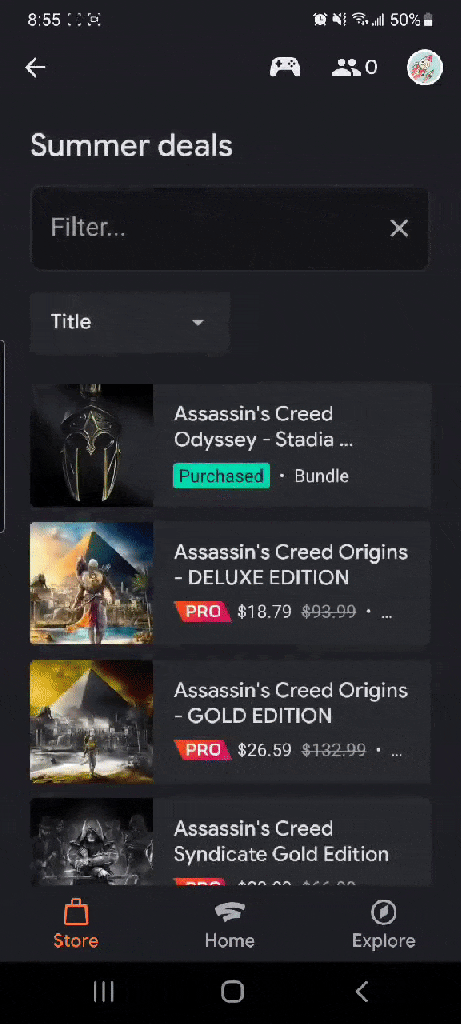The latest update to Stadia for Android, version 3.44, is rolling out now via the Play Store and includes early work on a revamped search feature, livestream spectating, and more.
About APK Insight: In this “APK Insight” post, we’ve decompiled the latest version of an application that Google uploaded to the Play Store. When we decompile these files (called APKs, in the case of Android apps), we’re able to see various lines of code within that hint at possible future features. Keep in mind that Google may or may not ever ship these features, and our interpretation of what they are may be imperfect. We’ll try to enable those that are closer to being finished, however, to show you how they’ll look in the case that they do ship. With that in mind, read on.
Search revamp
In recent months, Stadia’s web app gained a search feature, a long-requested feature that obviously makes it easier to navigate the store, if you know what you’re looking for. Meanwhile, the Android app gained something similar but not quite the same with the “Filter Search” toggle in the Experiments settings.
Unlike the web search that can find anything in the store, Stadia for Android’s filter search is able to filter down any list — such as the list of games you own, the Stadia store’s list of free Pro games, etc — to just the titles that match what you’ve typed in. While still helpful for navigating your library, it’s far from a proper “search” feature. Since the feature’s launch, though, the app has noted that “more advanced search functionality is in development.”
With Stadia 3.44, we find that full Stadia store search is finally much closer to launching in the Android app. From what we can piece together, the search option should appear somewhere in the upper navigation options, likely joining the current arrangement of the controller, friends, and profile buttons at the top of the app.
Search store
Search games, add-ons, and bundles
SearchTopBarIcon
enableNavSearchFlag
enableNavSearchMobile
When you begin a search, there should be autocomplete suggestions, much like Stadia’s web app offers today.
SearchSuggestionsListBloc
SearchSuggestionViewModel
Stream spectating
One of the unique advantages of Google Stadia is that you don’t need to have good hardware or a high upload speed to share a 4K livestream directly to YouTube for others to watch. With Stadia’s streaming capabilities, it’s something of a surprise to not see livestreams offered in the recently revamped Explore tab.
With Stadia 3.44, we find that Google may be preparing the app to offer some livestream watching capabilities. For now, there isn’t much information in the app beyond mentions of “spectate” alongside the roles of “viewer” and “broadcaster.”
SpectateMetadata._
SpectateMetadata.BroadcasterInfo
SpectateMetadata.ViewerInfo
Suggested replies toggle
Another tidbit we’ve uncovered is a new setting coming soon to Stadia’s Privacy options. Today, you’re able to control the privacy of your messages by choosing who can send you a message. In Stadia 3.44, we find that Google is preparing an additional privacy option to disable the suggested replies the app occasionally offers.
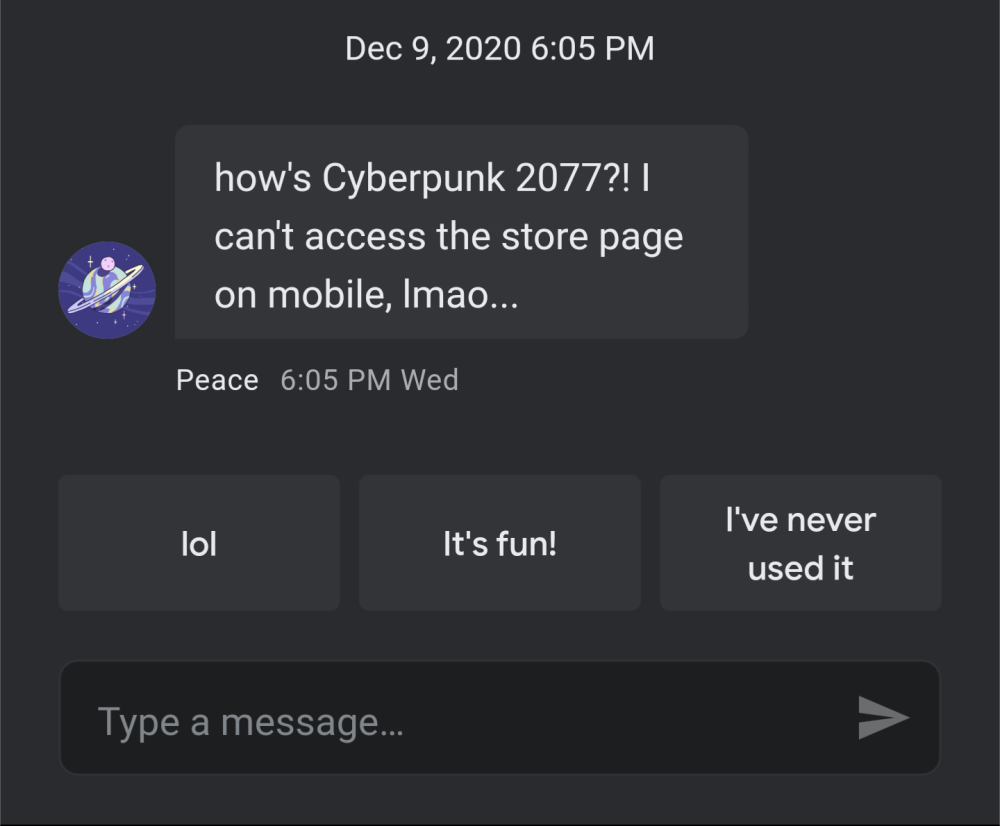
Show suggested replies and actions in chat
showSuggestedRepliesPrivacySetting
It’s not clear to us why this would be a “Privacy” option other than perhaps to give people the peace of mind that Google’s algorithms aren’t reading your incoming messages to offer (sometimes) useful quick replies.
Thanks to JEB Decompiler, from which some APK Insight teardowns benefit.
More on Stadia:
- Stadia Changelog: Farming Simulator 22 and Rayman Legends arrive, Pro games revealed
- Google adding six Stadia Pro games for December 2021, including Wreckfest
- Stadia celebrates 2nd birthday with $22.22 Premiere Edition deal [Update: More deals]
Author: Kyle Bradshaw
Source: 9TO5Google