
iOS 16 will support the iPhone 8, iPhone X, and newer models. Even so, not all functions will be available to older iPhones. With that in mind, 9to5Mac now gathered all the features that will require at least an iPhone XR, iPhone XS, or newer. Here they are.
Some features will only be available to iPhones with the A12 Bionic chip or newer, which are iPhone XR, iPhone XS, iPhone 11, iPhone 11 Pro, iPhone SE (2nd gen), iPhone 12, iPhone 12 Pro, iPhone 13, iPhone 13 Pro, and iPhone SE (3rd gen).
Here are all the features coming to only a few iPhones with iOS 16 later this fall:
Live Text in videos: Text is now completely interactive in paused video frames, so you can use functions like copy and paste, lookup, and Translate. This feature works in Photos, Quick Look, Safari, and other apps.
Quick actions in Live Text: Data detected in photos and videos is actionable with a single tap. Track flights or shipments, translate foreign languages, and convert currencies.
New languages for Live Text: With iOS 16, Live Text recognizes Japanese, Korean, and Ukrainian text.
Emoji in texts: Preview during the WWDC 2022 keynote, you can insert emoji when sending messages with Siri. It’s available in Cantonese (Hong Kong), English (Australia, Canada, India, UK, US), French (France), German (Germany), Japanese (Japan), Mandarin Chinese (China mainland, Taiwan), and Spanish (Mexico, Spain, US).

Discover Siri capabilities and apps: Open an app and ask, “Hey Siri, what can I do here?” or you can inquire about a specific app by saying, for example, “Hey Siri, what can I do with iRobot?” This feature is available in German (Germany), English (Australia, Canada, India, UK, US), Spanish (Mexico, Spain, U.S.), French (France), Japanese (Japan), Mandarin Chinese (China mainland), and Cantonese (Hong Kong).
All-new Dictation experience: You can move fluidly between voice and touch in iOS 16. Type with the keyboard, tap in the text field, move the cursor, and insert QuickType suggestions, all without needing to stop Dictation.
Add medications using your iPhone camera: You can quickly add medications by using your iPhone XR/XS camera in iOS 16. Simply position the medication label in the frame and you’ll see results for medication name, strength, and form.
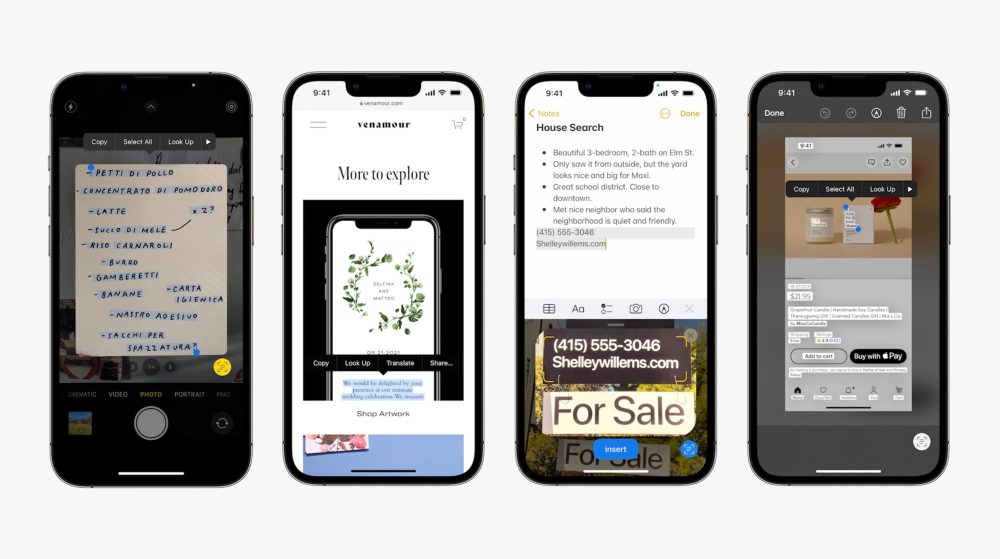
Image search in more apps: With iOS 16, Spotlight uses information from images in Messages, Notes, and Files to enable searching by locations, people, scenes, or even things in the images, like text, a dog, etc.
Visual Look Up improvements: Lift the subject from an image or isolate the subject by removing the background. This works in Photos, Screenshot, Quick Look, Safari, and more.
New domains for Visual Look Up: Visual Loop Up adds recognition of birds, insects, and statues.
iOS 16 features for iPhone 11 and later
Live Captions: Transcriptions are generated automatically in real time for users who are deaf or hard of hearing so they can follow along more easily with conversations, audio, and video. Requires an iPhone 11, iPad with A12 Bionic chip, or Mac with Apple silicon. Only available in English (Canada, US).
iOS 16 features exclusive to iPhone 13 models

iPhone 13 models also have exclusive features with iOS 16. Here they are:
Foreground blur in portrait photos: Portrait mode lets you blur objects in the foreground of a photo for a more realistic‑looking depth‑of‑field effect.
Improved quality when recording in Cinematic mode: When recording videos in Cinematic mode on iPhone 13 and iPhone 13 Pro, the depth‑of‑field effect is more accurate for profile angles and around the edges of hair and glasses.
Wrap-up
These are all the features exclusive to newer iPhone models. As you can see, many of them work for iPhone XR and iPhone XS users, while just a few camera improvements are exclusive to iPhone 13 users.
iOS 16 launches later this fall. A public beta test is coming next month. Are you excited to try it out? Share your thoughts in the comments section below.
Read more:
- iOS 16 introduces built-in duplicate detection for Photos
- First look at System Settings redesign on macOS 13 Ventura
- iOS 16 brings new dynamic wallpaper ‘collections’ – Here’s a closer look
Author: José Adorno
Source: 9TO5Google



