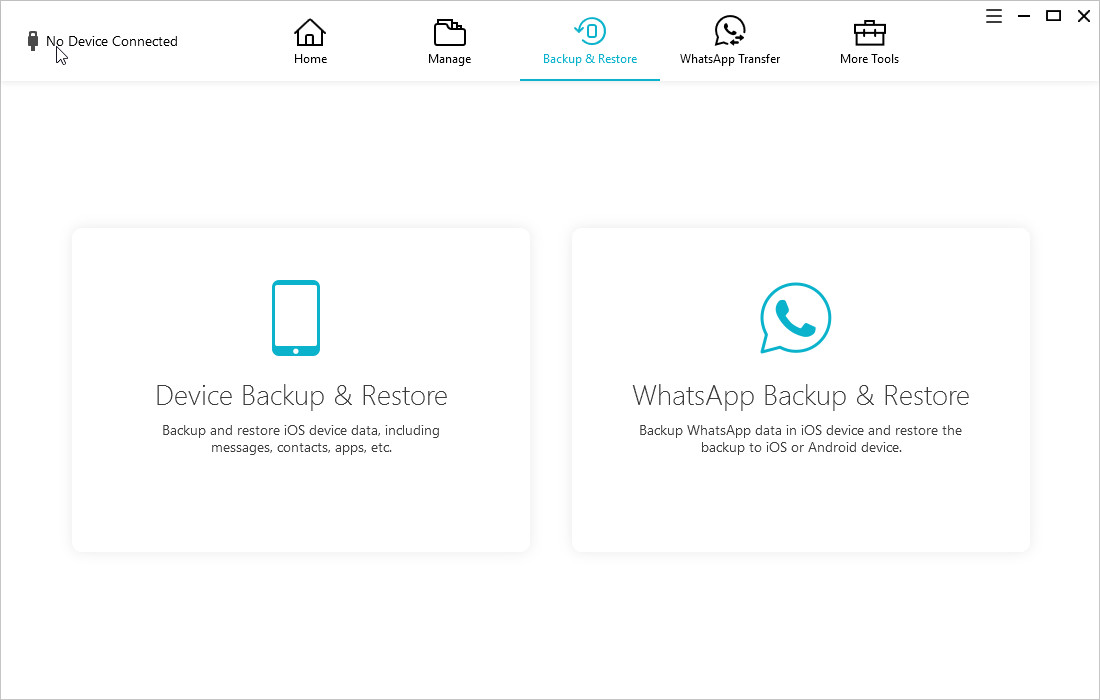Thanks to our sponsor Tenorshare. Try the latest version of the company’s iCarefone app for super easy iPhone backups and content transfers today:
Head below for a look at full features.
With iCarefone, you get everything you need to make transferring content to and from your iOS devices incredibly easy. A simplified file browser gives you the ability to clearly see everything on your phone and preview, organize and transfer files in a number of different ways. That includes selective transferring with the ability to move only the content you want from the various apps on your phone or iPad– including Whatsapp transfers— whether its music, photos, videos, contacts, SMS messages or other files.
There is also 1-click syncing to allow all your photos, music and videos to sync to exactly where you need them on your Mac or PC without the limitations of Apple’s iTunes or iCloud functionality. In addition, iCarefone makes it easy to transfer content or restore backups from one iOS device to another when the devices use different Apple IDs. That includes the ability to import photos directly into the iPhone camera roll.
Also included with iCarefone is a full set of features to back up iPhone for free without iTunes or iCloud. Just like with transferring content, the backup features allow you to back up all the content on your device or selectively for just the files you need. The same goes for restoring with the ability to selectively restore only what you need including backups of certain apps like WhatsApp.
Password-protected photo backups
With a companion iPhone app, iCarefone allows you to lock photos on your iPhone or iPad with password protection to keep them hidden from others. After downloading the app, you can easily create a password-protected photo vault and add photos to it directly from your iPhone’s camera roll without even having to open the app.
Lastly, in addition to all the transfer and backup features in iCarefone, the app also includes a “Repair” feature that can help you fix many common problems with iOS devices. For devices that are stuck or frozen, or experiencing bugs like Touch ID not working, the repair features can help to restore a device with just a couple clicks to avoid having to manually restore, reboot or troubleshoot the problem using Apple’s manual process.
Author:
Source: 9TO5Google
Tags: