
Designed with Apple users in mind, the Satechi Slim X3 Backlit Keyboard is a cost-effective alternative to Apple’s Magic Keyboard. It has some of the same features of the Magic Keyboard as well as some additional ones.
I’ll be comparing the Satechi keyboard to Apple’s Magic Keyboards (without Touch ID, with Touch ID, numerical with Touch ID). Here’s how Satechi stands against Apple.
Getting Started
I’ve been using this keyboard for a couple of weeks now, and it’s been a nice change to my workflow. Previously, I was using the Magic Keyboard from my base model 24” M1 iMac. As a full-time writer and student, I do a lot of typing and am on my iMac about 45-50 hours a week. I’ve even been using this to play games on Apple Arcade.
This keyboard syncs very well amongst your Apple ecosystem. It works with macOS version 10.4 or later, Bluetooth 3.0 or later, and on iOS 13 and above.

Where Satechi gets it right
The keyboard is simple to pair with your Apple products. You can pair up to four Bluetooth devices at one time. There are four Bluetooth buttons above the numerical keys which you can easily press to go back and forth between devices. With just the tap of a button, I can move between a Mac, iPad, and iPhone.
It comes with a USB-C to USB-C cable and also two small risers you can add to the bottom via adhesive. The risers are helpful in making this a bit more ergonomically comfortable.
I love having a numerical keyboard. Not much to say on this, but it’s been nice when I need to type a phone number or work on finance homework.
Use wired or wirelessly
This numerical keyboard features backlit keys and the option to be used wired or wirelessly. To use Wired Mode, press Fn plus the USB key between F12 and F13 while the USB-C cable is connected. The power LED light then turns green. To return to Bluetooth mode, press one of the four buttons above the numerical keypad on the right of the keyboard.
It looks good
While it doesn’t necessarily match my green iMac, I can’t deny it’s a good looking keyboard. The grey with black keys would especially be a perfect match for anyone with a space grey MacBook. From a distance, you could barely even tell it apart from Apple’s new grey Magic Keyboard.

The backlighting is beautiful with white light and is perfect when working in dimmed lighting. You can cycle through 10 different brightness options using the F5 and F6 keys. The backlight will dim after one minute of not using the keyboard.
Additionally, the keyboard takes two to three hours to charge. The battery can last up to 80 hours, depending on the brightness level of the backlight.
What’s missing
There isn’t much missing from this keyboard, and I have thoroughly enjoyed using this.
A small item I miss from my Magic Keyboard is the emoji button in the bottom left corner of the keyboard. While it’s not an issue, it’s one extra step for me at times.
Touch ID has to be the biggest feature missing from this keyboard. Coming from the base model iMac keyboard, I never had that anyway. There are going to be some people who may not be willing to part with Touch ID. However, if you own an Apple Watch and wear it frequently, you can at least use that to unlock your Mac without needing Touch ID.
Touch ID is a great way to skip typing passwords. You can also authorize payments with the touch of a button. Anyway, it isn’t Satechi’s fault this isn’t included, as third parties don’t have the ability to create accessories that utilize Apple’s Touch ID.
Where to buy from Satechi
You can purchase the Satechi Slim X3 Bluetooth Backlit Keyboard for $89.99 on the company’s site. This item qualifies for free shipping and has a 30-day return policy.
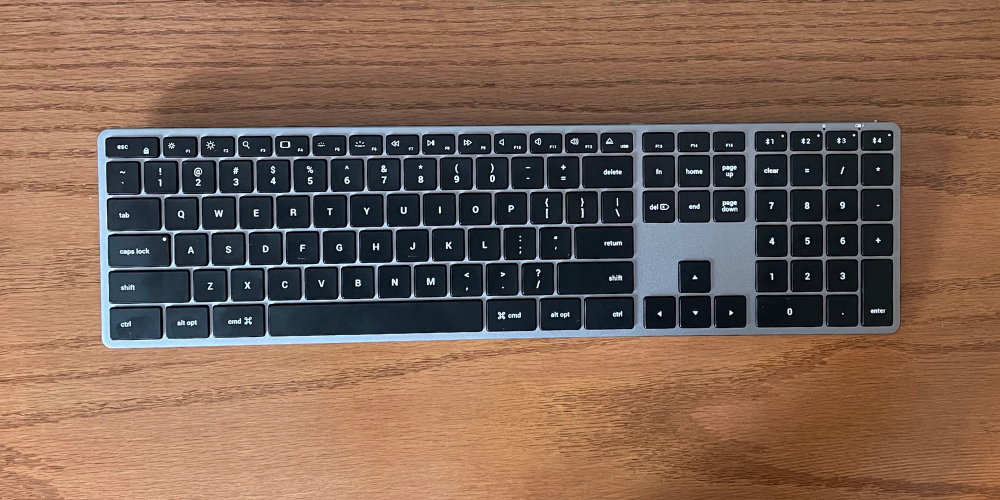
Overall Thoughts on the Satechi Slim X3
This is an incredible keyboard for someone looking to spend under $100. It not only looks nice but types nice as well. As someone who types about 60 WPM, I find my use of it fast and efficient. The additional features like backlit keys, the option to pair to multiple Bluetooth devices, and its slim, modern design make it a fantastic bang-for-your-buck accessory. With this in mind, I am more than happy to recommend the Satechi Slim X3 Bluetooth Backlit Keyboard.
Do you use a keyboard from Satechi or Apple? What do you think of it? Let me know your thoughts in the comments.
Author: Allison McDaniel
Source: 9TO5Google



