
Foldable smartphones still feel like a brand new idea, but in reality, Samsung is now on its fourth generation of the form factor. Foldables are still far from perfect, yet each new release inches closer to solving the biggest issues. With the Galaxy Z Flip 4, Samsung has debuted a foldable that’s really ready for most buyers, mainly thanks to solving the most glaring issue.
The Galaxy Z Flip 4 can be summarized incredibly quickly – it’s a slightly upgraded version of the most popular and most loved foldable to date – the Galaxy Z Flip 3 – but it’s also incredibly iterative.
So, we’re taking a different approach to our review format this year. Instead of looking at each individual part of the Flip 4, we’ll take a look at the biggest areas of improvement, a few features that have changed since last year, what still needs work, and conclude with if this device is actually worth buying and who it’s for.
What’s new?
For the Galaxy Z Flip 4, Samsung stuck with the tried and true formula established on the Flip 3, and it continues to work out great. The outside of the Flip 4 has a black glossy area with the cover screen and cameras. The phone’s main color offers a stark contrast to that. This year the glass is matte across all colors, which is a nice change, especially since the Flip 3’s glossy colors were notorious for sliding off of surfaces.
Outside of the look, the idea behind the Flip is to take a full-size smartphone and fold it in half. Why? The smaller size is easier to carry around and can be especially handy for those with smaller or even non-existent pockets. As I said in our Flip 3 review last year, the size has meaningful benefits.
With this device, I had a full-sized smartphone in my pocket, but it wasn’t dominating 90% of the space in my pocket. When it’s folded up, I could still easily fit the key fob for my car or the charging case for my earbuds in my pocket comfortably. It’s something I just can’t do with other smartphones with a 6.7-inch display. Sure, the phone is a bit thicker than the average at over 15mm when folded, but it’s absolutely a worthy trade-off.



I think it was rather smart on Samsung’s part to stick with this design, but some of the changes have proven less than ideal in my past week with the phone.
For instance, the flatter frame looks wonderful, but it makes the phone harder to pick up and even more difficult to open – more on that later. The matte glass is a good thing, ultimately, but the texture is slippery against fabric, and I’ve almost had the phone slide out of my pocket on a couple of occasions. It’s definitely a phone I recommend a case for.

Our time with the Galaxy Z Flip 3 last year was wonderful, but the straw that broke the camel’s back turned out to be the battery life. It reminded us most of the Google Pixel 4, a phone that was notorious for poor endurance. The Flip 3 was arguably just as bad. I said at the time:
The next few days saw my active use getting closer to 2.5 hours over the course of 10 hours, but that’s still dreadfully bad battery life for a $1,000 smartphone in 2021. In fact, it’s almost identical to what I was getting from the Pixel 4, a device that basically didn’t succeed because of its notoriously bad battery life.
Thankfully, the Galaxy Z Flip 4 solves the battery life problems.

The improvements on battery life are thanks largely to two core changes. For one, there’s a 400 mAh increase to the battery as a whole, an increase of around 15% over the Flip 3. That’s certainly a big deal, but the bigger factor here seems to come from the efficiency of the chipset. The Flip 4 sees much bigger gains than just 15%. To me, it feels almost like battery life has doubled.
Generally speaking, my day on the Galaxy Z Flip 4 would consist of lots of social media, managing email, messaging, watching videos, and taking pictures. It’s not particularly intensive use, but enough to give the battery a test. An average day for me would start around 7:30 a.m. and go through 11:00 p.m., and most days the Flip 4 would be around 10–20% by the end of the day, with three to five hours of active use (screen-on time). That’s still not tremendous, but it’s good enough, and a huge improvement over last year. Plus, that’s without any adjustments – I’ve been using the default settings, including 120Hz for the inner display.
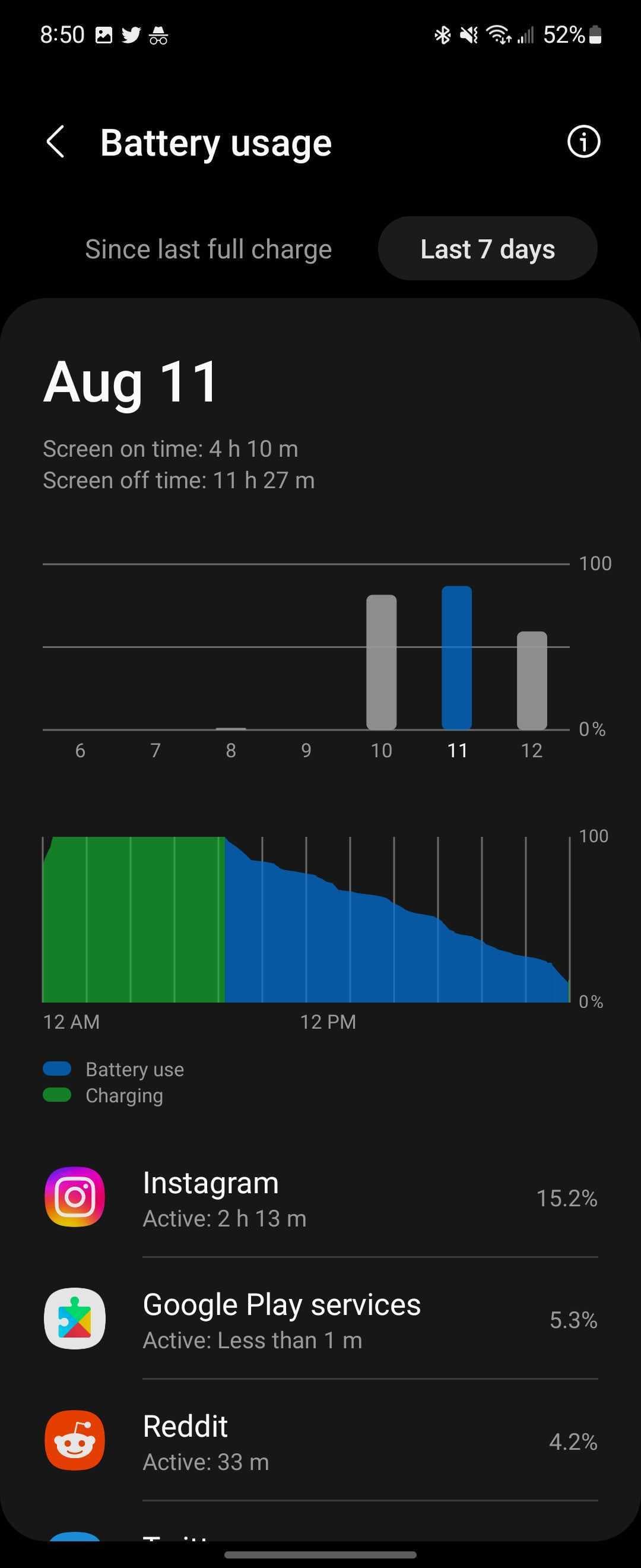
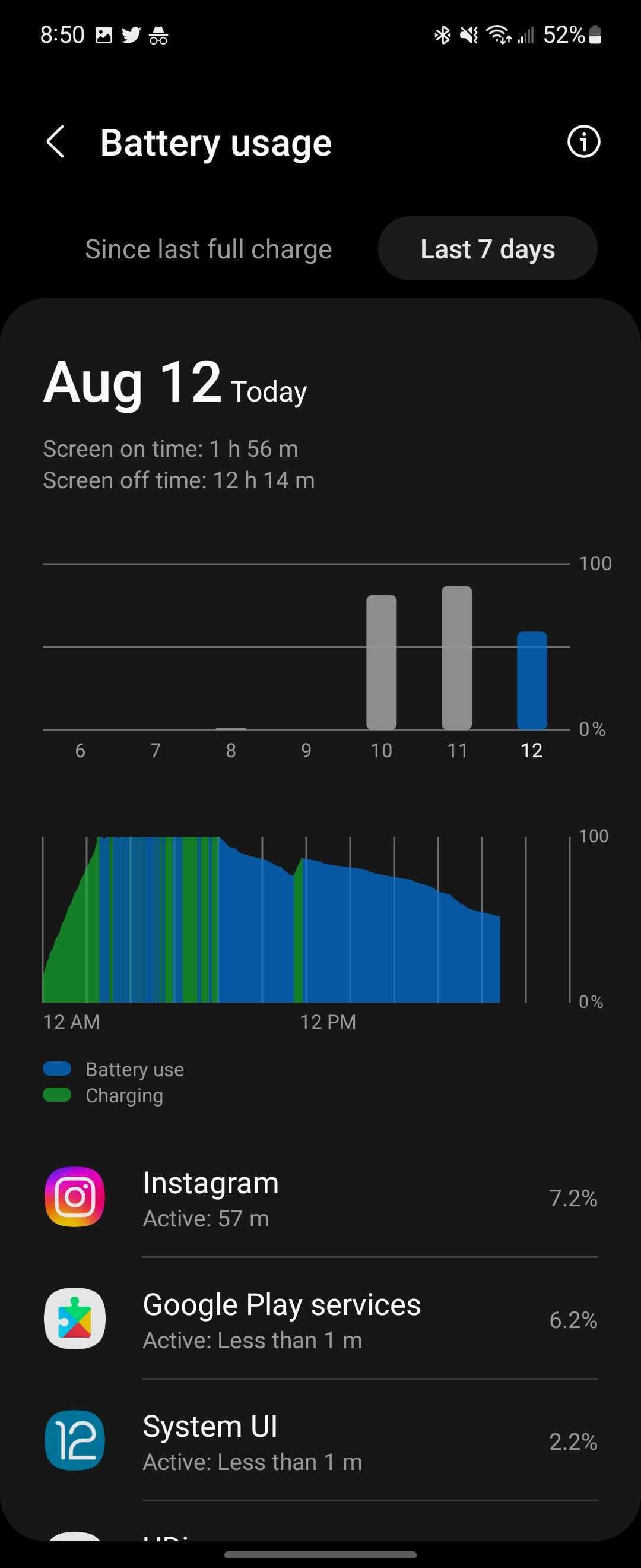
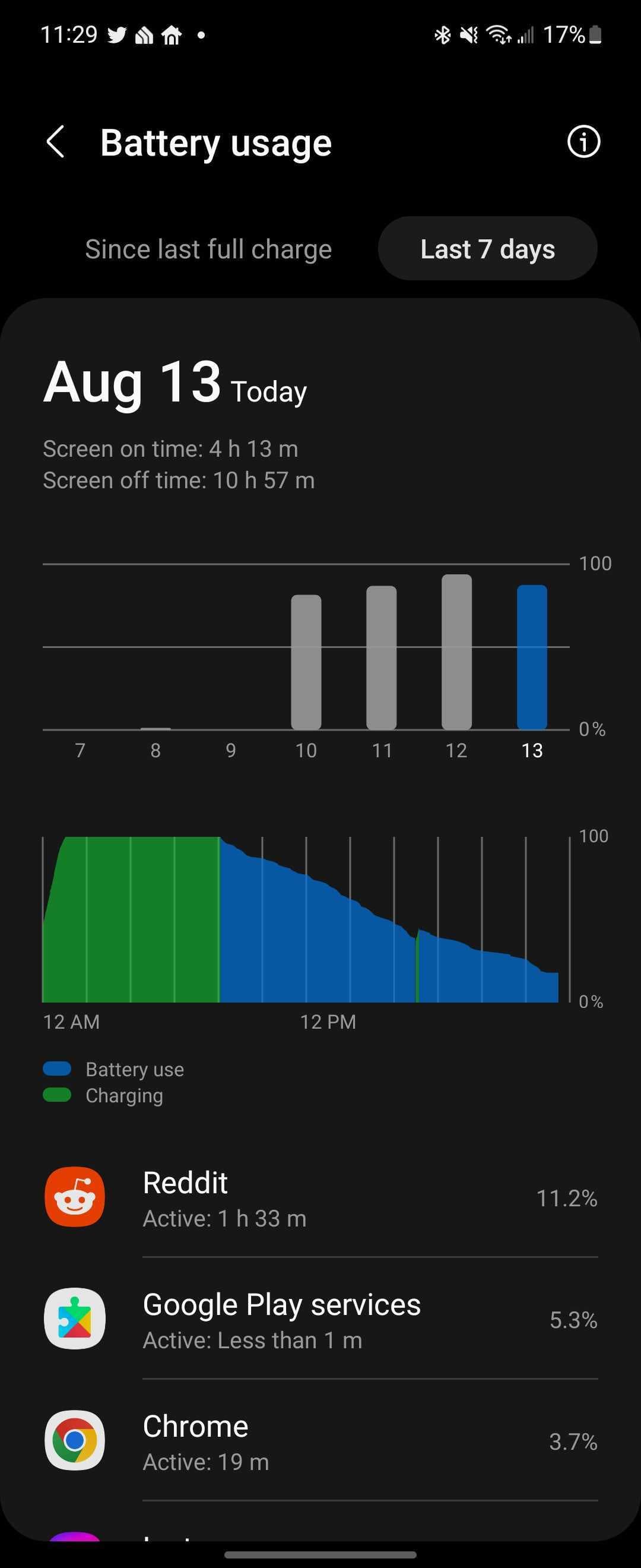
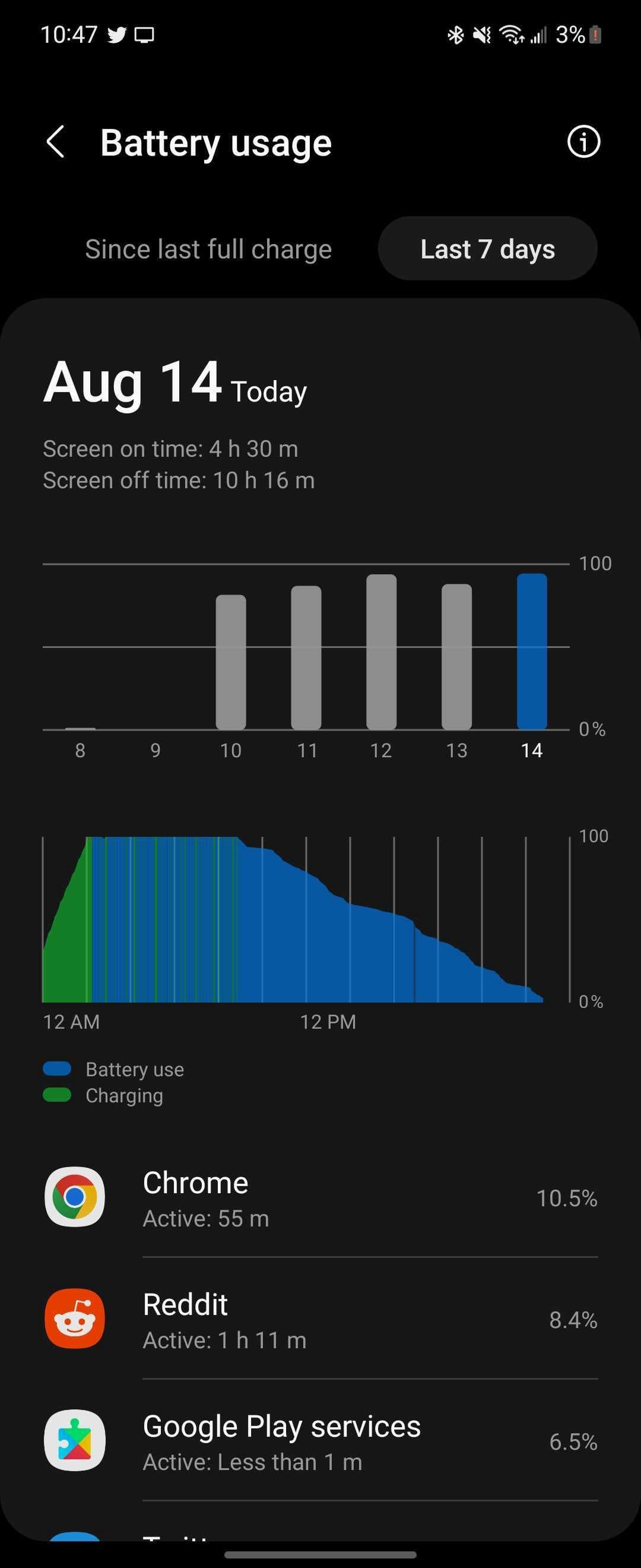
Of course, that still leaves the Flip 4 in an awkward spot. Battery life on Samsung’s mainstream foldable is no longer an active hindrance, but it’s also still not enough to match most traditional smartphones. Thankfully, that won’t matter much given the form factor. The Flip 4 is a device that, by its very design, almost encourages you to use the device less often. The action of physically opening up the display for essentially every task subconsciously makes you rethink if you really need to interact with that notification. I found myself using the Flip 4 less as a result, just as I did with the Flip 3 and Flip 5G. But unlike those two phones, that lesser usage didn’t still require topping off the battery by 7:00 p.m.
The other thing that makes the battery life on the Flip 4 better is the faster charging speeds. The Galaxy Z Flip 4 packs 25W fast charging over USB-C, which is speedy! You won’t be able to literally watch the percentage points rise like you can on something like the OnePlus 10T, but the Galaxy Z Flip 4 can pick up 10 to 20% in a few minutes to get a boost if you need it. This past Saturday I had managed to drain the battery quite a bit by early afternoon, and knew I could use an extra 10% or so to help get through the evening out. So, I popped it onto a charger for about 15 minutes, and by the time we were leaving, I saw the battery jump from around 33% to 42%. Not crazy by any means, but it’s fast enough to be useful.

With the Galaxy Z Flip 3, battery life was my only major concern with the device on the whole, and it really soured the experience for me. But with the Flip 4, it’s a problem that’s been solved.
Moving over to the display situation, the main display on the Galaxy Z Flip 4 is a 6.7-inch OLED panel that’s virtually identical to the one on the Flip 3. The only difference this year is that Samsung claims the panel is slightly brighter, hitting 1,200 nits at its peak.

In my day-to-day usage, that seems to be true – I had no problem keeping my scores playing disc golf on a bright sunny day, and reading webpages outside equally had no issues. That doesn’t really come as a surprise, given that Samsung is pretty much the king of displays at this point, but it’s nice to see that foldables are no longer getting a trade-off in that department after the first couple of generations were notorious for not being bright enough.
On the other hand, there’s the crease. Smack in the middle of the display is a horizontal crease across the panel that you’ll distinctly feel while using the phone and see fairly easily too. In terms of the appearance, I don’t consider this a big deal. Looking at the phone straight on, the crease disappears into the content and is really only visible in certain lighting conditions.
You’ll forget about it in time, but that only softens the blow so much when the competition has already mostly solved this problem.

Beyond the physical size, the ability to fold the Galaxy Z Flip 4 in half presents another bonus in “Flex Mode.” This feature uses the hinge design to hold the Flip’s upper half in place at various angles, which can be useful for a variety of reasons.
One of the main things that comes to mind is using Flex Mode as a tripod, and it works rather well! If you’re alone and want to capture a quick video, or a unique selfie, this feature genuinely comes in handy. Even in a group, the ability to prop up your phone to use the camera is perhaps the best way to use this feature.
But that wasn’t my main use for Flex Mode. Instead, I found myself using it to make the phone easier to handle and see.
Since the Flip 4 is designed to be folded in half, it has to be very thin when it’s opened up. When unfolded, the device is just 6.9mm thick, marginally thinner than the Galaxy S22. But, every little bit counts at that point, and I do find it’s a bit harder to pick the Flip up off of the table when it’s fully unfolded – probably thanks in part to those glossy flat sides. So, often, I’ll prop up the top half of the display so it’s easier to pick up, even if the app I’m using doesn’t support any special features.

This habit also comes in handy with some apps. YouTube, for instance, is one of my favorite apps to use in the kitchen while making lunch, and Flex Mode means I can more easily see the content from other parts of the room. Using half of the Flip’s display for a video isn’t exactly the experience Nolan intended, but Flex Mode makes it useful in a pinch.
Doubling down on this even further, there’s a new “Flex Mode Panel” on the Galaxy Z Flip 4 that opens up new tools. You can use the bottom half of the display as a trackpad or just as a row of quick settings. I didn’t find this super useful, seeing as it has to be manually enabled for each app, but it’s a great idea that does work as Samsung intends it to.

In the camera department, Samsung has made the best of a tight situation. Physical space is beyond a luxury in this phone — it’s at an actual disadvantage. So, it makes sense that Samsung can only fit two rear-facing camera sensors in the phone.

The big difference is with the main sensor, which is still at 12MP but uses a better sensor compared to the previous generation. Shots are generally detailed, and Samsung’s software does its usual trick of upping the saturation. I’ve been mostly pleased with pictures, and the improvements in low-light are especially noticeable
But realistically, no one is buying the Flip 4 solely for its cameras, because the Galaxy Z Flip 4 is never going to compete with the best smartphone cameras on the market due to the inherent limitations of being a foldable – the space available for the sensors being the key problem here. That said, the Flip is definitely not going to lag too far behind either.
The ultrawide sensor here is roughly the same one as the Flip 3, and it works fine. Distortion is at acceptable levels, and sharpness is good enough for a secondary camera. The inner selfie camera is also just fine. It’ll take a good shot, as long as you use it through Samsung’s own camera app.





See more full-size camera samples here
Where I was mostly disappointed was with video, which I felt was not at all sharp. Even outdoors, the quality here felt like it suffered dramatically. For a phone that’s targeted at the TikTok generation, that feels like a huge oversight on Samsung’s part, even if it is a limitation of the hardware to some extent.
Right next to those cameras is a 1.9-inch outer display that is used for a few limited purposes. The outer display can show the time and date, even with an always-on display feature that makes it a wonderful desk companion. It can also light up when notifications arrive. Essentially, it acts like a little smartwatch on the outside of the phone, but there are a few more features.

Swiping to the left, you’ll get a list of notifications that you can preview and, now, finally interact with. On previous versions of the Flip, notifications could only be seen and dismissed. Now, if a message arrives, you can actually reply without opening the phone. This doesn’t magically mean that you’ll never open up the main display, but it does mean that you can get a lot more done before cracking it open. That’s a game changer in my book, and it really makes the cover display a lot more useful in daily life.
Over to the right, there is a list of widgets you can customize. Options include weather, calendar, alarms, timers, health data, and earbud controls. There’s a fair bit you can do, but I can’t help but feel this is very limiting. Samsung only lets you use a few of its own widgets, and nothing more. I’d love to add a widget from a third-party weather app, maybe one from Google Keep for quick note-taking, or maybe a news carousel from Feedly, but I can’t.

The story is similar for mobile payments on the outer display. You can use Google Wallet for mobile payments on the Flip 4, but only if the device is opened up. Samsung Wallet is the only option for the outer display, and Samsung clearly doesn’t seem interested in changing that.
The other new feature on the Galaxy Z Flip 4’s outer display this year is a collection of quick settings. You can toggle Wi-Fi/Bluetooth/Airplane mode, change the ringer to vibrate or mute, adjust the brightness, and even activate the flashlight from the cover display. The flashlight option is also smart enough to know not to activate immediately while the LED is still pointed at your face, instead requiring a press of the volume key to activate the light, and it automatically turns off when you turn the phone back around. Neat!

You can also now do more with the camera on the cover display. Double tapping the power button fires up the camera in its default mode, but you can swipe for portrait or video modes, and also swipe down to use the ultrawide camera, and double-tap to see the entire frame. This whole process feels more polished than it did on the Flip 3, but frankly, I still didn’t use it much – but if you take a lot of selfies, I can certainly see the utility.
There’s still a lot more Samsung could do with the cover display on the Galaxy Z Flip 4. I’d love to run full apps without installing a third-party app or Good Lock, but things are, at the very least, progressing.
Out of the box the Galaxy Z Flip 4 runs on top of Android 12L, with Samsung’s One UI 4.1.1 skin on top. At a glance, it feels largely unchanged from other modern Samsung phones, which is to say that the software is overall pretty great. Samsung takes an “everything but the kitchen sink” approach to software, meaning there are a ton of features here, but you might not use a lot of them. If you’ve used an Android phone before, though, you’ll feel right at home here.
If you haven’t used an Android phone before, and Samsung’s foldable hardware is tempting you away from Apple’s ecosystem, there’s still a lot to love. One UI has a distinctly Samsung look and feel to it, but it’s generally pretty consistent where it matters. Samsung’s apps have excellent one-handed usability and integrate fairly well with each other, but there’s also nothing stopping you from going all in on Google’s software here. The vast majority of Google’s core apps are loaded up out of the box, and features such as Google Assistant, Google Wallet, and Photos all work like a charm. Many of Google’s apps are also optimized for Samsung’s hardware, such as YouTube and Google Meet taking advantage of Flex Mode. Nothing quite matches Apple’s level of fit and finish, or especially the cross-device integration, but Samsung has perhaps the best in the game with its smartphones, tablets, smartwatches, and earbuds.
Plus, Samsung still has the best update policy in Android, offering four years of major updates and five years of security patches to the Galaxy Z Flip 4.

But, where the software really shines is in its performance.
One UI 4.1.1 delivers a handful of improvements to the look and feel of Samsung’s Android skin, and on top of Qualcomm’s latest chip, everything flies. The Snapdragon 8+ Gen 1 is a marvel of efficiency and raw performance, at least in the Android world, and it makes the Flip 4 one of the fastest smartphones you can buy today.
In my day-to-day use, the Flip 4 didn’t once lag or hang up on its performance. Despite some pretty warm summer days, too, heat was kept to a minimum. Even the handful of games I tried out – admittedly not many, given the awkward aspect ratio of the screen not being ideal for gaming – couldn’t get the phone very warm. Benchmarking apps won’t tell you much about daily performance, but in this case they’re certainly correct in saying the Flip 4’s performance on the Snapdragon 8+ Gen 1 is significantly improved over the Flip 3 and even Samsung’s Galaxy S22 series.
The not so good
The main selling point of the Galaxy Z Flip 4’s design is that it turns a big phone into a small one, but this really comes as a bit of a trade-off.
While yes, the Flip 4 fits in places that phones of similar size do not, it comes at the expense of true one-handed usability. The display is much taller than the comparably-sized Galaxy S22+, for instance, which means certain things are simply out of reach.
The other, bigger problem, is just that the Flip 4 can’t easily be opened up with one hand. The flat glossy sides don’t offer enough grip to comfortably open the phone with a single hand without doing one of two things. The first option is to push the phone into your body, which is what I generally end up doing as it offers the least chance of damage. The other option is to forcefully flick the phone open, something that is definitely not healthy for the hinge, even if it is something that longer-term Flip owners have done without major problems. But again, this comes down to the flat sides. They don’t give me enough grip to feel like I can do this comfortably. Then again, it remains incredibly fun to do.

Perhaps the single biggest problem I have with both the Galaxy Z Flip 4 and Fold 4 is that these phones haven’t made any improvements to durability.
Samsung is still using ultra-thin glass, the same basic hinge concept, and roughly the same frame, too. After a year of watching Galaxy Z Flip and Fold owners see their displays break, and even waking up to one of our Flip units spontaneously shattering, I was really hoping that Samsung would finally address this problem. But, alas, that doesn’t seem to be the case – and if it is, Samsung isn’t shouting about it from the rooftops as it really should.

But even with that in mind, it’s hard to forget that Samsung is still in a great place in this regard. The Flip 4 is IPX8 water resistant, something that other foldables can’t match yet. The clever hinge design is also generally good at avoiding problems with dust and debris. Samsung has done a lot, but this year’s release has failed to address the remaining problems.
I definitely feel that no one should buy a Galaxy Z Flip 4 without also paying for insurance on it.
Final thoughts |
The Galaxy Z Flip 4 is a foldable meant for the mainstream, and I think it accomplishes that goal rather well. There’s a lot to love about this device from its nostalgic form factor, genuine utility, and fair pricing.
Pros:
- Better battery life and faster charging
- Excellent performance
- Best Android support policy
- Reasonably priced with excellent trade-in values
Cons:
- Battery life is still not great
- Cameras, while good, lag behind similarly priced phones
- Durability is still questionable
- Difficult to use one-handed
But, it’s still not a device that everyone will want. You still have to make trade-offs to own a Flip 4. There’s not as much battery capacity as a traditional slab. The cameras, while decent, still lag behind virtually everything else at this price point. The lack of one-handed usability is something that I feel is a genuine downside to this device.
Still, for the person who wants this device, those trade-offs won’t matter, because the Flip can do some things that other phones just can’t. I can’t carry my keys and earbuds in the same pocket as a Pixel 6, but I can with the Flip. I don’t usually have a tripod around ready for a quick video or picture with a Galaxy S22, but I do with the Flip. There are real reasons to love this device, and at its $999 price tag, it’s not particularly difficult to justify those reasons. Ultimately, you’re not paying any more than you would for a normal flagship. It’s just a matter of where your priorities lie.
Where to buy the Galaxy Z Flip 4:
The Galaxy Z Flip 4 will be available starting on August 26, but is available for pre-order now. You can click here to find the best pre-order deals for the Flip 4, or check out retailers directly at the links below.
- Samsung.com
- Best Buy
- Amazon

Add 9to5Google to your Google News feed.
google-news
Author: Ben Schoon
Source: 9TO5Google



