
Samsung’s Galaxy Note series was a beloved lineup thanks to its standout feature, the S Pen. The brand officially died as of the Galaxy Note 20 Ultra, but Samsung wasn’t finished with its features. The Galaxy S21 Ultra and Galaxy Z Fold 3 both adopted S Pens, and this year’s Galaxy S22 Ultra is the Note reborn under a new name.
Hardware and display
At first glance, the doesn’t look anything like a Galaxy S device. It looks, well, like a Note. That’s surely on purpose, but it results in this phone really standing out like a sore thumb compared to the rest of the S22 lineup. The S22 Ultra’s squared-off edges, flat top and bottom rails, and curved display sides just don’t fit in with Samsung’s other phones. Going for a familiar Note design was certainly a great marketing/fan service play, but I feel it was a mistake. I would have much rather seen Samsung stick closer to its standard Galaxy S look, which I’ve always felt is better looking and physically more comfortable.
That said, it’s impossible to say this phone isn’t fantastically well built. The “Armor Aluminum” frame helps add heft to the phone as a whole, and it’s heavy in all the right ways. The frame melts into the curved glass on the front of the phone almost seamlessly, and it has matte glass along the back that’s smooth to the touch without sacrificing all grip. Of course, I’d still advise anyone buying this device to pick up a case or skin. The sheer size alone makes this a phone that demands a strong grip, and the hardware itself is just a bit too slick to provide that. Going with a more grippy, matte side rail would do wonders to help in that regard.



Running around the device, you’ll find the bottom rail housing the S Pen silo, a small speaker grill, a USB-C port, a microphone, and a SIM card tray. The US unlocked model I’ve been testing has just one physical SIM slot, and, as usual, no space for a microSD card. The left side of the phone is completely blank, while the right side has the power button and volume rocker, as well as a cutout for the mmWave 5G radio. The top rail has one more microphone and a small slit for the earpiece at the top of the glass covering the display.

The physical hardware feels extremely well built. The phone is thicker overall compared to the Galaxy Note 20 Ultra, which made room for the larger 5,000 mAh battery and resulted in a camera module that doesn’t stick so far out of the back of the phone. The four rear cameras are split up into their own miniature modules, with a flash and some other sensors thrown in for good measure. It’s a good look, and one that’s mostly comfortable to hold. However, the rough edges of the cameras, the absurd amount of dust they quickly collect, and the quirky look it results in for cases makes me wish Samsung had stuck with a more traditional camera bump.
The main event, though, is the display itself. The 6.8-inch 1440p SuperAMOLED panel is, in a word, stunning. It’s large, vibrant, and most notably bright. Samsung has upped the peak brightness potential on this display to a whopping 1,750 nits. In practice, that results in a display that’s easy to read even on the sunniest days. By comparison, the iPhone 13 Pro maxes out at 1,200 nits. Adding to the experience is the 120Hz refresh rate, which is, as always, a pleasure.
Samsung phones have the best displays, period.

However, I have one key complaint. The glass is curved. This design trend that took over the Android market for years leaves the display with unnecessary reflections along the side and other frustrations. Samsung’s touch rejection for the curved sides is admittedly great, to where usability issues are at an absolute minimum.
But the real kicker here is the S Pen, the S22 Ultra’s signature feature. Curved glass edges result in the S Pen being physically harder to use along the sides of the display, as it easily slips down the side if you get too close to the edge. I’ve long questioned the sanity of using curved edges on a device designed for handwriting with a pen, but at this point it’s just ridiculous. Samsung has been moving away from these steep curves for a few years on its Galaxy S lineup and even has perfectly flat glass on the S22 and S22+. It’s ridiculous to include curved glass on the only device in the lineup that has a stylus, and it’s long past time for this trend to go away for good.

Software and performance
Samsung’s One UI has really been a win for the company’s Android phones. The revised skin is still very much Samsung’s vision over Google’s, but it totally works.
With One UI’s take on Android 12, Samsung puts out a solid experience on the whole. Samsung’s apps do a great job of feeling cohesive across other Samsung products such as the Galaxy Watch 4 and the company’s tablet lineup. Meanwhile, Google’s apps feel mostly native, and features such as Nearby Share are given proper emphasis.
The two biggest changes to Samsung’s software compared to last year’s release come from the upgrade to Android 12. Material You has arrived, offering the option for Samsung owners to control the accent colors of the system and compatible apps to match their wallpaper, more or less. I found this was actually turned off by default on the S22 Ultra, requiring me to either change my wallpaper or access the personalization settings to apply the accent colors. Samsung clearly is going for consistency over flashy with how it has decided to implement Material You. This is also evident in Samsung’s apps, which pretty much do the bare minimum in supporting changed accents.

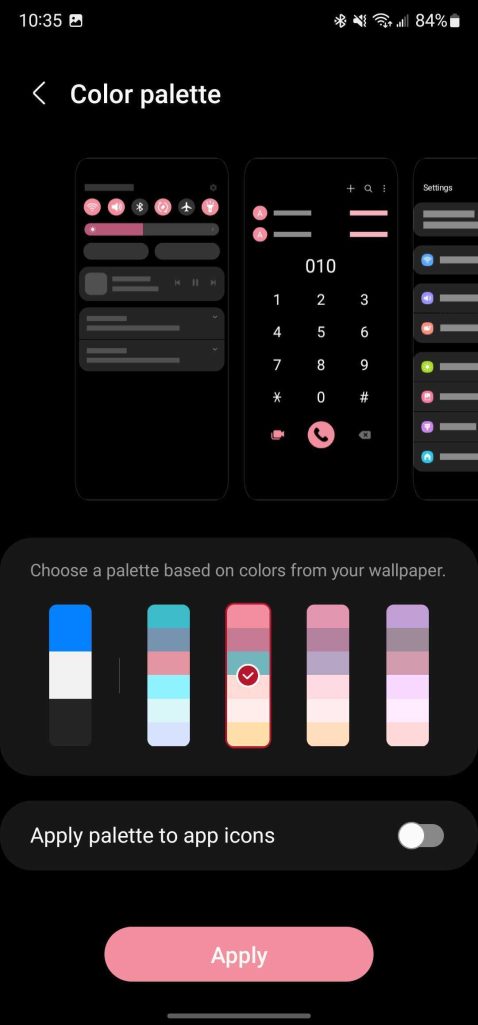
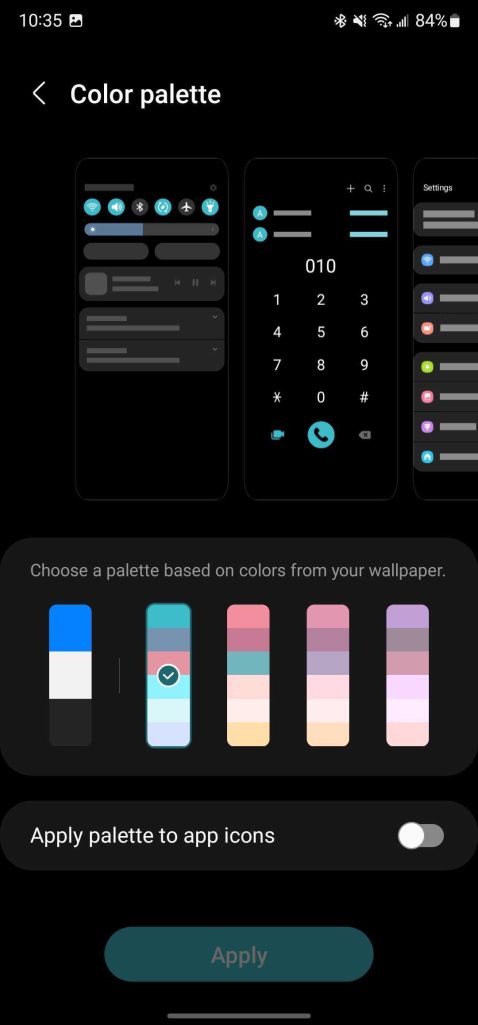
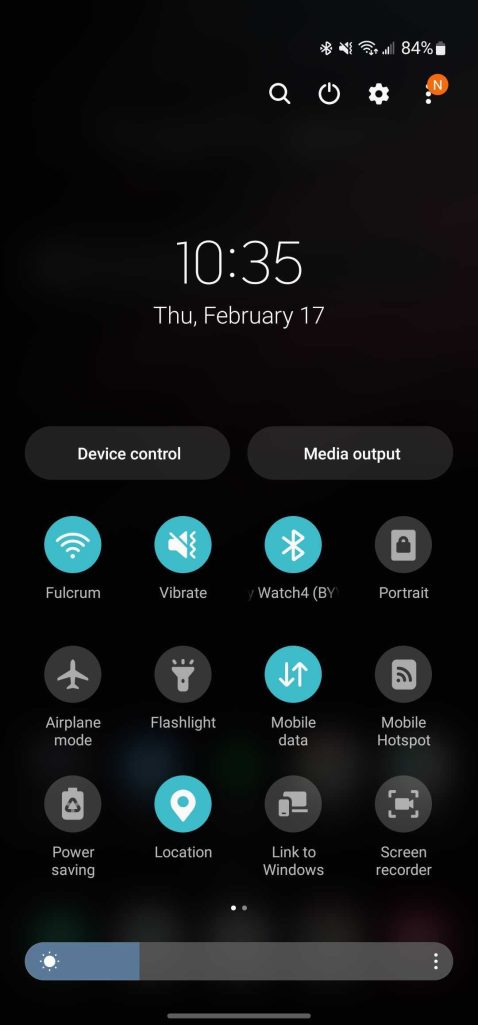
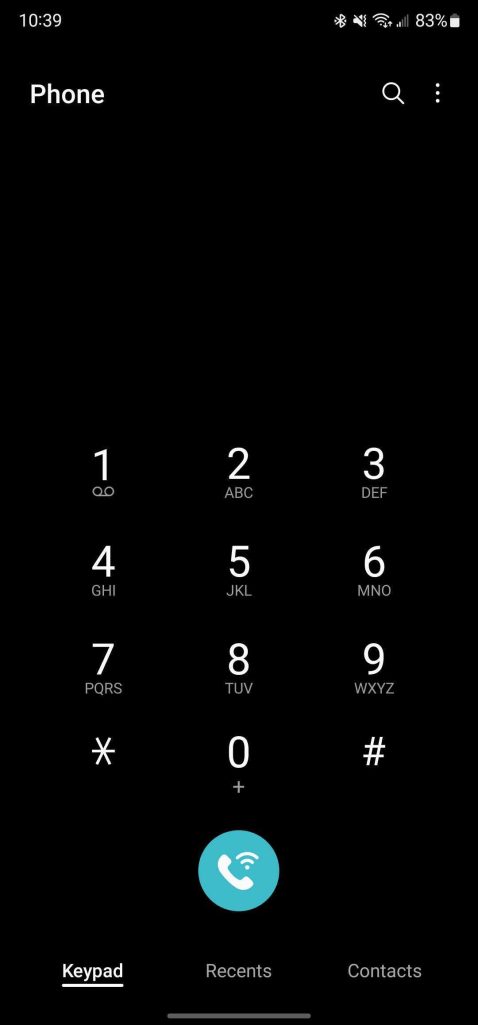

The other big change is with privacy. Android 12 introduces a host of new privacy features, including indicators for camera/mic access, a new dashboard to show which apps are using which permissions, and more. While Samsung does deviate from Google’s path on a few of these, the core experience is just as good.
In the United States, Samsung is also delivering another big upgrade out of the box. Google Messages is now the default messaging app on Samsung smartphones starting with the Galaxy S22 series. This change makes RCS consistently available to Galaxy owners mere minutes after they set up their phone. For a market that’s still so stuck on SMS, it’s a great change to make. Samsung Messages is still installed, but it’s not the default app anymore.
Meanwhile, in the performance department, the Snapdragon 8 Gen 1 chip inside is a beast. This phone took every task I could throw at it with ease, and the 12GB of RAM on my review unit left plenty of space for fast multi-tasking. Samsung did lower the base model to 8GB of RAM, but I don’t think that will lead to a noticeable difference for most folks. If it does, Samsung’s “RAM Plus” tool that turns excess storage into slightly slower, but usable, RAM can help ease the gap.
Samsung also has a few additional perks to its software that you won’t find elsewhere. Google Duo has a couple of new video-calling tricks, and like on previous Galaxy devices you’ll get a “Link to Windows” toggle in the quick settings to enable fast pairing with a PC, and additional features for that including full screen mirroring.

Compared to other recent experiences, the S22 Ultra felt more stable on the whole compared to the Pixel 6 Pro when it launched, though that assessment comes with the notable asterisk that Google’s phone was on a fairly buggy launch build. Fluidity, however, was pretty much on par between the two. Looking back to the Galaxy Z Fold 3 at launch, the S22 Ultra is on par with that device, but I’m hoping the additional headroom in performance will lead to this phone aging a bit more gracefully. The upgrade to Android 12 along with several months of regular use have bogged down my Fold a fair bit.
The biggest annoyance in the software? Despite toning down ads in some of its apps, Samsung will still send you notifications about buying its latest phones, even if you’re actively using that device.
The Galaxy S22 Ultra ships with Android 12 out of the box, but that’s far from the last version it will receive. Samsung has committed to bringing major Android updates to this phone for four years, and security patches for up to another year after that. Effectively, the Galaxy S22 Ultra will be supported in at least some capacity until 2027, and it will get Android 16, with a small chance to get Android 17 if the company is feeling generous.

This is the best update policy in Android currently, beating even Google’s Tensor-powered Pixel 6 series, which supports only three years of major updates and the same five years of security patches. Looking at the S22 Ultra’s full cost of $1,199, those updates dilute the cost down to about $240 per supported year of use. Given you’ll pay the phone off in three years on your average carrier plan here in the United States, I’d call that a pretty decent deal, even if Samsung could do more to catch up to Apple’s iPhone.

S Pen
Samsung’s S Pen has become iconic for its excellent functionality but also for somehow still being the only dedicated stylus for a top-tier smartphone that also has a place to store it. The Galaxy S21 Ultra and Fold 3 were poor Note replacements because they lacked that storage silo, but the S22 Ultra restores it.
And really, that’s the main selling point here. You get an S Pen, and a place to put it. The experience otherwise is virtually identical to the Galaxy Note 20 Ultra we reviewed in 2020. The S Pen has very fluid and natural input on the screen — Samsung says latency is further reduced on the S22 Ultra, but the difference isn’t easily perceivable in day-to-day use — and some apps take great advantage of it. The quick menu with shortcuts that the stylus enables, too, really has its own utility.

This time around, Samsung has the S Pen designed so the tip changes color with the rest of the phone — my unit is, sadly, just the “Phantom Black” color that doesn’t show this design choice — but the stylus itself is still black. And this generation also gives the stylus a wonderful matte finish that’s grippy and comfortable, despite the pen being so small. It’s a major improvement compared to what the Note 20 Ultra offered.
But, I’ll be frank here. I’ve never been big on the S Pen. I understand its utility, and I understand why so many people love it, but I’m just not one of them. I’ve come to love having support for an S Pen on my Galaxy Z Fold 3, but it’s something that I’ll use for one session, and then not feel the need to use again for a week. The S22 Ultra’s pen, despite sitting right there in reach at all times, felt roughly the same to me. It’s a useful utility, but not for everyone, and just not for me either.
However, it’s a utility that only adds to a great phone – its presence doesn’t get in the way at all. So, whether you like the S Pen or not, the Galaxy S22 Ultra can still be an ideal phone for you.

Battery life and charging
To get right to the point, battery life on the Galaxy S22 Ultra is solid overall. I’ve averaged between four to six hours of screen time from 8:00 a.m. to 11:00 p.m. to midnight on a daily basis since I started using the phone, with numbers slowing trickling upwards as the phone has learned my usage. That use is primarily on Wi-Fi and consists primarily of messaging, social media apps, and web browsing. Throwing games into the mix, results aren’t drastically different.
I’m personally quite happy with these results, and they’ve mostly beaten comparable phones. Endurance definitely beats my Pixel 6 Pro, which more often than not needs a boost by 7:00 p.m. if it’s going to survive the remainder of the night. The same is often true of the Galaxy Z Fold 3 in my use. So, in comparison to other phones, I’ll call the Galaxy S22 Ultra’s battery life an overall win, even if it may not be the most impressive endurance out there. Notably, it is a downgrade compared to the Galaxy S21 Ultra, which was more likely to be over 30% by the end of the night in my testing, where the S22 Ultra is usually down to the low 20s or even the teens by that time. It feels better, though, than I remember the Note 20 Ultra being, but it’s been too long to properly make a call either way there.

The charging situation is a tough one. On one hand, the Galaxy S22 Ultra supports fast-charging up to a whopping 45W, smoking phones like the Pixel 6 Pro and Apple’s latest iPhones when it comes to a refill. But on the other hand, you have to buy a charger to get anywhere close to those speeds. The charger from your previous smartphone certainly won’t deliver anywhere near 45W. And as has become the standard, there’s no charger included in the box, just a USB-C cable. There are plenty of third-party chargers out there to accomplish the job, but it’d be nice if Samsung threw one in for free or at a discount when you buy this device.

Camera
Samsung’s place in the smartphone camera race has been mostly unchanged over the past few years. 2021’s Galaxy S21 Ultra was a capable and flexible shooter that was for the most part great but a bit inconsistent. Since the Galaxy S2 Ultra uses virtually the same array of sensors, it comes as absolutely no surprise that it is in the same boat.
Results from the primary 108MP camera in my testing were good, especially in outdoor, bright situations. Quality quickly became less consistent in indoor situations, but Samsung’s low-light performance has markedly improved to my eyes, though perhaps not as much as the marketing suggests. The company has clearly shifted its color science though, with the S22 Ultra consistently going for warmer tones compared to the S21 Ultra’s cooler colors.










I think one of the best tests for a smartphone camera is a dog, specifically a dog with black fur. I happen to have two of those, and I was mostly pleased with the results, but I’ll say right off the bat I was never stunned with the shots as I was with the Pixel 6 Pro. Samsung’s cameras, aided by AI, often muddied details and shadows on my two pets. Portrait mode, which has been upgraded to better handle dogs on this phone, was pretty solid, even if it’s a feature I personally never use.





See more full-size camera samples here
Unsurprisingly, one of the biggest areas of inconsistency is with moving objects. These pictures are really hit or miss. They’re admittedly very difficult for a smartphone to properly capture, but we’ve seen competitors address this issue already.
One big area of improvement can also be found in the quality of zoom. The Galaxy S22 Ultra has the same duo of 10MP 3x and 10x telephoto cameras, but both are sharper this time around with less distortion. Stabilization has also been improved, with 30x and 100x shots much easier to take.








Samsung does have one additional trick up its sleeve in “Expert RAW,” a camera experience that offers full control over ISO, shutter speed, and various other settings. This works great if you know what you’re doing with it, but mostly defeats the purpose of shooting with a smartphone in the first place. Still, it’s nice to have, and nice to see Samsung actively working on improving it.
That said, there are other things Samsung could address in the mainstream camera experience instead. One area I’d really like to see Samsung make some real improvements on is the viewfinder, which still doesn’t reflect the final shot properly. It’s one of my biggest current pain points in Samsung’s camera.
Google’s Pixel and Apple’s iPhone go tit for tat when it comes to photo quality. You could easily call either one the best camera for stills on the market, but Samsung is still behind both. The Galaxy S22 Ultra will occasionally outshoot both of these devices, but its inconsistent results, unfortunate viewfinder downsides, and other quirks leave it stuck in third place. The good news? Third place is a great place to be in today’s smartphone photography space because it still means you’re getting a capable and excellent shooter.

Video quality has been a bit of a strength for Samsung phones in recent years, at least compared to most of the Android ecosystem. For the Galaxy S22 series, Samsung has made improvements to frame rate, HDR, and more.
The biggest problem in my case, though, has been a lack of chances to really see what it’s capable of. A combination of relatively poor weather and ugly scenery in the dead of winter led to some very lackluster videos, but I’ll let the results speak for themselves. In a bubble, I think they’re pretty good, but an iPhone will still take the win nine times out of ten.
One thing that remains moderately annoying, even if it’s not super uncommon, is that the camera can’t change lenses while shooting 4K video. As you can see at the end of the sample above, zooming in to 10x is purely digital, and you have to stop recording to switch to the 10x telephoto lens.
Tidbits
The Galaxy S22 Ultra has one of the biggest screens you can get on a traditional smartphone right now, making it a great media consumption device — especially with the stellar screen and solid battery life paired. However, I only found the speakers middling at best. They’re relatively clear, get fairly loud, and sound okay. However, the flat edge of the bottom frame makes the speaker super easy to cover, and the earpiece counterpart can’t keep up when that happens.
Feedback from your smartphone can take many forms, but the most underrated in my book is haptic. It was an area neglected by Android manufacturers for years, but one that’s finally getting some proper attention in recent years. The Galaxy S22 Ultra’s haptics are not really impressive, but they’re far from offensive. Vibrations have a deep thunk, but I found the Pixel 6 to feel more pleasant overall.

My test period for the Galaxy S22 Ultra took place over the course of roughly 10 days, mostly at home, given my work. However, my testing for call quality and cell signal over T-Mobile’s network proved solid on the whole. The S22 Ultra’s earpiece speaker sounds great on my end, and callers had no issues with my audio on their side. Signal strength was rock solid as well. For more in-depth information on that, we previously covered a deep-dive that found the S22 Ultra was especially strong when it came to low-signal environments. Compared to last year’s devices, I didn’t notice any major differences in my local area, but given those findings, this device is a major upgrade from older devices in terms of its cellular connectivity.
Rounding out the radios, Bluetooth performance was expectedly solid on the S22 Ultra in my testing. The Galaxy Watch 4 on my wrist and the various earbuds I tested performed admirably, with no notable disconnect or lag issues.
Final thoughts
In reality, the Galaxy S22 Ultra isn’t really a wholly new phone. It essentially takes last year’s Galaxy S21 Ultra, stuffs it inside the body of the Galaxy Note 20 Ultra, and throws in a new chip to top it all off.
Is that a problem? Not at all. In fact, it makes for the best Galaxy Note ever, even though it lacks the brand.
The Galaxy S and Galaxy Note flagships have been getting closer for years now, so merging them makes sense. I, personally, would have rather seen a refined S21 Ultra with an S Pen slot than a reincarnation of the Note design, but as far as mergers go, this works. It takes some of the best elements of both phones and brings them together. The name, release date, and pricing of a Galaxy S device with the features, S Pen, and design of a Note.

The Galaxy S22 Ultra is, until further notice, the best premium Android phone you can buy. On the whole, it provides the best experience for the most people, with satisfying and usable software, pretty solid cameras, and excellent battery life compared to other options. The $1,199 price tag is also well within the range of sanity, with Samsung’s killer trade-in deals and the inevitable discounts offering many the option to pay much less for this device.
It’s well worth every dime if you’ll actually use the S Pen or take full advantage of the camera array. That’s a big asterisk, as the Galaxy S22+ is a considerably less expensive phone with the same specs, a better design in my opinion, and upgraded camera hardware that gives the S22 Ultra a run for its money. This year’s Ultra is not as obvious a winner as its predecessor, despite it still being the go-to for a no-compromise phone.
Samsung starts general availability for the Galaxy S22 Ultra, S22+, and S22 on February 25. Pre-orders are open now.
- (best trade-in deals, exclusive colors)
- Amazon
- Where to get the Galaxy S22 Ultra
Author: Ben Schoon
Source: 9TO5Google



