
Galaxy Watch 4 owners can now install Samsung’s newest One UI Watch beta for the smartwatch, but only if they’ve signed up previously. This new beta showcases the next Wear OS generation for Samsung’s wearable and might have some cool new improvements up its sleeve, but Samsung has already closed off sign-ups for the beta program.
Samsung has already closed the Galaxy Watch 4 beta
To get the new One UI beta onto your Galaxy Watch 4, you’ll need a couple of things. First, you need a Samsung Galaxy smartphone. While this might be frustrating to a lot of users who pair their smartwatch with a different Android device, it seems to be the only way to get the beta on your device.
Second, you need to have signed up for the beta in the Samsung Members app. As of June 2, recruitment has ended for Galaxy Watch 4 beta testers. Before, you could’ve gone into the Samsung Members app and signed up for the One UI Watch Beta Program, but unfortunately the public sign-up has since ended – and, as far as we can tell, there’s no way to join at this point.
Currently, we’re seeing the One UI Watch beta notice either not showing the Samsung Members app, or not working at all if it does show up. Attempting to use the “join” button offers no link, with the button grayed out with an “end” message attached. When trying to download the plugin, a screen pop-ups to join the beta program, but immediately changes to say “the test period has expired.”
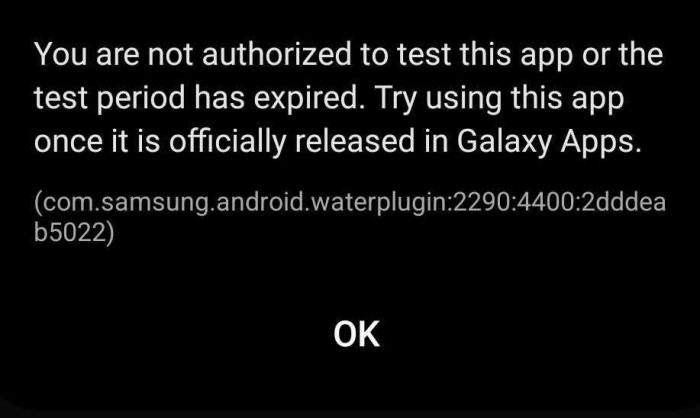
As such, the Galaxy Watch 4 beta will proceed as a closed beta, with only its existing testers.
How to install Galaxy Watch 4 One UI beta
If you were able to sign up for the One UI Watch Beta Program before sign-ups halted, you can install the new One UI beta. You should soon see a new app in the Galaxy Store that replaces the previous stable version of the Galaxy Wearable app. All you have to do is tap Update in the Galaxy Wearable page and it will replace the stable version.
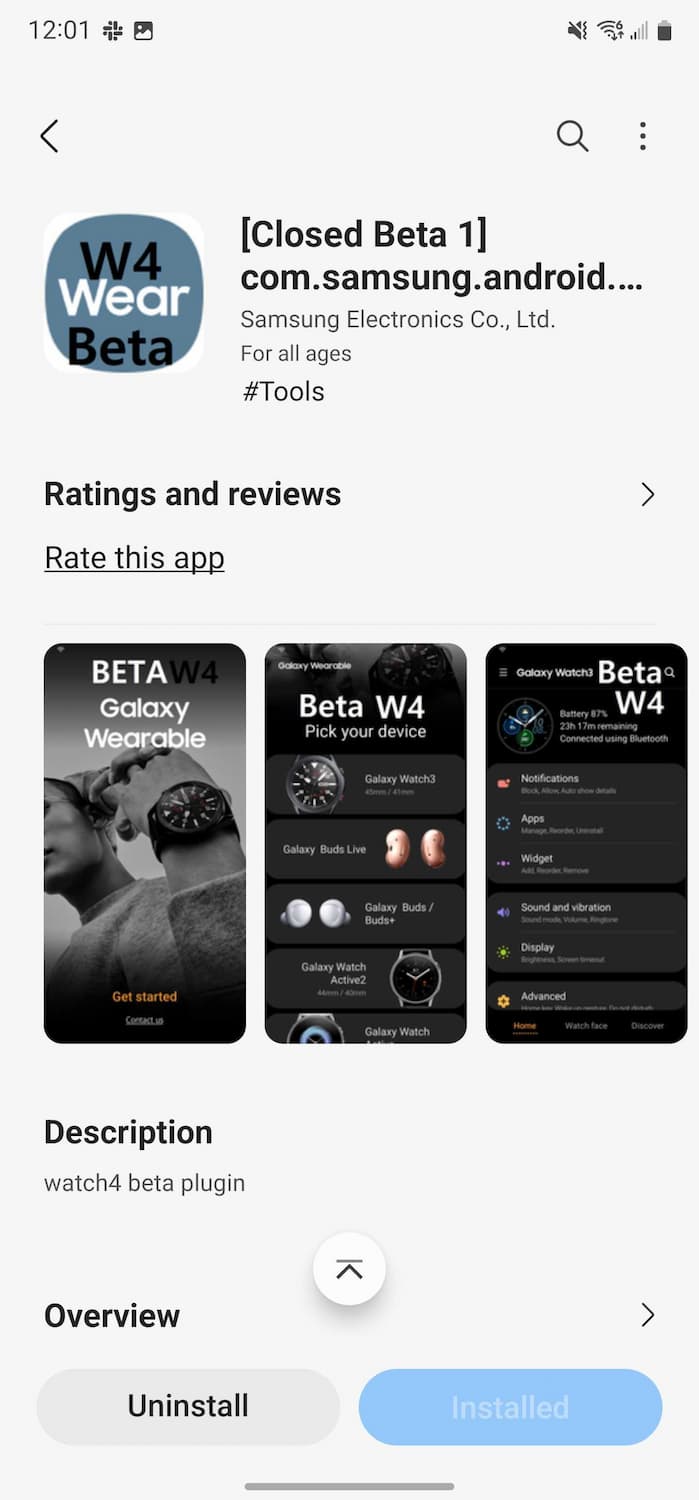
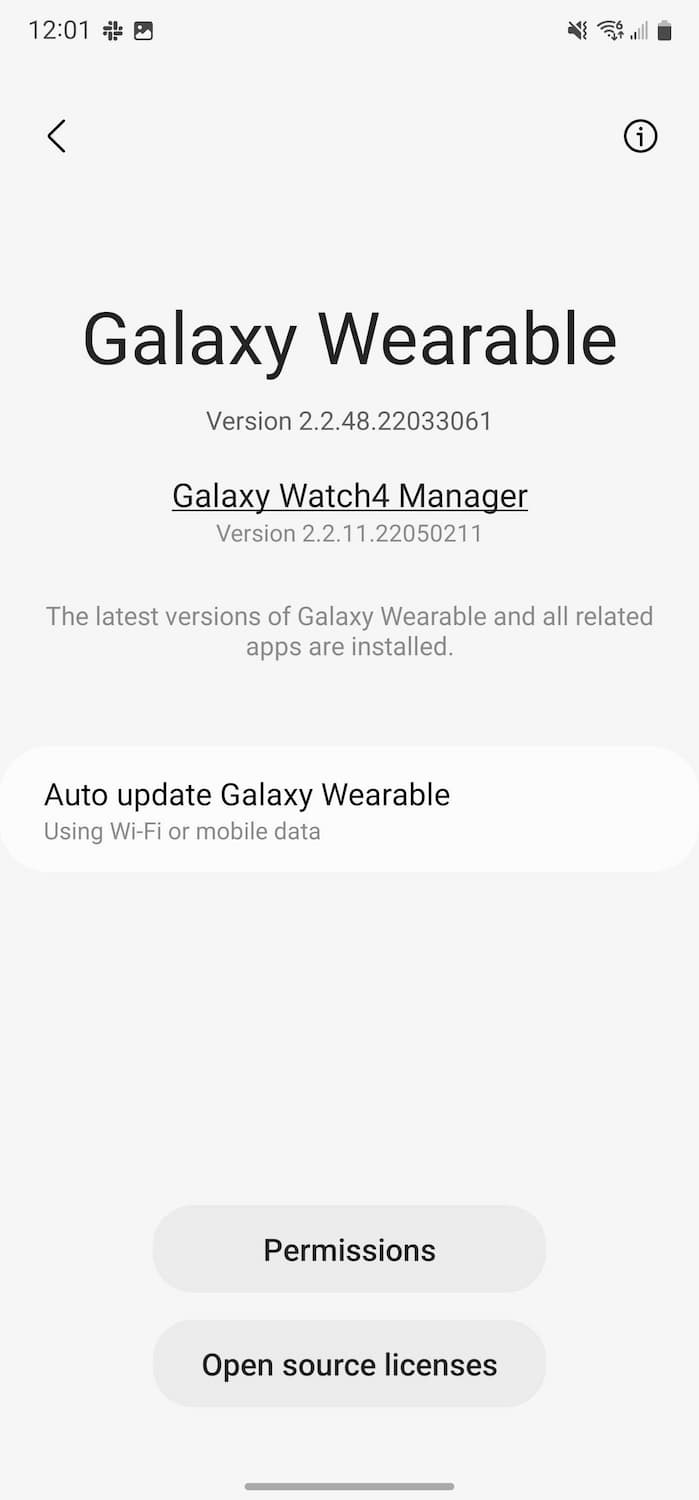

The app should appear in the Galaxy Store as an update to the existing Galaxy Wearable app, making it easy to find and install. After you’ve installed this app, an OTA update will arrive on your smartwatch bringing you up to One UI Watch 4.5. The update arrives through traditional means, so you can either go to the Galaxy Wearable app > Watch settings > Software update to check for available updates, or do so through the watch itself.
What’s new in One UI 4.5?
As we detailed in a previous post, Samsung has explained everything that’s new in beta update for the Galaxy Watch 4. The update upgrades the experience to One UI 4.5, and brings a handful of notable changes. The keyboard now supports QWERTY input, notifications now have additional text field support, there’s mention of Dual SIM support, and there are new watch faces as well.
Ben Schoon contributed to this article
More on Galaxy Watch 4
- Galaxy Watch 4 Classic rotating bezel feeling stiff? Here’s how to clean and fix it
- How to disable ‘Hey Google’ on Galaxy Watch 4 to save battery
- Galaxy Watch 4 owners hit with battery drain, unpairing issues after Google Assistant launch
Author: Andrew Romero
Source: 9TO5Google



