
iOS 15 is finally here. It brings a handful of new features with Messages, FaceTime, Safari, and much more. For example, the company’s personal assistant, Siri, also received some great improvements. Here’s everything new with it.
Last year, Apple said Siri was 20x smarter than before. During the WWDC21 keynote, the company didn’t specify how much smarter Siri has become but instead focused on all of the new features the personal assistant got.
With iOS 15, Siri is receiving a lot of new features, but most of them are for iPhones with the A12 Bionic processor or newer.
On-device speech processing: The audio of your requests is now processed entirely on your iPhone XR, XS, or newer unless you choose to share it. The power of the Apple Neural Engine enables speech recognition models with the same high quality as server-based speech recognition.
On-device personalization and processing: Siri speech recognition and understanding improve as you use your device. Siri learns the contacts you interact with most, new words you type, and topics you read about. The personal assistant is also faster than ever. It’s needed an iPhone XR, XS, or newer.

Neural text-to-speech voice in more languages: The latest neural text-to-speech voices are now available in more languages: Swedish (Sweden), Danish (Denmark), Norwegian (Norway), and Finnish (Finland).
Maintaining context: Siri is better at maintaining context between requests, so you can conversationally refer to what you just asked. For example, after asking “Is Glacier National Park still open?” you could ask “How long does it take to get there?” and Siri will make the connection.
Refer to contacts on screen: Siri can now use onscreen context to send a message or place a call. For example, if you’re looking at a contact in the Contacts app, a conversation with someone in Messages, or a notification of a message or missed call from someone, you can say, “Message them I’m on my way,” and Siri will send it to the appropriate contact.
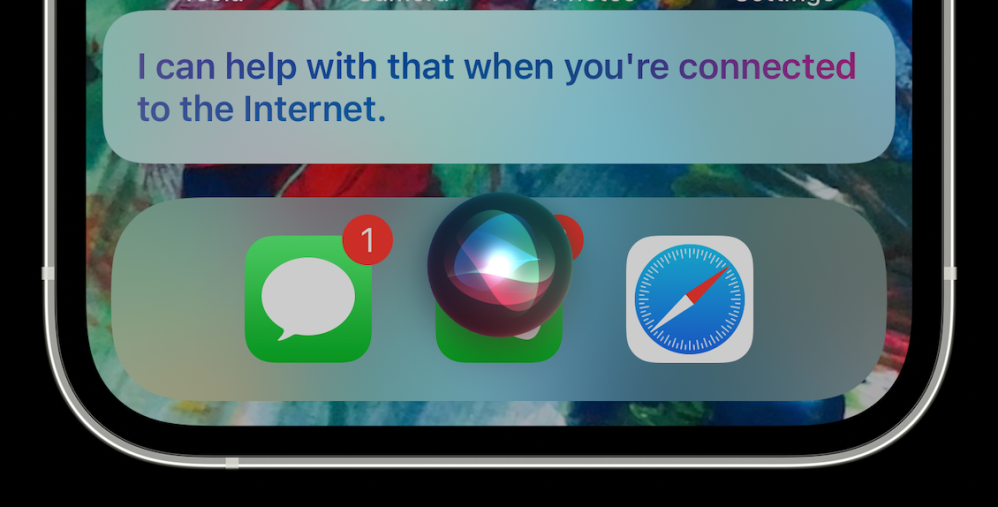
Offline support: Siri can now process many types of requests offline without an internet connection, including Timers & Alarms, Phone, Messaging, Sharing, App Launch, Control Audio Playback, and Settings. It’s needed an iPhone XR, XS, or newer and you can learn more about it here.
Sharing: One of the best features in iOS 15, you can share items onscreen like photos, web pages, content from Apple Music or Apple Podcasts, Apple News stories, Maps locations, and more. For example, just say “Send this to Filipe” and Siri will send it. If the item cannot be shared, Siri will offer to send a screenshot instead.
Announce notifications: Siri automatically announces Time-Sensitive incoming notifications on AirPods. You can also have notifications that are not Time-Sensitive enabled for any app through Settings.
Control smart home devices at a specific time: You can ask Siri to control a HomeKit device at a specific time. For example, say “Hey Siri, turn off my bedroom lights at 7 p.m,” or “Hey Siri, turn off all the lights when I leave.”
iOS 15 also enables Siri personal requests with the ‘Unlock with Apple Watch’ feature.
Check out some of our iOS 15 coverage here:
- iOS 15 will let users easily update to a beta release when restoring a device from backup
- Roundup: Here’s everything new in the Music app with iOS 15
- iOS 15: Here’s everything new with the Notes app
Author: José Adorno
Source: 9TO5Google



